Convert PDF Tables to Excel with VBA | Step-by-Step Guide How to Convert PDF Tables to Excel Using Excel VBA (Macros) Extracting data from PDF tables into Excel can be tedious, but with Excel VBA (macros), you can automate this process and save time. This guide will...
Excel Macro Beginner
Excel Macro Beginners – What is Range Object in Excel VBA
Dear readers, Before we discuss the Range Object technically, let us see what is RANGE in excel? In a very simple manner if I define Range, I can say that RANGE is a collections of cells which are in a sequence. This collection can have one or more than one cell. As I...
Excel Macro Tutorial : What is Excel Macro ?
Dear Beginner, In this Excel Macros Tutorial, you are going to learn the Basics of Excel Macro. This is the first Article of this Tutorial so Let's begin with What is Excel Macro What is Excel Macro ? Let's not get too much in detail at this point. For now, in simple...
Excel VBA – What is SPLIT Function?
plit is the hardest shot to hit in Bowling. But unlike bowling SPLIT is very simple function to use in excel VBA. Splitting data or string in VBA, sometimes becomes necessary to organize it and...
How to Get Excel version using VBA Code
Dear Friends, Usually while working on any of the VBA projects, it becomes important for me to first check the version of excel which user is using and based on that certain functionality of my tool may or may not work. For Example: If you have some sales data using...
Complete Guide to Strings in Excel VBA: [Tips, Techniques, and Examples]
Strings, or text data, play a significant role in data processing and analysis in Excel VBA. Whether you're cleaning data, extracting specific information, or formatting text, mastering string manipulation techniques is essential. In this article, we'll explore...
Complete guide to Message Box in Excel VBA [FREE DOWNLOAD]
Creating a message box in Excel VBA (Visual Basic for Applications) is a useful way to interact with users and provide information or gather input. In this article, I will guide you through the process of creating a message box in Excel VBA, covering all the possible,...
Top 10 Useful Excel Macro [VBA] Codes Examples – [For Beginners]
Microsoft Excel is a powerful tool for data analysis and reporting. However, you can supercharge your Excel experience by using VBA (Visual Basic for Applications) to automate tasks and extend Excel's capabilities. In this blog post, we'll explore the top 10 VBA code...
A Complete guide to Array in Excel VBA
A complete guide to learning Array in Excel VBA programming. If you have done programming in any language C, VB, Java, Python, etc., you must have definitely heard and known of Array. The array is a data structure that stores data in a sequence. Each of its elements...
40 Useful Excel Macro [VBA] examples – Part 2 of 2 [ FREE DOWNLOAD ]
Dear friends, As you see this is the second and last part of the tutorial 40 Useful Excel Macro [VBA] examples. In a previous article, I published the first 20 examples. Download a FREE Excel Workbook with all 40 Examples At the end of this article, you will have a...
Buy a coffee for the author

Download FREE Tools and Templates
There are many cool and useful excel tools and templates available to download for free. For most of the tools, you get the entire VBA code base too which you can look into it, play around it, and customize according to your need.
What is Excel Formula?
Excel Formula is one of the best feature in Microsoft Excel, which makes Excel a very very rich application. There are so many useful built-in formulas available in Excel, which makes our work easier in Excel. For all the automated work, Excel Macro is not required. There are so many automated things can be done by using simple formulas in Excel. Formulas are simple text (With a Syntax) which is entered in to the Excel Worksheet Cells. So how computer will recognize whether it is a formula or simple text? Answer is simple.. every formula in Excel starts with Equal Sign (=).
Convert PDF Tables to Excel with VBA | Step-by-Step Guide
Convert PDF Tables to Excel with VBA | Step-by-Step Guide How to Convert PDF Tables to Excel Using Excel VBA (Macros)...
VBA: Reverse a string
It is very easy to get the Reverse of a string entered by user in Excel VBA by using VBA inbuilt functionality....
Data Anonymizer: Open Source to Anonymize Personal Data
In the ever-evolving landscape of software development, safeguarding personal data is paramount. Whether you're a...

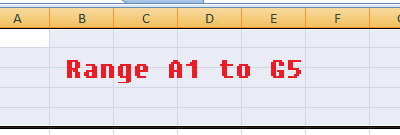

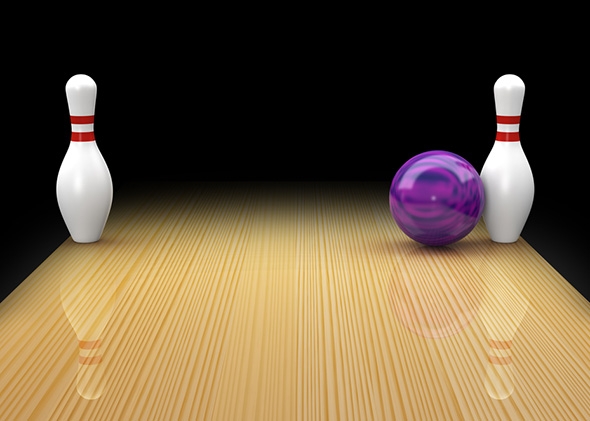
![Complete Guide to Strings in Excel VBA: [Tips, Techniques, and Examples]](https://vmlogger.com/excel/wp-content/uploads/sites/11/2023/11/strings-in-vba-400x250.png)
![Complete guide to Message Box in Excel VBA [FREE DOWNLOAD]](https://vmlogger.com/excel/wp-content/uploads/sites/11/2023/11/message-box-thumbnail-400x250.png)
![Top 10 Useful Excel Macro [VBA] Codes Examples – [For Beginners]](https://vmlogger.com/excel/wp-content/uploads/sites/11/2023/10/top-10-vb-code-snippets-400x250.gif)
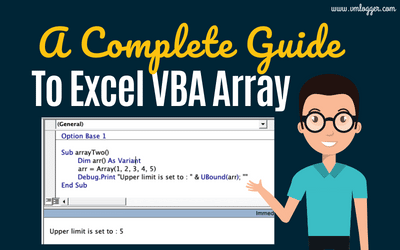
![40 Useful Excel Macro [VBA] examples – Part 2 of 2 [ FREE DOWNLOAD ]](https://vmlogger.com/excel/wp-content/uploads/sites/11/2018/06/40-useful-vba-codes-400x250.png)

