In the ever-evolving landscape of software development, safeguarding personal data is paramount. Whether you’re a developer, a data scientist, or an IT professional, the challenge of anonymizing sensitive information for testing and development purposes is a familiar hurdle. Enter Data Anonymizer, a groundbreaking open-source tool meticulously crafted with TypeScript and React to simplify and streamline the process of anonymizing personal data.
Explore Data Anonymizer on GitHub
What is Data Anonymizer?
Data Anonymizer is a powerful tool designed to anonymize personal data seamlessly. It harnesses the capabilities of TypeScript and React, creating a user-friendly and efficient solution for developers working with databases. The tool ensures that personal information across tables and columns is effectively anonymized for each record, allowing you to bring production data to any environment for development and testing with confidence.
Key Features
1. Typescript and React Integration
Data Anonymizer leverages the robust TypeScript language and the flexibility of the React framework, providing a solid foundation for a smooth and efficient development experience. The codebase is clean, maintainable, and easy to extend, making it an ideal choice for developers across different skill levels.
2. Faker Library Integration
At the heart of Data Anonymizer lies the powerful Faker library. This library generates realistic fake data, ensuring that the anonymization process is not only effective but also produces data that closely resembles the real thing. Say goodbye to manually crafting fake data – Data Anonymizer automates the process for you.
3. Column and Table-Level Anonymization
Data Anonymizer doesn’t just stop at basic anonymization. It provides the flexibility to anonymize data at both the column and table levels. This granular control ensures that you can tailor the anonymization process to meet the specific requirements of your project.
4. Development and Testing Made Easy
With Data Anonymizer, you can confidently move production data to different environments for development and testing. The tool’s intuitive interface and powerful features make it a valuable asset for any development team looking to maintain data privacy and integrity throughout the development lifecycle.
Getting Started with Data Anonymizer
Getting started with Data Anonymizer is a breeze. Simply head over to the GitHub repository to explore the source code, documentation, and installation instructions. Feel free to contribute, raise issues, or suggest improvements – Data Anonymizer is a collaborative effort, and your input is highly valued.
Conclusion
In a world where data privacy is non-negotiable, Data Anonymizer stands out as a reliable and efficient solution for personal data anonymization. Whether you’re working on a small-scale project or a large enterprise application, this open-source tool can save you time and effort while ensuring that sensitive information remains confidential.
Ready to take control of your data anonymization process? Head over to GitHub, fork the repository, and start using Data Anonymizer today. Your development and testing environments will thank you for it!
Explore Data Anonymizer on GitHub
Enjoying Data Anonymizer? Give Us a Star! ⭐️
Hey there, fantastic developer!
We hope you’ve been enjoying using Data Anonymizer for your personal data anonymization needs. If this open-source tool has proven useful in simplifying your development and testing workflows, we’d greatly appreciate your support.
Here’s how you can show your appreciation:
🌟 Give us a Star on GitHub! 🌟
By starring the repository, you’re not only acknowledging the hard work that went into creating and maintaining this tool but also helping others discover it. Your star contributes to the growing community around Data Anonymizer, making it more visible and accessible to developers facing similar challenges.
Thank you for being part of the Data Anonymizer community! 🙌 If you have any feedback, suggestions, or if you encounter any issues, don’t hesitate to open an issue on GitHub. Your input is immensely valuable.
Happy coding and data anonymizing!




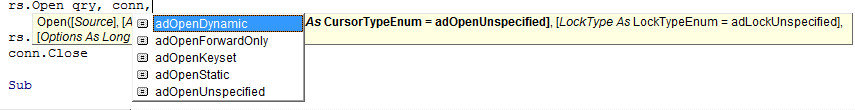
0 Comments