UNIQUE() function in Excel is yet another very useful function with Dynamic array and spill range capabilities. UNIQUE() function helps in handling data deduplication and extraction of distinct values efficiently. In this blog post, we'll look into the details of the...
Vishwamitra Mishra
Weighted average – Methods to calculate in Excel [Built-in Formula and VBA]
Weighted averages are a powerful tool in data analysis, allowing you to assign different levels of importance or significance to different values within a dataset. This article will help you understanding the concept of weighted averages, explaining their significance...
Mastering Excel Formulas: A Comprehensive Guide to the SORT() Function
In today's tutorial, we'll be diving into the exciting world of dynamic arrays and spill functions in Excel. These features have revolutionized the way we work with data, providing a more flexible and efficient way to handle arrays. I am going to explain these...
Excel FILTER() Function Tutorial: Mastering Data Filtering with Step-by-Step Examples
Embark on an Excel journey like never before! Our latest tutorial unravels the secrets of the powerful FILTER() function, guiding you step by step through dynamic data filtering. Learn to wield the tool with precision, create dynamic spill ranges effortlessly, and elevate your data extraction skills. Whether you’re a novice or seasoned Excel user, this comprehensive guide promises to unveil the true potential of FILTER(). Dive in, and transform the way you filter and extract data in Excel!
Data Anonymizer: Open Source to Anonymize Personal Data
In the ever-evolving landscape of software development, safeguarding personal data is paramount. Whether you're a developer, a data scientist, or an IT professional, the challenge of anonymizing sensitive information for testing and development purposes is a familiar...
Complete Guide to Strings in Excel VBA: [Tips, Techniques, and Examples]
Strings, or text data, play a significant role in data processing and analysis in Excel VBA. Whether you're cleaning data, extracting specific information, or formatting text, mastering string manipulation techniques is essential. In this article, we'll explore...
Complete guide to Message Box in Excel VBA [FREE DOWNLOAD]
Creating a message box in Excel VBA (Visual Basic for Applications) is a useful way to interact with users and provide information or gather input. In this article, I will guide you through the process of creating a message box in Excel VBA, covering all the possible,...
Top 10 Useful Excel Macro [VBA] Codes Examples – [For Beginners]
Microsoft Excel is a powerful tool for data analysis and reporting. However, you can supercharge your Excel experience by using VBA (Visual Basic for Applications) to automate tasks and extend Excel's capabilities. In this blog post, we'll explore the top 10 VBA code...
Top 20 Excel Shortcuts to boost your productivity
Microsoft Excel is a powerful tool that empowers individuals and businesses to analyze data, create complex formulas, and organize information effectively. While Excel offers a vast array of features, mastering the right shortcuts can significantly enhance your...
5 Excel VBA Code Snippets to Improve Productivity
Introduction: Excel VBA (Visual Basic for Applications) is a powerful tool that allows you to automate tasks and enhance your productivity in Excel. With VBA, you can write custom code to perform repetitive actions, manipulate data, and create customized solutions. In...
Buy a coffee for the author

Download FREE Tools and Templates
There are many cool and useful excel tools and templates available to download for free. For most of the tools, you get the entire VBA code base too which you can look into it, play around it, and customize according to your need.
What is Excel Formula?
Excel Formula is one of the best feature in Microsoft Excel, which makes Excel a very very rich application. There are so many useful built-in formulas available in Excel, which makes our work easier in Excel. For all the automated work, Excel Macro is not required. There are so many automated things can be done by using simple formulas in Excel. Formulas are simple text (With a Syntax) which is entered in to the Excel Worksheet Cells. So how computer will recognize whether it is a formula or simple text? Answer is simple.. every formula in Excel starts with Equal Sign (=).
40 Useful Excel Macro [VBA] examples – Part 2 of 2 [ FREE DOWNLOAD ]
Dear friends, As you see this is the second and last part of the tutorial 40 Useful Excel Macro [VBA] examples. In a...
40 Useful Excel Macro [VBA] examples – Part 1 of 2
Dear Friends, Here in this article, I have tried to consolidate some most useful and more frequently used excel macro...
Send Multiple Emails Tool – Ver 4.0 [Imp Bug fixes]
Dear friends, The version of Send Multiple Emails Tool, I released last, there was a small issue with the mail sent by...
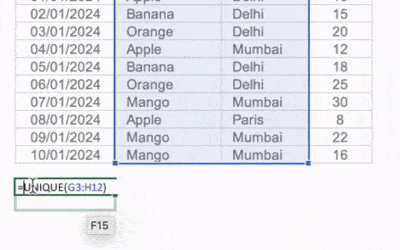
![Weighted average – Methods to calculate in Excel [Built-in Formula and VBA]](https://vmlogger.com/excel/wp-content/uploads/sites/11/2024/01/weighted-average-400x250.png)
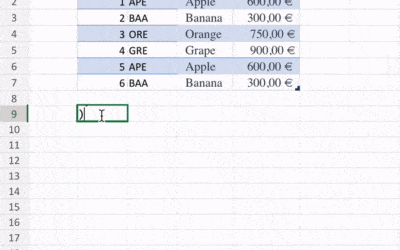
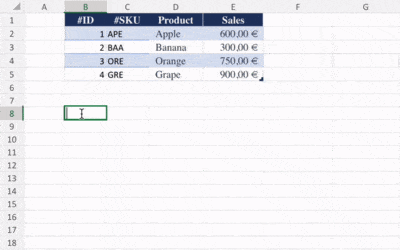

![Complete Guide to Strings in Excel VBA: [Tips, Techniques, and Examples]](https://vmlogger.com/excel/wp-content/uploads/sites/11/2023/11/strings-in-vba-400x250.png)
![Complete guide to Message Box in Excel VBA [FREE DOWNLOAD]](https://vmlogger.com/excel/wp-content/uploads/sites/11/2023/11/message-box-thumbnail-400x250.png)
![Top 10 Useful Excel Macro [VBA] Codes Examples – [For Beginners]](https://vmlogger.com/excel/wp-content/uploads/sites/11/2023/10/top-10-vb-code-snippets-400x250.gif)



![40 Useful Excel Macro [VBA] examples – Part 2 of 2 [ FREE DOWNLOAD ]](https://vmlogger.com/excel/wp-content/uploads/sites/11/2018/06/40-useful-vba-codes-400x250.png)
![40 Useful Excel Macro [VBA] examples – Part 1 of 2](https://vmlogger.com/excel/wp-content/uploads/sites/11/2018/06/40-useful-excel-vb-code-2-1-400x250.png)
![Send Multiple Emails Tool – Ver 4.0 [Imp Bug fixes]](https://vmlogger.com/excel/wp-content/uploads/sites/11/2016/12/2016-12-30-69558_400x250.png)