When you’re prompted to tick a basic checkbox “I am not a Robot,” you might wonder: if robots can accomplish nearly anything, why would clicking this seemingly straightforward checkbox be difficult for a robot? It appears to be an ineffective measure if a robot could easily perform such a task.
Isn’t it?
But before diving into the magic behind this mystery checkbox, let’s take a look at CAPTCHA (Completely Automated Public Turing test to tell Computers and Humans Apart). It was designed to differentiate between bots and human activities over the internet. This was to prevent websites and other online services from being spammed by bots.
Note: The term CAPTCHA was coined by Luis von Ahn and Manuel Blum at Carnegie Mellon University in 2000.
Early days of CAPTCHA — Text-Based Puzzles
The concept behind the checkbox came about in the late 1990s. Initially, CAPTCHA presented users with distorted text that they had to recognize and input correctly to prove that they were human. Most of you would be familiar with these fonts and texts:

The idea was very simple — humans are good at reading slightly warped text, but bots at that time were not. While we all used to get annoyed by these texts, these early CAPTCHAs were relatively effective because bots were not smart yet.
Bots get smarter…
As bots get smarter, the above method of identifying humans, started becoming ineffective. Google acquired reCAPTCHA in 2009. They massively expanded the concept by using scanned images of real-world text (from books and street signs). Again who is not annoyed by this other type of test that humanity has to go through to prove they are human 😉

Over time, Captcha has undergone numerous iterations to maintain its effectiveness with the advancing intelligence of bots.
Birth of “I’m not a robot” check box
Apart from the main purpose which is identifying bots, one of the common things was that it was getting hard for humans too and therefore annoying. To address this challenge, Google introduced the “No CAPTCHA reCAPTCHA” in 2014, which later evolved into the “I’m not a robot” checkbox we see today.
With this latest advancement in reCAPTCHA, it has become so streamlined that you may question its efficacy, wondering if it’s genuinely functional or just there for amusement! 😄
This Google solution is like saying: “You don’t always need a complicated answer to solve tricky problems. Sometimes, a simple solution can work just as well.”

When you look at that checkbox up there, you might wonder if it works.
But once you know the secret behind it, you’ll be amazed at how effective it is!
How does the “I’m not a robot” checkbox work?
When you see this “I’m not a robot” checkbox, it’s not merely a simple checkbox you check with your mouse click. Behind the scenes, a complex algorithm is evaluating your interactions to determine whether you’re human or not. So, let’s deep dive into — how does it work?
1. Analyzing User Behavior [mouse hover and click behavior]:
As you hover over the checkbox, move your mouse, and interact with the webpage, an invisible web of data is being collected. Every movement, click, and pause is carefully analyzed to distinguish human behavior from bot actions.
This is also called “Behavioral Biometrics”. This includes how you move your mouse, how long you hover over elements, and whether your movements exhibit human-like patterns. Bots often exhibit rapid, precise movements, whereas humans tend to move more erratically and with variations.
2. Invisible Challenges:
In some cases, the checkbox may present you with invisible challenges, such as tracking your mouse movements while you navigate through the page. These challenges are designed to trick automated scripts purposefully that attempt to bypass the checkbox by mimicking human behavior.
3. Machine Learning:
Solution without machine learning?? Naeh it’s not cool 😀
Behind the scenes, machine learning algorithms continuously analyze vast amounts of data to improve the accuracy of distinguishing humans from bots. These algorithms learn from patterns in user behavior and adapt over time to stay ahead of evolving bot technologies. So this CAPTCHA has become self-evolving and therefore would always be ahead in the game 😉
4. Confidence Score:
Based on the data collected and analyzed, the system generates a confidence score that indicates the likelihood of whether you’re human or not. If the score surpasses a certain threshold, you’ll pass the verification without any additional steps. This is like every machine learning algorithm you train.
However, if there’s any uncertainty, you may be prompted to complete further challenges, such as selecting specific images or solving puzzles like old style.
Isn’t it genius?
Now, every time you are prompted with this checkbox and you click, you know how complex things have happened behind the scenes.

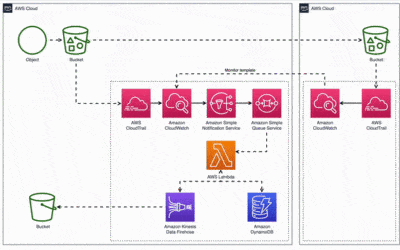
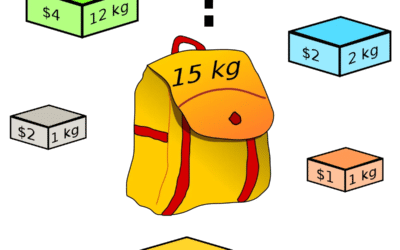

0 Comments