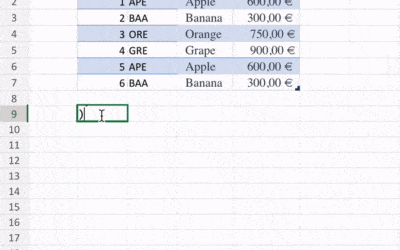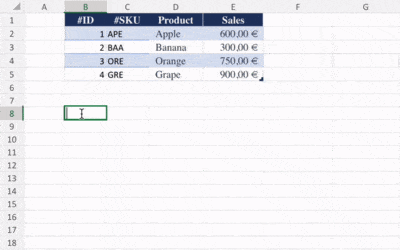In today's tutorial, we'll be diving into the exciting world of dynamic arrays and spill functions in Office 365 Excel. These features have revolutionized the way we work with data, providing a more flexible and efficient way to handle arrays. I am going to explain...
Excel Formula
How to get Word Count and Letter Count in Excel Formula
Dear Readers, Getting a word Count of a String kept in a Cell, is not so difficult but sometimes you just don't get it how to do it. So keeping that in mind, I wrote all possible ways to get Word Count of a String. You can get it by Excel Formula as well as UDF (User...
Calculate MOD of Large Numbers in Excel
Excel Trick to Calculate MOD of Big Numbers. This article is all about MOD function in Excel. Every aspect of the MOD function is covered here in this article. At the end of this article, I have also explained a VBA code to calculate the MOD of large numbers. I have...
Filter by Cell Color in Excel
In Excel 2007/2010, it is very easy to filter rows by Cell Color. In Excel 2007/2010 we have inbuilt functionality to do so. There can be two way to do this Filter by Color. Follow the below Steps to Filter by Cell Color in Excel 2007/2010: 1. Select the Range where...
The Power of RANDARRAY() in Excel: A Comprehensive Guide
The RANDARRAY() function is a powerful tool in Excel that allows you to generate arrays of random numbers. It is one of the dynamic array functions introduced in Excel 365, and it has quickly gained popularity due to its flexibility and versatility. Note: This is the...
Mastering the SEQUENCE() Function in Excel: A Comprehensive Guide
This is the 4th article of Dynamic Arrays and Spill Functions in Excel series. In previous articles, we have learned about FILTER(), SORT(), UNIQUE() and RANDARRAY() functions of this series. In this article, we will learn about yet another Dynamic Array function...
Mastering Excel’s UNIQUE() Function: A Comprehensive Guide
UNIQUE() function in Excel is yet another very useful function with Dynamic array and spill range capabilities. UNIQUE() function helps in handling data deduplication and extraction of distinct values efficiently. In this blog post, we'll look into the details of the...
Weighted average – Methods to calculate in Excel [Built-in Formula and VBA]
Weighted averages are a powerful tool in data analysis, allowing you to assign different levels of importance or significance to different values within a dataset. This article will help you understanding the concept of weighted averages, explaining their significance...
Mastering Excel Formulas: A Comprehensive Guide to the SORT() Function
In today's tutorial, we'll be diving into the exciting world of dynamic arrays and spill functions in Excel. These features have revolutionized the way we work with data, providing a more flexible and efficient way to handle arrays. I am going to explain these...
Excel FILTER() Function Tutorial: Mastering Data Filtering with Step-by-Step Examples
Embark on an Excel journey like never before! Our latest tutorial unravels the secrets of the powerful FILTER() function, guiding you step by step through dynamic data filtering. Learn to wield the tool with precision, create dynamic spill ranges effortlessly, and elevate your data extraction skills. Whether you’re a novice or seasoned Excel user, this comprehensive guide promises to unveil the true potential of FILTER(). Dive in, and transform the way you filter and extract data in Excel!
Buy a coffee for the author

Download FREE Tools and Templates
There are many cool and useful excel tools and templates available to download for free. For most of the tools, you get the entire VBA code base too which you can look into it, play around it, and customize according to your need.
What is Excel Formula?
Excel Formula is one of the best feature in Microsoft Excel, which makes Excel a very very rich application. There are so many useful built-in formulas available in Excel, which makes our work easier in Excel. For all the automated work, Excel Macro is not required. There are so many automated things can be done by using simple formulas in Excel. Formulas are simple text (With a Syntax) which is entered in to the Excel Worksheet Cells. So how computer will recognize whether it is a formula or simple text? Answer is simple.. every formula in Excel starts with Equal Sign (=).
Convert PDF Tables to Excel with VBA | Step-by-Step Guide
Convert PDF Tables to Excel with VBA | Step-by-Step Guide How to Convert PDF Tables to Excel Using Excel VBA (Macros)...
VBA: Reverse a string
It is very easy to get the Reverse of a string entered by user in Excel VBA by using VBA inbuilt functionality....
Data Anonymizer: Open Source to Anonymize Personal Data
In the ever-evolving landscape of software development, safeguarding personal data is paramount. Whether you're a...
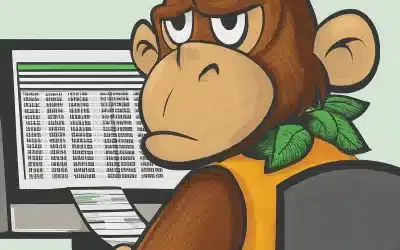
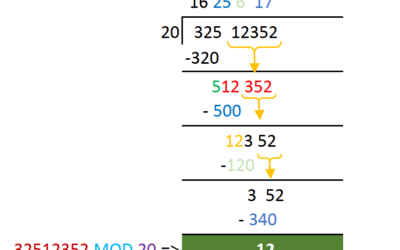
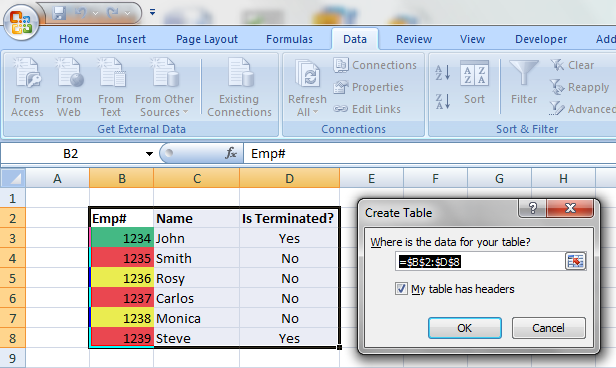
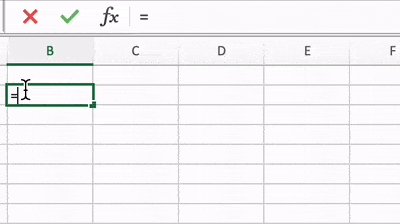
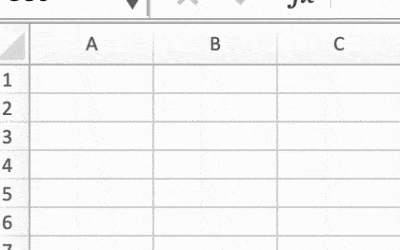
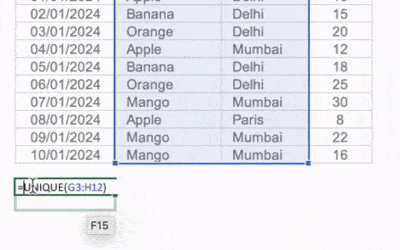
![Weighted average – Methods to calculate in Excel [Built-in Formula and VBA]](https://vmlogger.com/excel/wp-content/uploads/sites/11/2024/01/weighted-average-400x250.png)