FREE Tools & Templates to Download
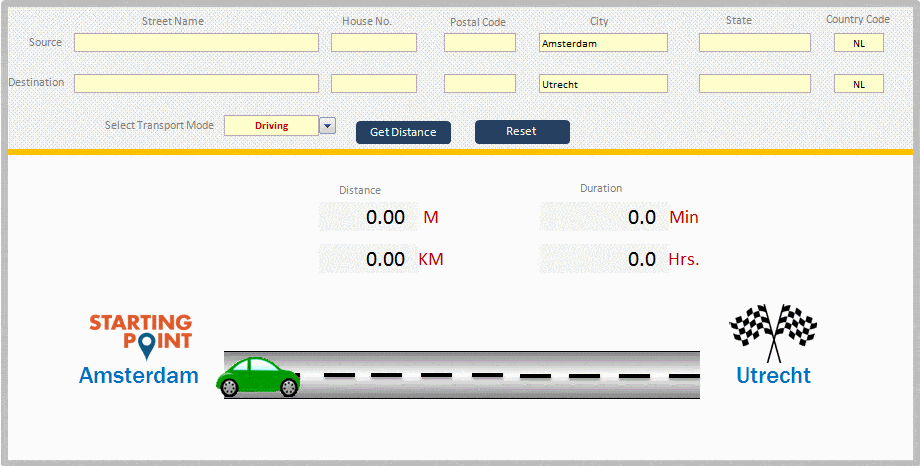
Macro Enabled Tool
Distance Calculator in Excel
This tool is to show how to use Google API to calculate the distance between two places. It is explained here in this article in detail. Download this Excel tool and learn with fun
- Calculate distance between places by using transport modes like Car, Cycle, walking, etc.
- Distance can be calculated between full address or partial address like between two cities
- To know more about this tool read this article…
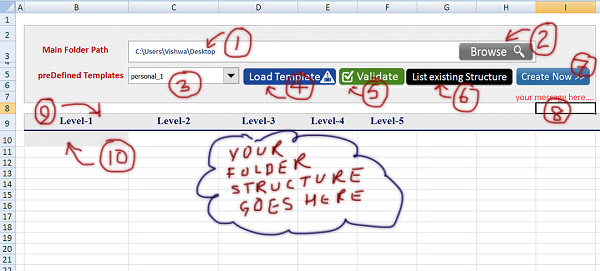
Macro Enabled Tool
Folder Structure Creator
Excel VBA tool to create folder structure defined in excel sheet.
- Excel VBA tool to create folder structure defined in excel sheet.
- To know more about this Tool read this article.
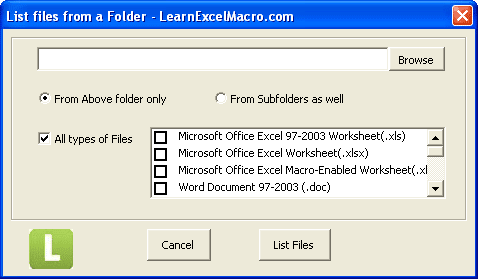
Add-in
File Manager – Excel Add-in
This is an Add-in Developed in Excel with a proper user form to manage all files in your system or any particular drive. Basically, it lists all the Files in a folder and sub-folders of any given drive in your PC. It fetches File Name, File Path, File Size, File Type, Last Modified Date of each file and list it in the Excel.
- Possibility to list the specific type of files ONLY by selecting types of files.
- Export to Text file or Excel. Using this you can export your File list in two formats: Excel and Text File
- To know more about this tool read this article…
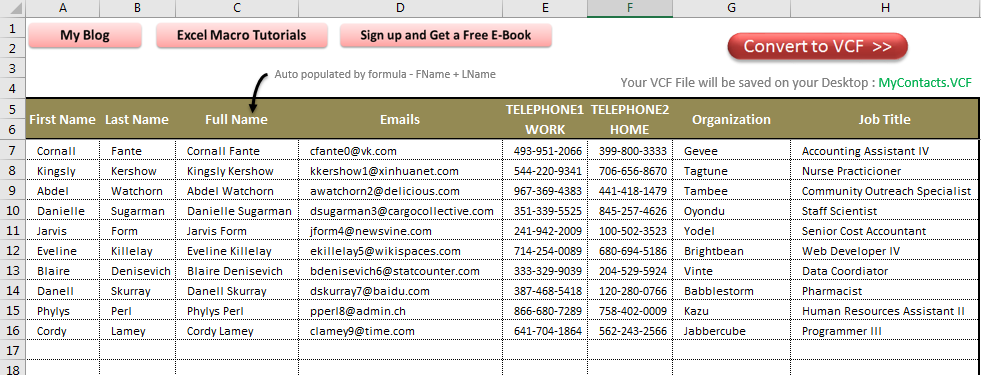
Macro Enabled Tool
Excel To VCF File Converter
A sample excel workbook, using which you can simply convert contact details stored in an Excel Sheet to a VCF File format which can be imported to your outlook or phone contacts.
- Very simple Excel tool to convert excel contact in VCF File
- To know more about this Tool read this article here
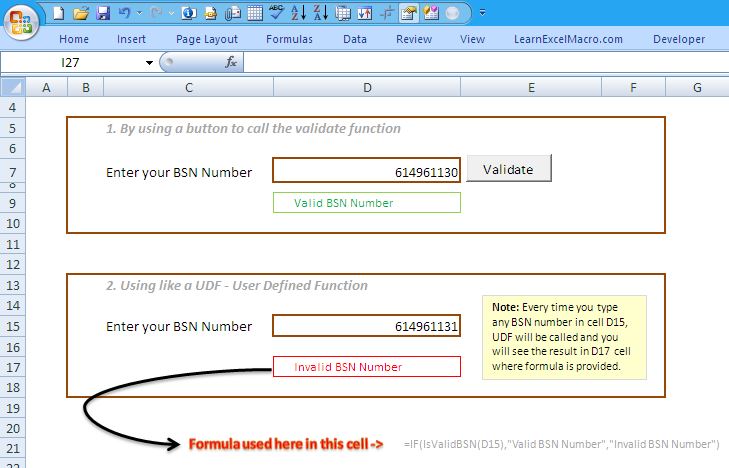
Macro Enabled Tool
BSN validator in Excel
This tool is to validate whether a given number is a valid BSN number or not?
- Validate BSN on clicking on a button.
- User Defined Function to validate entered BSN number in a cell.
- To know more about this Tool and BSN read this article here
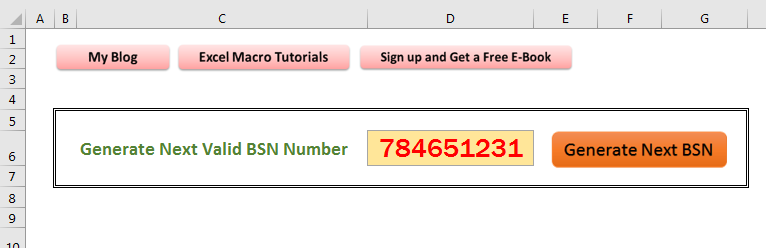
Macro Enabled Tool
Random BSN Generator
Excel VBA tool to generate random BSN Number. This is also called SoFi number as well. To know more about BSN number read these articles
- Generate a Random BSN Number by clicking on a button. Each time you press the button, you get a new valid BSN number.
- To know more about this Tool and BSN read these two article here:
1. What is BSN – All about ElfCheck
2. Random BSN Generator
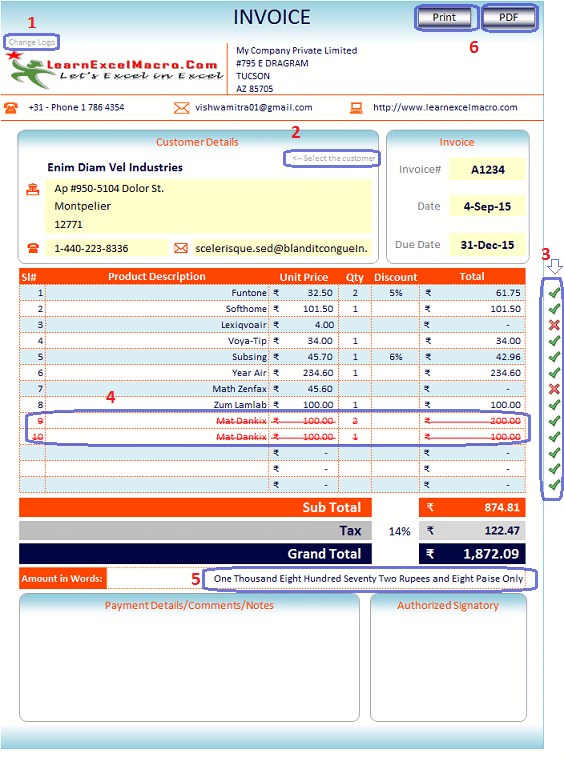
Template
Invoice Template – Automated
There are many small businesses which are using Excel for generating invoices. Keeping that in mind, I have prepared this template to generate invoices. This is very easy to configure for your business and start using it.
- You can set your logo by using automated button to upload your logo
- You can configure your own company details, customer details etc.
- To know more about this tool read this article…
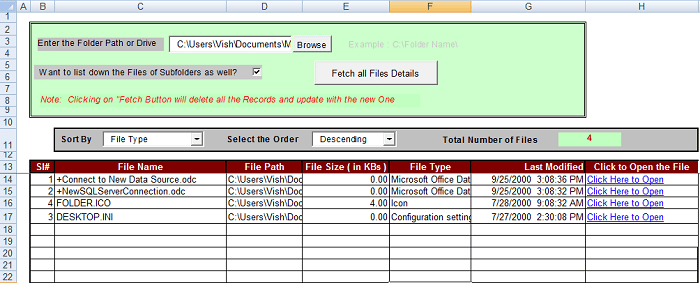
Macro Enabled Tool
File Manager (Excel Workbook)
This is a Tool Developed in Excel with a proper UI (User Interface) to manage all files in your system or any particular drive. Basically it lists all the Files in a folder and sub-folders of any given drive in your PC. It fetches File Name, File Path, File Size, File Type, Last Modified Date of each file and list it in the Excel.
- Possibility to list the specific type of files ONLY by selecting types of files.
- Export to Text file or Excel. Using this you can export your File list in two formats: Excel and Text File
- To know more about this tool read this article…
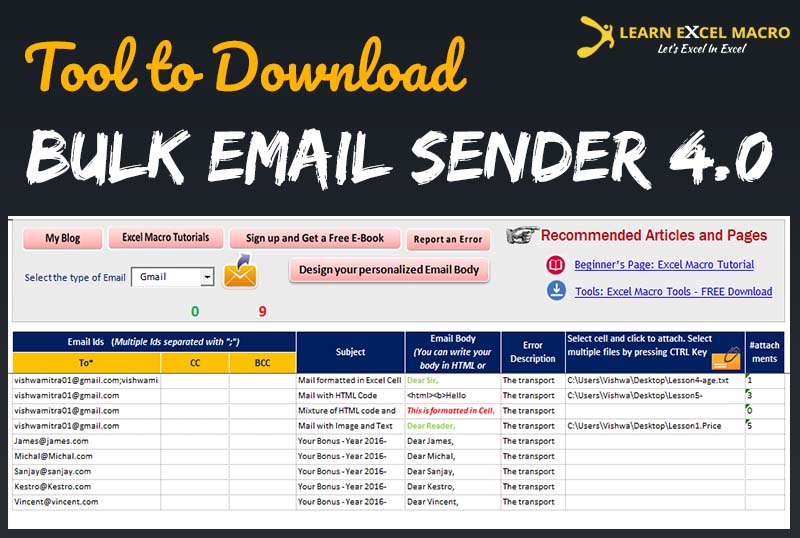
Macro Enabled Tool
Bulk Email Sender From Excel
Using this Tool you can send unlimited number of individual emails: What is Individual Mail? If you want to send an email to 1000 different email ID, ONE by ONE, means you are not keeping all the 1000 IDs in TO list and sending one single mail, is called individual mail. In such case it becomes very difficult to send same email 1000 times. This tool will help you doing this just by a single Click
- Personalized Email Body Designer.
- Select unlimited number of attachments in one click
- To know more about this tool read these articles…
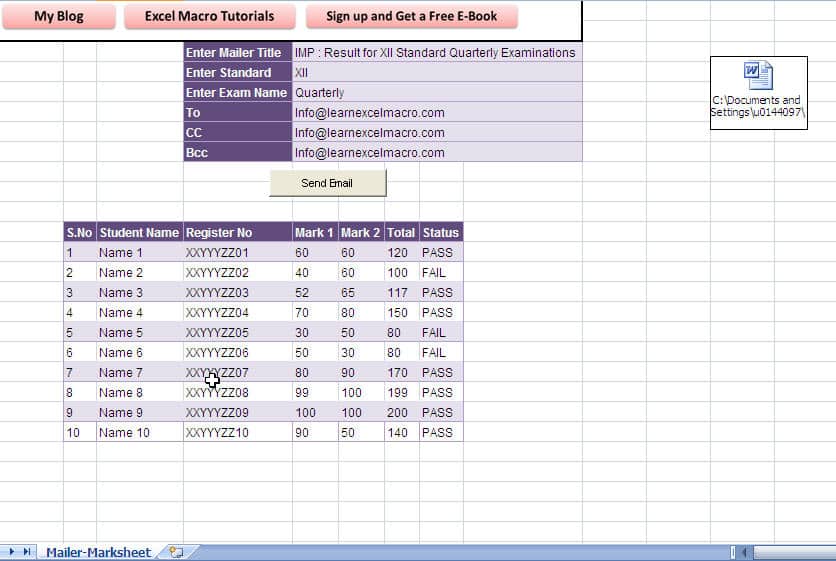
Macro Enabled Tool
Bulk Email Sender Using Word Template
Using this Tool you can send hundreds of personalized emails using an Email Template designed by you in any Word Document. In other words, you can design you email Template in a word document and send email to hundreds of people in the same template but having their relevant data in it.
- Unlimited no of personalized Email can be sent
- To know more about this tool read these articles…
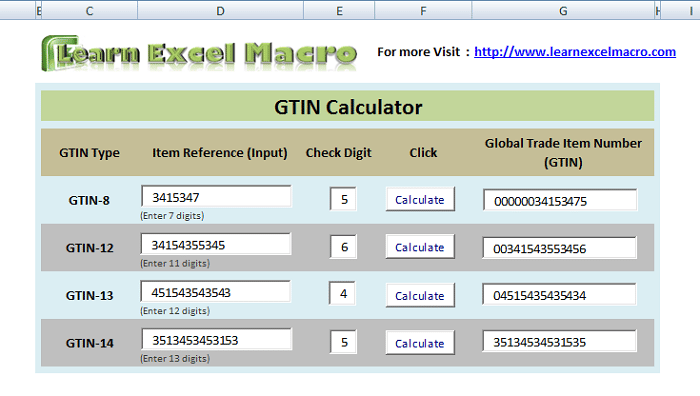
Macro Enabled Tool
GTIN Calculator
This is a Tool Developed in Excel with a proper UI (User Interface) to calculate all types of GTIN Numbers. Basically there are 4 types of GTINs: GTIN-8, GTIN-12, GTIN-13 and GTIN-14. It calculates all of them. To know more about this tool and code logic, how it calculates
- Possibility to generate GTIN-8, GTIN-12, GTIN-13 and GTIN-14
- Check digit is calculated automatically and displayed on UI
- To know more about this tool read these articles…
Buy a coffee for the author
Convert PDF Tables to Excel with VBA | Step-by-Step Guide
Convert PDF Tables to Excel with VBA | Step-by-Step Guide How to Convert PDF Tables to Excel Using Excel VBA (Macros)...
VBA: Reverse a string
It is very easy to get the Reverse of a string entered by user in Excel VBA by using VBA inbuilt functionality....
Data Anonymizer: Open Source to Anonymize Personal Data
In the ever-evolving landscape of software development, safeguarding personal data is paramount. Whether you're a...
What is Excel Formula?
Excel Formula is one of the best feature in Microsoft Excel, which makes Excel a very very rich application. There are so many useful built-in formulas available in Excel, which makes our work easier in Excel. For all the automated work, Excel Macro is not required. There are so many automated things can be done by using simple formulas in Excel. Formulas are simple text (With a Syntax) which is entered in to the Excel Worksheet Cells. So how computer will recognize whether it is a formula or simple text? Answer is simple.. every formula in Excel starts with Equal Sign (=).





