Dear LEM readers,
LearnExcelMacro.com is inviting you to become one of the Guest Author at learnexcelmacro.com. and get paid up to INR 1000 for each article you submit, approved and published. LearnExcelMacro.com does not compromise with the quality of the content published. At LearnExcelMacro.com we believe in quality over quantity.
In order to maintain the quality there are checks which are going to take place by the team before it gets published for our viewers to read.
Post should be 300- 400+ words Each post should be at least of 300-400 words – depending on the topic. If Topic is too big [more than 1000-1500+ words] – try to make logical split in the posts.
Spacing and breaking paragraphs Format the post with proper spacing and paragraphs in order to make articles readable.
Images & VBA Code Provide images to show visually – what you are trying to explain. Provide working VBA code in your post. Try to be clear on how to use the code and if readers needs to take care of certain points before running the code as is.
Notes and Important Info Highlight all the notes, warning, info etc. in colourful boxes to make them visually prominent.
MUST BE Original Content Not to mention but this is one of the very important point which you should take care. DO NOT COPY PASTE articles or part of articles from any other blogs.
Source name Always put the sources you got the information from. It can be any personal blog, stack-overflow or Excel help page etc.
Interested? What is the next step?
Step 1. Contact me using Contact form with subject “Interested in Guest Author“. You should provide “at least” following information:
- Your Full Name and Email Address
- Where are you from? Country and City
- What is your profession [if there is any or the educational background]
- Motivation: Why do you want to be a guest author here at LearnExcelMacro.com
Step 2. Your application will be reviewed and we will get back to you with the assessment result – whether you qualify to become a guest Author or not.
Step 3. Once you are selected as a Guest Author – We will create a Guest Account for you where you can write your posts in WordPress and submit it for approve to publish
Step 4. We ask you to create a short bio about the author which will appear at the end of your every post published on learnexcelmacro.com.
Step 5. On submitting your first post – your bank account verification will take place in order to make payment – upon approval of each your posts submitted. We prefer “PAYPAL ACCOUNT” in order to make the payment. Incase you do not have one, we can also make payment in your bank account.
Step 6. Depending on the quality of your content and consistency you might receive some bonuses every month.




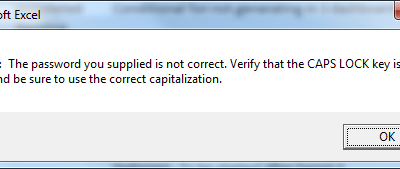
0 Comments