Hello Friends,
I was getting queries on :
How to send Email from Excel ?
How to send Email from Gmail in Excel Macro ?
How to Send Email from Yahoo in Excel Macro ?
How to send email from Outlook in Excel Macro ?
How to send Multiple emails using Excel Macro ?
Keeping those queries in my mind, I have created one Excel Macro with proper UI (User Interface) to send multiple emails from GMAIL, YAHOO, REDIFFMAIL, NETSCAPE, HOTMAIL, AOL etc. It also has option to send multiple emails via Outlook. The User Interface of this tool looks like this:
|
Edited on: 21-Aug-2012 There is one Error which many of us faced while using this tool: Run-time error -2147220973 (80040213). The transport failed to connect to the server.
One of our frequent blog reader Mr. Charles Azrak found the solution by changing the port number to 587 in the code for Gmail. That worked for him. Thanks Charles. See his comment If you are also facing the same issue then try using port number as 587 for Gmail. |
To know more about How to send email using Excel Macro from GMAIL, Yahoo, Outlook etc, Read this Article
The above tool has following features:
1. Using this Tool you can send unlimited number of individual emails: What is Individual Mail? If you want to send an email to 1000 different email ID, ONE by ONE, means you are not keeping all the 1000 IDs in TO list and sending one single mail, is called individual mail. In such case it becomes very difficult to send same email 1000 times. This tool will help you doing this just by a single Click.
2. You can input CC and BCC IDs as well : Wherever you want any email ID in CC or BCC, you have freedom to put.
3. All the emails sent SUCCESSFULLY will remain in white background color : The emails sent successfully will remain in WHITE BACKGROUND.
4. All the emails which are FAILED, will be marked in RED Background Color : The emails which could not be sent successfully will be marked as RED BACKGROUND
5. Number of Successful and Failed Email Sent will be displayed at the end: On top of the Tool, below the Selection Area, at the end of the Mail Sending Process, Total Number of Successful and Failed records will be displayed.
5. Error Description: In Excel Sheet there is a Column for the Error Description. For all the Emails which are failed, Error Description will be put there. For Successful mails, it is set to blank.
Kindly provide me Feedback and Suggestion to improve this tool. Based on your suggestions and feedback, soon a New Version of this Tool will be published with more features as suggested
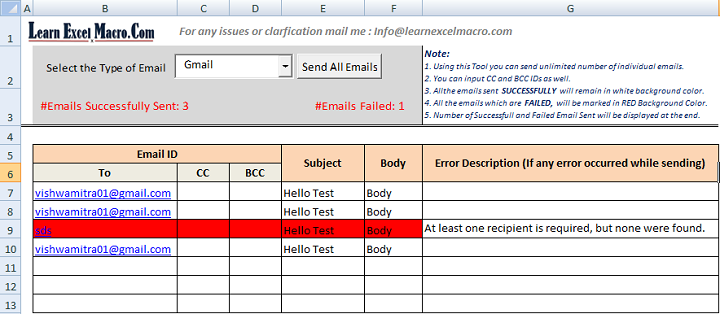








Loved the tool…awesome job dude…U Rock m/
Thanks Rishi !!
Grt creation dude 🙂 Keep going !
Thanks SVSK !!
Hello Vishwamitra Mishra,
I have tried using these file, but when i tried sending mail using outlook, its giving me compile error..saying "Cant file project or library"
I am working on this project where from excel, we have to send people their KRAs, KPIs, and other things. I would request you to help me taking this furhter. I have this file where i have columns from A to Z, where first column employee name,second has the project he is working on and so on so forth. likewise, i have data of more than 400 employees. What we want is to send email to employees, with their respective data in all the columns. We can have one more column added where we can have their mail ids added.
Do let me know if you want me to send you the file i am talking about.
Thank you very much in advance,
Milin Desai
Yes please, Send me your file and how you want. I will get back to you.
Thanks,
Vish
Hi, can i please have your email id ?
fix web site so it doesnt show social media icons on a mobile browser. covers up words
Done.. thanks for the feedback.
can i send it on Info@learnexcelmacro.com
Yes Please !!
Hi,
I have tried using these file for outlook 2007, but when i tried sending mail using outlook, its giving me compile error..saying “Cant file project or library”
Please reply me ASAP.
Regards,
Alok Singh
Hi Alok,
You can download the latest version the same tool which has attachment functionality as well, from this below link and see if you are still facing the same issue?
http://www.learnexcelmacro.com/2012/11/download-e…
Thanks,
Vish
Hi,
Still i am unable to send mail. i am not getting any mail in outbox or send item in my outlook.
Regards,
Alok
connecting to smtp not happeninig. check your id and password and try again
Hi Tejinder,
Kindly enter correct ID and Password and try. It will work.
Thanks,
Vish
Dear Vishwamitra,
I downloaded your tool for mailing to multiple people from excel mailing list. But i want a mail to carry a image and formatted in html. with personal signature etc.
sorry I have sent this request in some other topic. I have downloaded the tool mentioned in this discussion. Now would request you to help me. So that I can send html mail
Cheers
saurabh
Hi Saurabh,
In the mail body you need to add this for HTML body:
With NewMail
.Subject = Subject
.To = StrToEmail
.Cc = StrCCEmail
.BCC = StrBCCEmail
.HTMLBody = “Here you can put the HTML code for your email with your Signature, Image etc.”
End With
Hi Vishwamitra Mishra,
I have a macro that sends an email to approx 100 different, specified email addresses depending on which option has been selected from a drop-down menu on a particular sheet. However, I need the macro to get the entire workbook to calculate each time before it sends the next email in order for the sheet that is attached to each email to recalculate from another sheet properly. Is this possible?
I hope this makes sense and that you are able to assist please.
Kind regards,
E.
Hello,
Yes it is possible and i will be able to help you on this if you let me know more information about this.
Thanks,
Vish
Dear vish Bhaia,
Couple of Month ago I downloaded your tools , and I was successfully sending
The mail to my lots friends. From today I got some error like Error in loading DLL
Where the problem, I didn’t modify your exiting code it is as it was, even today I download it from your web, the same problem showing. I have change the PC but
The problem is not solving. Please advice me as it is very much required for my daily work
thanks,Nur
HI, Is there any way I can attach file as well?
BTW awesome tool..:)
Regards,
D
Hi Dip,
Yes you can attach the file as well but this tool is not designed in such a way.
By 14th-Nov, there is another version of this tool is going to come..which have attachement functionality as well with many other changes.
Thanks,
vish
Thanks
Hi Dip,
You can download the latest version the same tool which has attachment functionality as well, from this below link
http://www.learnexcelmacro.com/2012/11/download-e…
Thanks,
Vish
Vish, I was wondering if you would recommend deploying an Excel VBA application to over 100 clients that have all different operating systems and platforms to mail back a worksheet. I would like the event to occur in the background so that the 100 or so clients wouldn't even know that it is happening. I feel the main issue is finding or determining each users port and SMTP server within the Excel VBA code to make this work. Do you have any thoughts on how difficult that may be?
regards,
– Mark –
Excellent tool… Vish.
Can we add an attachement.
Hi Kamalakannan,
You can download the latest version the same tool which has attachment functionality as well, from this below link
http://www.learnexcelmacro.com/2012/11/download-e…
Thanks,
Vish
Hi,
Now using new version. Still i am unable to send mail and not getting any mail in send item and outbox.
Regards,
Alok Singh
Thank you so much
Attractive section of content. I simply stumbled upon your weblog and in accession capital to assert that I get actually enjoyed account your weblog posts. Anyway I'll be subscribing in your feeds or even I success you get entry to persistently rapidly.
Hi,
this sheet is not working please have a check and replay back me asap.
Below mention error getting after clicking the send all emails.
"The transport failed to connect to the server.
(-2147220973)"
Hi Vishwa i want to work on internet by pasting cell value on net and saving at the time and clicking on checkbox on net …is it possible to work on net by vba please reply
Hi Amar,
Yes it is possible. You can refer this article: http://learnexcelmacro.com/wp/2012/01/how-to-…
Respected Sir,
Kindly share the password of VBA. It's an humble request.
Regards
Omveer Singh
hi vishwa the file is really superb but 1 request while sending mail it is asking password what is the password to send mail can u tel me?
Hi,
I have just want to see the vba code for this tool but when i click on view macro so there is no option of edit.could you provide some information to see the code of this tool for some learning.
Thanks
Sandeep
Hi Vishwamitra
Thanks a lot for your great tool it has helped me lot in my daily work but if you could help me by letting me do some change in the macro that is I want to insert a image in each and every image inspite of the the value.
It is written in the macro
Set NewMail = OlApp.CreateItem(olMailItem)
With NewMail
.Subject = Range("E" & i).Value
.To = Range("B" & i).Value
.CC = Range("C" & i).Value
.BCC = Range("D" & i).Value
.Body = Range("F7").Value
So please tell what to write inspite of value. I want to insert a image or a format
Thank you
Merry
Hope this helps.
http://excel-to-mail.en.softonic.com/
Hi
I am facing error “Compiler error: Can’t find project or Library”. I checked the reference and they are fine.
Specifically on “olFolderInbox” “Set myInbox = myNameSp.GetDefaultFolder(olFolderInbox)”
Please shed some light on it.
Regards,
JD
Hi Vishwa, Do you have a macro personalized emails from Lotus notes to multiple users. I want to send the password to 200 users separately.
Hi Team,
I need to mail the word document(Contains links and images) as email body. PLease help
Hi,
AM able to send only from default mail in outlook.How can send from multiple accounts configured in outlook . It would be great if you can add another from field in your tool so that email goes from that account.Waiting for your reply.
Hi Vishwa
I am facing error “Compiler error: Can’t find project or Library”. I checked the reference and they are fine.
Specifically on “olFolderInbox” “Set myInbox = myNameSp.GetDefaultFolder(olFolderInbox)”
Please guide / Help
Hi,
I have one query with this code.
How do I modify the code if I want to send multiple emails through a shared mailbox in Outlook.
Right now, when I run the macro, it sends the mails from my personal address. How to change this so that the emails can be sent by a shared mailbox address?
Kind Regards
Kapish
Hi Friend
could you please help me on below requirment
Objective: send a emil from excel sheet with multiple lines
excel column fields:
from email iD
To Eamil id
CC email id
Bcc email id
Suejct Line
Body of email
also i need a 2 X 4 Table with filds
i.e 1) Text1 2) Text 2 3) Text 3 4)Text 4 5)Text 5 6) Date format 7) Text 7 and 8) Amount in $
At last Signature part
The macro removes the default signature.
Can we send emails with the default signature intact?
Thanking you in advance.
Regards.
Hi,
Thanks for your macro, actually that would be great if this tool can:
1. i have a master file from column A to Z => if i want to split to supplier name as column B (since this file as 1000 lines with different purchase order number and quantity) = > the file will be split into the folder i want with title of the file is the name of supplier
for example: column A Purchase order number: 12345, column B: supplier tieumaccan; column C: Q’ty : 1000 pcs ….
=> the file name is tieumaccan with the content only for vendor tieumaccan information
=> i commend the macro to save all the files to folder D:PXTMacro
2. after the file are split and i input all the name with address like this, the macro will automatically send to the recipient together with the file (not manually like yours)
this is an idea i got from the macro of my previous company; unfortunately; i can not save or use if my account is deleted in that company’s system
hope that this idea can trigger something for you
Thanks
besides, the signature something i think we can copy and put in the column “Body”; however, is that possible we only need to input for ONE cell of body of email? the rest will capture the same content.
Thanks for your support.
Ofcourse It is possible to build but it really depends, if it is really needed to have this feature. I will rethink on this and may be I can build this feature In the next released as I mentioned before. Nevertheless thanks for sharing your thoughts on this.
Thanks for sharing your thoughts and ideas on this tool to improve. I will definitely consider this in my next version when I am releasing. Thanks again. Keep sharing your thoughts and ideas like this.
hi vishwamitra!!
i need you help, i have a vba macro in excel in one sheet Automatically generated for sending emails, In column b I have the email address, column c I have the department, column d the departmen and in the column I have the path and the name of the pdf file to send, but I do not know how to send a only one email per department and address Of email with all the pdf files corresponding to that department,
thanks for all
hi,
we need Send Multiple Email for gmail account & diffrenet body of message
Hi Bhaskar,
I have a tool for this which you can download it from here
Let me know if this solves your problem
dear Mishra, do you have this vba program to add a chart in the body of the email to be send from yahoo?
Dear Juan,
You can refer to this article. This will help you in achieving this.
http://learnexcelmacro.com/wp/2012/08/mail-chart-as-image-from-outlook-vba-code/
Hi,
Do you mind sharing your VBA password to view the code?
Really appreciate if you could.
Thanks
Hi
I want to know how to write down code VBA spell Number to Words
example1 – one thousand three hundred and ten piece only. how to write down it
example2 – one thousand three hundred piece only. there is no ( and ) if no one behind hundred
Hi,
Refer this article.. this might help you : http://learnexcelmacro.com/wp/2012/04/currency-to-words/
Hi Viswamitra, while sending through other than outlook, it is asking for server details. After updating, again asking VBA Project Password.
Pls help… manoj.sahoo@hdbfs.com
Hey! Great workbook, can I change who the email goes from? Right now It is going from my own email – I need it to go from a business email?
Dear Mishraji,
The tool works like wonder. If you can develop something in the tool that same attachment can be sent to multiple users.
Macro is not working on 64-bit system, Could you please help on this wonder file??