Hi Friends,
I have created one file manager in Excel using excel macro. Basically it lists all the Files in a folder and sub-folders of any given drive in your PC. It fetches File Name, File Path, File Size, File Type, Last Modified Date of each file and list it in the Excel.
It also make a hyperlink for each of the files to open it directly from Excel by clicking on the link. The whole list can be sorted by File Name, File Size or Last Modified Date in both Ascending and Descending Order.
To know more about this File Manager and Coding behind it, read this article.

Convert PDF Tables to Excel with VBA | Step-by-Step Guide
Convert PDF Tables to Excel with VBA | Step-by-Step Guide How to Convert PDF Tables to Excel Using Excel VBA (Macros) Extracting data from PDF tables into Excel can be tedious, but with Excel VBA (macros), you can automate this process and save time. This guide will...
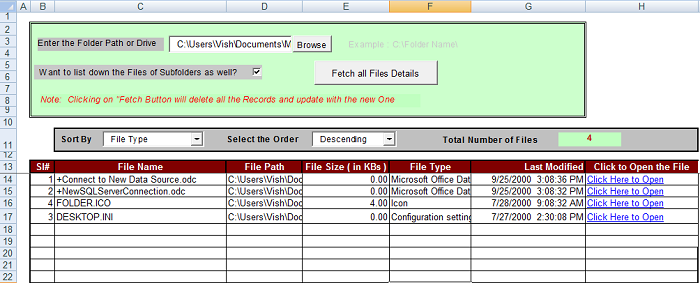







I love this spreadsheet and use it all the time. However I note sometimes it does not seem to show all files.
Is there a newer version of this file or a different Excel document that does similar – namely list all files and creates hyperlinks?
I can’t list the documents it does not display – as these are confidential work files – but it is sometimes PDF’s or MSG (email files) or even jpg – so it does not seem to be a specific file type.