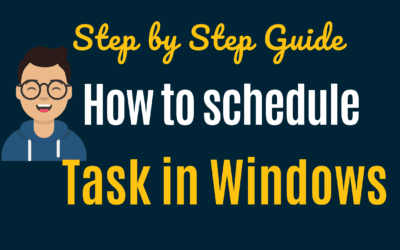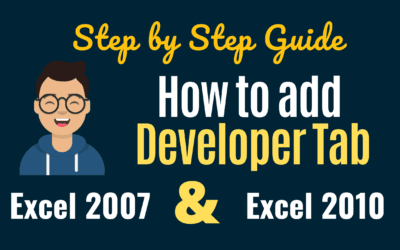Dear Readers, Every week, I am going to publish at least one Excel VBA Tip where I will be sharing some small code snippets, tips, and tricks that will be useful for you during the development of any Excel VBA tool. YouTube Channel You can subscribe to VMLogger.com...
Video Tutorial
[YouTube Video] Complete Guide to Write your First Excel Macro
Dear Readers, Here is the second episode of the Excel Macro Tutorial for Beginners. If you have not watched the first part of the Tutorial, you can watch it here or on the YouTube Channel. Kindly provide your feedback on this video. Any improvements/ suggestions are...
[VIDEO] Excel Macro Tutorial-Part-1-Introduction to Excel VBA
Dear Readers, Recently, I realized that Videos/audios are sometimes more easy medium for a blogger like me who is mainly teaching some new things in Microsoft Excel area, to convey the message in a very appropriate way. At the same time, for a reader as well it is...
[Video Tutorial] How to add controls like command button in excel [For Beginners]
Hello friends, I have created a Youtube channel where I am going to share many more recorded video tutorials for beginners, intermediate and advanced users. Don't want to miss any of the videos? Then Subscribe to my Youtube Channel. Subscribe my channel on Youtube Do...
How to Schedule a Task in Windows 7
This article is not related to Excel Macro. This is useful when you want to do some Job by excel Macro automatically. For example, if you want to send an Email Every Day automatically, without any manual intervention, then this task scheduling will come into the...
Excel Macro Tutorial : Add Developer Tab in Excel – 2007 and 2010
Video : how to add the Developer Tab in Excel 2007In the Previous Article What is Excel Macro of Excel Macro Tutorial, you have read, what is Macro, How to Record Macro and How to Run Macro. Before starting writing Macro in Excel 2007/2010, we need a Developer Tab,...
Buy a coffee for the author

Download FREE Tools and Templates
There are many cool and useful excel tools and templates available to download for free. For most of the tools, you get the entire VBA code base too which you can look into it, play around it, and customize according to your need.
What is Excel Formula?
Excel Formula is one of the best feature in Microsoft Excel, which makes Excel a very very rich application. There are so many useful built-in formulas available in Excel, which makes our work easier in Excel. For all the automated work, Excel Macro is not required. There are so many automated things can be done by using simple formulas in Excel. Formulas are simple text (With a Syntax) which is entered in to the Excel Worksheet Cells. So how computer will recognize whether it is a formula or simple text? Answer is simple.. every formula in Excel starts with Equal Sign (=).
Convert PDF Tables to Excel with VBA | Step-by-Step Guide
Convert PDF Tables to Excel with VBA | Step-by-Step Guide How to Convert PDF Tables to Excel Using Excel VBA (Macros)...
VBA: Reverse a string
It is very easy to get the Reverse of a string entered by user in Excel VBA by using VBA inbuilt functionality....
Data Anonymizer: Open Source to Anonymize Personal Data
In the ever-evolving landscape of software development, safeguarding personal data is paramount. Whether you're a...
![[VIDEO] Excel VBA Tip – Hide Horizontal scroll bar in Excel](https://vmlogger.com/excel/wp-content/uploads/sites/11/2016/10/excel-tips-400x250.png)
![[YouTube Video] Complete Guide to Write your First Excel Macro](https://vmlogger.com/excel/wp-content/uploads/sites/11/2016/10/first-macro-400x250.png)
![[VIDEO] Excel Macro Tutorial-Part-1-Introduction to Excel VBA](https://vmlogger.com/excel/wp-content/uploads/sites/11/2016/10/introduction-400x250.png)
![[Video Tutorial] How to add controls like command button in excel [For Beginners]](https://vmlogger.com/excel/wp-content/uploads/sites/11/2016/10/add-buttons-400x250.png)