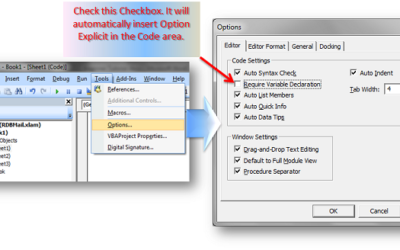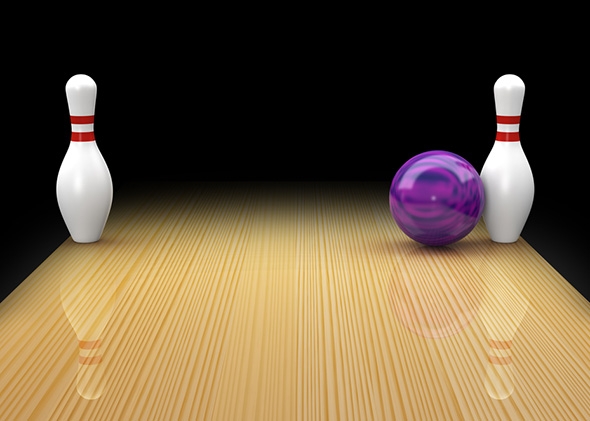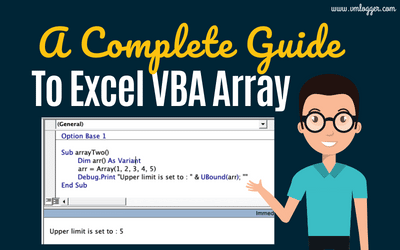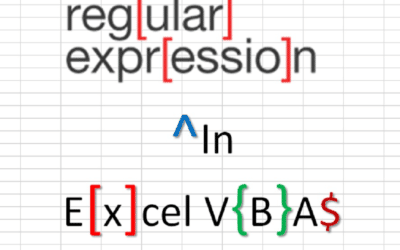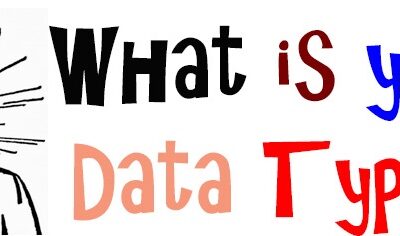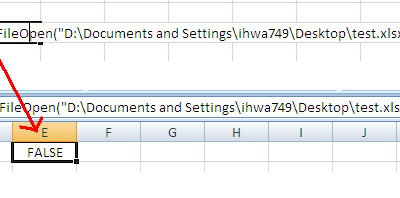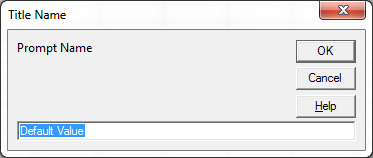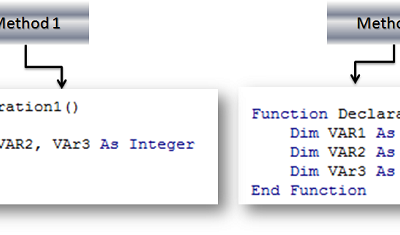Hello friends, In the Article related to variables in VBA, I had explained following things: 1. What is Variable ? 2. Importance of Variable in Excel Programming 3. Important Rules of Variables, you must know, before declaring a Variable 4. Different Types of...
VBA Programming
Excel VBA – What is SPLIT Function?
plit is the hardest shot to hit in Bowling. But unlike bowling SPLIT is very simple function to use in excel VBA. Splitting data or string in VBA, sometimes becomes necessary to organize it and...
A Complete guide to Array in Excel VBA
A complete guide to learning Array in Excel VBA programming. If you have done programming in any language C, VB, Java, Python, etc., you must have definitely heard and known of Array. The array is a data structure that stores data in a sequence. Each of its elements...
Early Binding v/s Late Binding in Excel VBA Programming
Early and Late Binding is a common phenomenon across computer programming languages. In simple terms, Binding means - how and when methods or properties of an Object are compiled and checked. In the case of Excel VBA [COM - Component Object Model] - this occurs when...
Regular Expression and its usage in Excel VBA
Dear Reders, In this article, I am going to teach you What is Regular Expression (RegExp or RegEx)? and how RegEx is used in Excel VBA programming. You will also learn the usage of Regular Expressions in Excel VBA with some example VBA code. You can also find some...
3 Methods to Comment or Uncomment in Excel VBA
Dear Friends, This is a very simple yet useful article, especially for beginners. Sometimes even intermediate-level users also do not know about all these options to comment on a line or group of lines in Excel VBA. Like every other programming language, VBA too has...
get Data Type of Variable in VBA – VarType() VBA function
Dear Friends, Some time during the VBA programming you may need to perform different action based on "what is the type of the variable" you are dealing with. Or in other words what kind of data is stored in a variable. In VBA, if you have not defined type of a...
Check if file is already open using excel VBA
Dear LEM Readers, While doing programming with VBA many a times it happens to open an existing file. Before opening that file, it is always a good idea to check if that file is already open or not. Therefore I have written a function (IsFileOpen()) which takes...
Input Box and “Smart” Input Box
The most easiest and commonly used function in VBA is Input Box. Without much VBA coding, user can be asked to enter some input at any point of programming. To illustrate the simplicity of Input Box we will take an example. Example: You are trying to add a New...
Important : Declaring multiple Variables with one Dim Statement
Hello friends, As you know in VBA variables are declared using Dim Statement. You have also learnt about how to declare a variable in VBA in the previous articles. You have also learnt about Implicit and explicit option variables. Here is a question: In...
Buy a coffee for the author

Download FREE Tools and Templates
There are many cool and useful excel tools and templates available to download for free. For most of the tools, you get the entire VBA code base too which you can look into it, play around it, and customize according to your need.
What is Excel Formula?
Excel Formula is one of the best feature in Microsoft Excel, which makes Excel a very very rich application. There are so many useful built-in formulas available in Excel, which makes our work easier in Excel. For all the automated work, Excel Macro is not required. There are so many automated things can be done by using simple formulas in Excel. Formulas are simple text (With a Syntax) which is entered in to the Excel Worksheet Cells. So how computer will recognize whether it is a formula or simple text? Answer is simple.. every formula in Excel starts with Equal Sign (=).
Convert PDF Tables to Excel with VBA | Step-by-Step Guide
Convert PDF Tables to Excel with VBA | Step-by-Step Guide How to Convert PDF Tables to Excel Using Excel VBA (Macros)...
VBA: Reverse a string
It is very easy to get the Reverse of a string entered by user in Excel VBA by using VBA inbuilt functionality....
Data Anonymizer: Open Source to Anonymize Personal Data
In the ever-evolving landscape of software development, safeguarding personal data is paramount. Whether you're a...