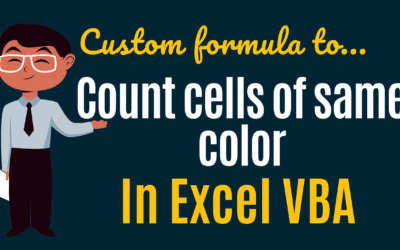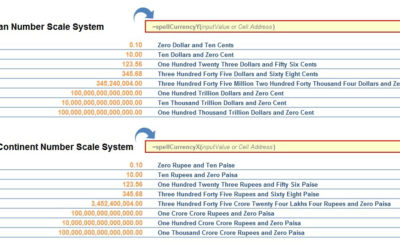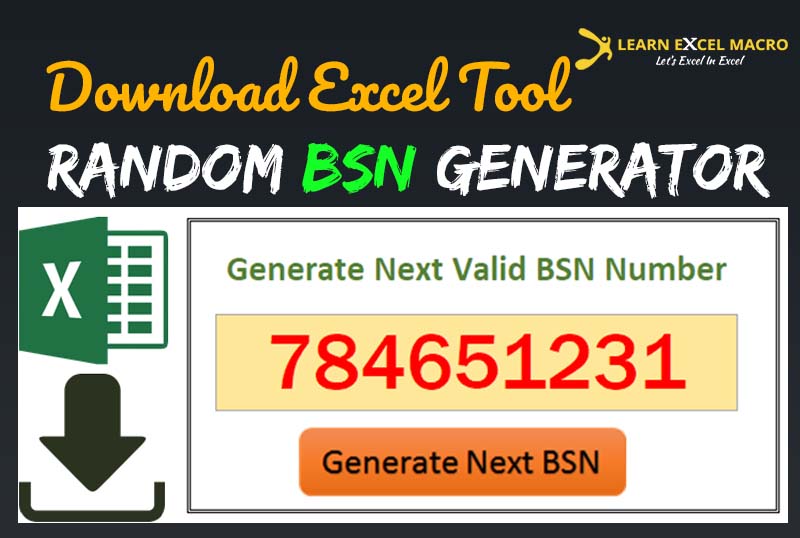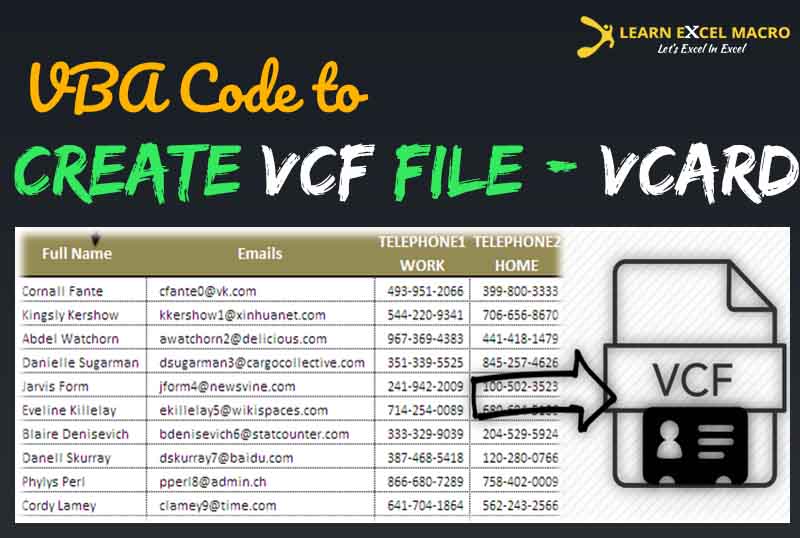What is User Defined Function (UDF) ?
Microsoft Excel allows us to create our own functions, based on our own needs. Such functions are called “User Defined Functions” (UDFs) or Custom Function.
These functions behave exactly like Excel’s inbuilt formulas. These are helpful in simplifying complicated calculations or string-related stuff. Sometimes, you might have felt, “I wish, Excel had a built-in formula for this calculation” !! No worry, you can create your own formula.. and through all the dirty code behind the bar
How to create your own Excel formula?
Hearing about creating my own defined formula is exiting and feels like a rocket science but trust it’s not. Learn here in 4 simple steps how to create your own Custom Function.
How to get Word Count and Letter Count in Excel Formula
Dear Readers, Getting a word Count of a String kept in a Cell, is not so difficult but sometimes you just don't get it how to do it. So keeping that in mind, I wrote all possible ways to get Word...
Weighted average – Methods to calculate in Excel [Built-in Formula and VBA]
Weighted averages are a powerful tool in data analysis, allowing you to assign different levels of importance or significance to different values within a dataset. This article will help you...
Custom Excel Formula to Count based on Color
Dear Readers, Last Friday, my wife, Shagun Sharma, who is a Vlogger shared an excel sheet with some data and a problem to solve, which can save some time of hers. Problem Statement: She had created...
UDF to Convert Numbers to Letters
First of all, wouldn't it be great if we have a built-in function in Microsoft Excel to Convert Numbers to Letters? It means, simply, by using a formula in excel, I could Spell Numbers in Words. In...
Random BSN Generator – SoFiNummer Generator
Dear Friends, In one of my previous article, I explained you about Netherlands BSN Number validation. This used to be called as SoFi nummer (Short form of dutch word - Sociaalfiscaal nummer) as well...
VBA to Convert Contact Data in Excel to VCF format
Dear Friends, As you have learned about interacting with Text files through Excel VBA, it is time to see the usage of those methods you learned. One usage, you have already seen here, in how to...
Buy a coffee for the author
What is Excel Formula?
Excel Formula is one of the best feature in Microsoft Excel, which makes Excel a very very rich application. There are so many useful built-in formulas available in Excel, which makes our work easier in Excel. For all the automated work, Excel Macro is not required. There are so many automated things can be done by using simple formulas in Excel. Formulas are simple text (With a Syntax) which is entered in to the Excel Worksheet Cells. So how computer will recognize whether it is a formula or simple text? Answer is simple.. every formula in Excel starts with Equal Sign (=).
Convert PDF Tables to Excel with VBA | Step-by-Step Guide
Convert PDF Tables to Excel with VBA | Step-by-Step Guide How to Convert PDF Tables to Excel Using Excel VBA (Macros)...
VBA: Reverse a string
It is very easy to get the Reverse of a string entered by user in Excel VBA by using VBA inbuilt functionality....
Data Anonymizer: Open Source to Anonymize Personal Data
In the ever-evolving landscape of software development, safeguarding personal data is paramount. Whether you're a...
![Weighted average – Methods to calculate in Excel [Built-in Formula and VBA]](https://vmlogger.com/excel/wp-content/uploads/sites/11/2024/01/weighted-average-400x250.png)