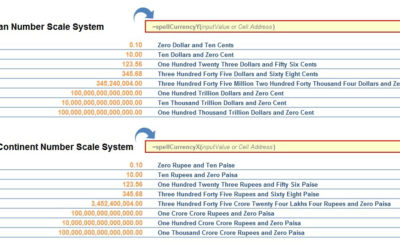Dear Friends, In this article, I am going to share a quick tip related to Excel. It was asked by one of my colleague recently. How to show or hide Group Outline Symbol in Excel Workbook when you group any row or column. Here I will show you both the methods - 1. How...
Excel Macro
Top 10 Useful Excel Macro [VBA] Codes Examples – [For Beginners]
Microsoft Excel is a powerful tool for data analysis and reporting. However, you can supercharge your Excel experience by using VBA (Visual Basic for Applications) to automate tasks and extend Excel's capabilities. In this blog post, we'll explore the top 10 VBA code...
5 Excel VBA Code Snippets to Improve Productivity
Introduction: Excel VBA (Visual Basic for Applications) is a powerful tool that allows you to automate tasks and enhance your productivity in Excel. With VBA, you can write custom code to perform repetitive actions, manipulate data, and create customized solutions. In...
Custom Excel Formula to Count based on Color
Dear Readers, Last Friday, my wife, Shagun Sharma, who is a Vlogger shared an excel sheet with some data and a problem to solve, which can save some time of hers. Problem Statement: She had created an Excel sheet for her planning where she used to highlight some of...
Difference between .Text, .Value and .Value2 in Excel VBA
One of you raised a question about which property should I be using to get the value of a cell or range - . Text, .Value or .Value2 Most of the time you might have seen all 3 methods being used interchangeably. Rather than answering them in a comment, I thought of...
VBA Code – Change the Case of existing Texts in a Sheet
In this article, I am going to share a VBA code that can be used to change the cases of texts written in an excel worksheet. This can be used to enforce proper casing on texts written in a sheet or cell range. As you know - casing can be of 3 types: 1. lower, 2. UPPER...
LearnExcelMacro.com is now VMLogger.com
Dear LEM readers, Learnexcelmacro.com is now vmlogger.com.Other than Excel VBA related articles, now there are much more you will get in this blog. For example, Python, Cloud, Kubernetes, Data Science etc. For now all excel related articles, tutorials can be found...
Write Post and get Paid – Guest Author [ Rs.1000 per Post ]
Dear LEM readers, LearnExcelMacro.com is inviting you to become one of the Guest Author at learnexcelmacro.com. and get paid up to INR 1000 for each article you submit, approved and published. LearnExcelMacro.com does not compromise with the quality of the content...
Corona Virus Map Graphs – Using Web Query in Excel
This post is about how to extract Corona Virus Affected Statistics from https://www.worldometers.info/coronavirus/ in Excel using WebQuery and create your own Graph, metrics etc. Once you receive the data from Internet through WebQuery it is up to you how you want to...
Distance Calculator in Excel VBA [REVISED]
Hi guys, on June 2016, google made some changesaround pricing and authentication etc. of its FREE APIs.Distance calculator API was also affected by those changes. I had written an article long back about how to calculate distance and time taken between two places in...
Buy a coffee for the author

Download FREE Tools and Templates
There are many cool and useful excel tools and templates available to download for free. For most of the tools, you get the entire VBA code base too which you can look into it, play around it, and customize according to your need.
What is Excel Formula?
Excel Formula is one of the best feature in Microsoft Excel, which makes Excel a very very rich application. There are so many useful built-in formulas available in Excel, which makes our work easier in Excel. For all the automated work, Excel Macro is not required. There are so many automated things can be done by using simple formulas in Excel. Formulas are simple text (With a Syntax) which is entered in to the Excel Worksheet Cells. So how computer will recognize whether it is a formula or simple text? Answer is simple.. every formula in Excel starts with Equal Sign (=).
Custom Excel Formula to Count based on Color
Dear Readers, Last Friday, my wife, Shagun Sharma, who is a Vlogger shared an excel sheet with some data and a problem...
Distance Calculator in Excel VBA [REVISED]
Hi guys, on June 2016, google made some changesaround pricing and authentication etc. of its FREE APIs.Distance...
UDF to Convert Numbers to Letters
First of all, wouldn't it be great if we have a built-in function in Microsoft Excel to Convert Numbers to Letters? It...
![Hide Group outline symbol in Excel – [Manual Option + VBA]](https://vmlogger.com/excel/wp-content/uploads/sites/11/2017/11/Group-outline-symbol-setting.jpg)
![Top 10 Useful Excel Macro [VBA] Codes Examples – [For Beginners]](https://vmlogger.com/excel/wp-content/uploads/sites/11/2023/10/top-10-vb-code-snippets-400x250.gif)

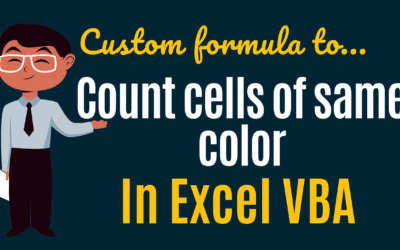
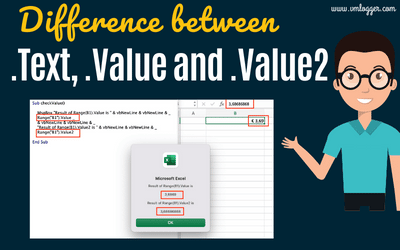
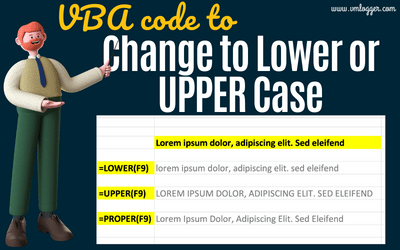

![Write Post and get Paid – Guest Author [ Rs.1000 per Post ]](https://vmlogger.com/excel/wp-content/uploads/sites/11/2021/10/money.jpeg)
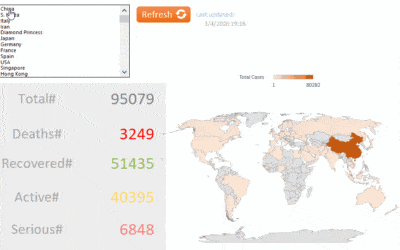
![Distance Calculator in Excel VBA [REVISED]](https://vmlogger.com/excel/wp-content/uploads/sites/11/2019/03/Distance-400x250.gif)