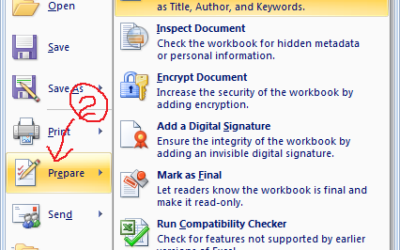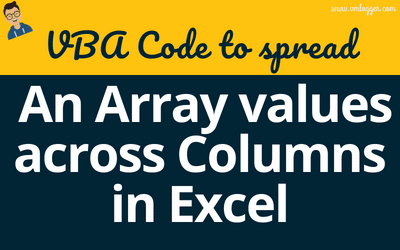This is a small VBA code to help you in dealing with Protecting and UnProtecting the WorkSheet using Excel Macro. Assuming the fact here that you know How to Protect or UnProtect a Sheet using Excel In-Built function . For those who do not know protect or unprotect...
Interesting VBA Functions
Excel VBA – What is SPLIT Function?
plit is the hardest shot to hit in Bowling. But unlike bowling SPLIT is very simple function to use in excel VBA. Splitting data or string in VBA, sometimes becomes necessary to organize it and...
VBA: Reverse a string
It is very easy to get the Reverse of a string entered by user in Excel VBA by using VBA inbuilt functionality. strReverse() is the inbuilt function which returns reverse of the String given as input to this function. Syntax: strReverse("Your Input String") Returned...
40 Useful Excel Macro [VBA] examples – Part 1 of 2
Dear Friends, Here in this article, I have tried to consolidate some most useful and more frequently used excel macro with examples. This is part 1 where I have provided 20 Excel Macros related to workbooks and worksheets. Remaining 20 Excel Macro examples will be...
Calculate distance between two places in Excel [With Fun]
Dear readers, Last week, I had placed an article on how to create a static google map in excel using Google Static Map API. Over this weekend, I thought of creating some fun for you in Excel using Google Maps Distance Matrix API. This article is going to be a learning...
Excel Tool : Folder Structure Creator
Dear readers, In my previous article I posted an article about how to create folder in windows by Excel VBA code. That triggers me to build an Excel tool to create a hierarchical or Tree folder structure in any directory which is defined by you in excel sheet. Before...
Button to Zoom in a Graph in Excel – [Method 2]
Hello Friends, How are you doing? I am back with my next article about "how to make a button to zoom-in and zoom-out a graph in Excel VBA". this is the second method I am going to explain you. In my previous article, I had explained about the very basic method. There...
Excel Tip : How to Make an Excel Cell secured for Password
One of my friend wanted me to write an article on How can a person achieve making an Excel Cell behave like a password text box which is masked and secured. I have tried to achieve that up to some extent but not 100%. Go through with this article and provide your...
Read and Write Document Properties of an excel Document – VBA
In this Article we will learn how to get document property of an excel workbook using Excel VBA. Before I jump in to the VBA code let's have a look Where to see document properties in Excel Document? How to see document property of an Excel document Follow the below...
Spreading an Array values across Columns in Excel – VBA
All my avid readers from Computer Programming backgrounds must be thinking is it a big deal? Like other programming languages use loop to traverse all the values of an array and spread them across rows or column. Right? If you are thinking so... you are...
Buy a coffee for the author

Download FREE Tools and Templates
There are many cool and useful excel tools and templates available to download for free. For most of the tools, you get the entire VBA code base too which you can look into it, play around it, and customize according to your need.
What is Excel Formula?
Excel Formula is one of the best feature in Microsoft Excel, which makes Excel a very very rich application. There are so many useful built-in formulas available in Excel, which makes our work easier in Excel. For all the automated work, Excel Macro is not required. There are so many automated things can be done by using simple formulas in Excel. Formulas are simple text (With a Syntax) which is entered in to the Excel Worksheet Cells. So how computer will recognize whether it is a formula or simple text? Answer is simple.. every formula in Excel starts with Equal Sign (=).
Convert PDF Tables to Excel with VBA | Step-by-Step Guide
Convert PDF Tables to Excel with VBA | Step-by-Step Guide How to Convert PDF Tables to Excel Using Excel VBA (Macros)...
VBA: Reverse a string
It is very easy to get the Reverse of a string entered by user in Excel VBA by using VBA inbuilt functionality....
Data Anonymizer: Open Source to Anonymize Personal Data
In the ever-evolving landscape of software development, safeguarding personal data is paramount. Whether you're a...
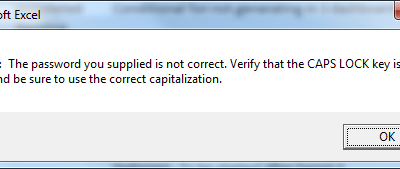
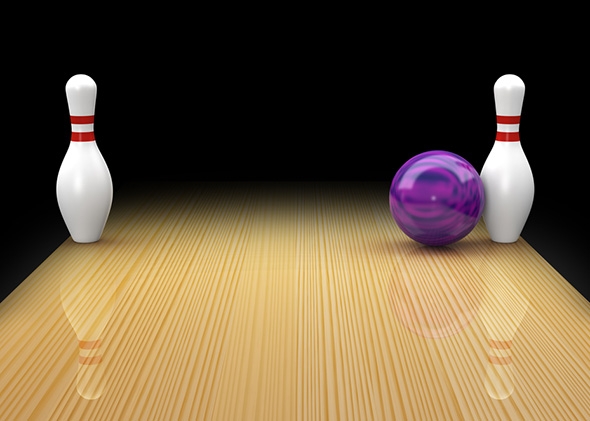
![40 Useful Excel Macro [VBA] examples – Part 1 of 2](https://vmlogger.com/excel/wp-content/uploads/sites/11/2018/06/40-useful-excel-vb-code-2-1-400x250.png)
![Calculate distance between two places in Excel [With Fun]](https://vmlogger.com/excel/wp-content/uploads/sites/11/2016/12/Distance-990433_400x250.gif)
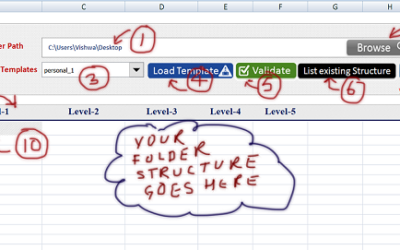
![Button to Zoom in a Graph in Excel – [Method 2]](https://vmlogger.com/excel/wp-content/uploads/sites/11/2017/07/Zoom-graph-in-excel-3.jpg)