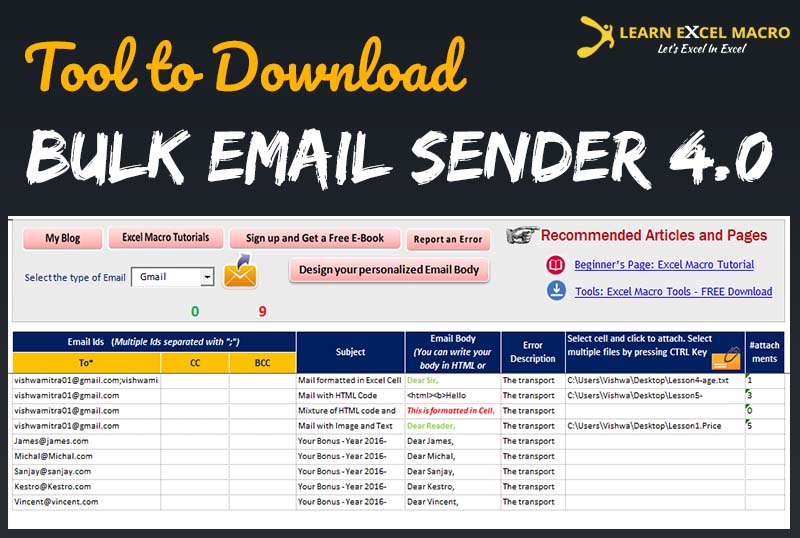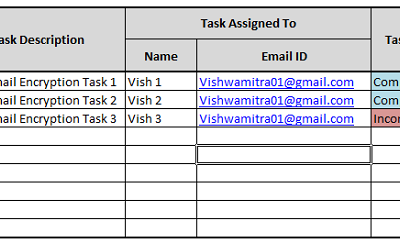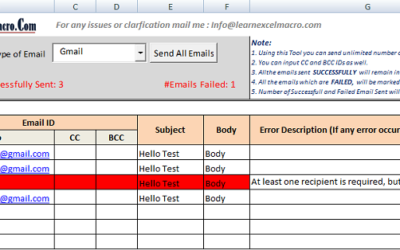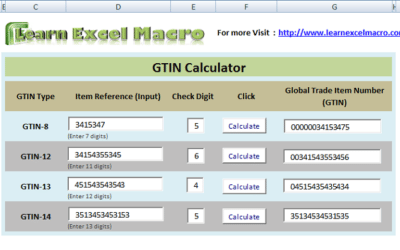Hi guys, on June 2016, google made some changesaround pricing and authentication etc. of its FREE APIs.Distance calculator API was also affected by those changes. I had written an article long back about how to calculate distance and time taken between two places in...
Excel Tools
Methods to save a Macro FREE copy of a workbook [FREE DOWNLOAD]
Dear Friends, This is a very simple yet powerful Excel VBA tip for you. Many a time before sending your workbook with Excel VBA Macro code in it, you want to save your workbook without any VBA code in it. Therefore here in this article, I will show you - how to save...
Random BSN Generator – SoFiNummer Generator
Dear Friends, In one of my previous article, I explained you about Netherlands BSN Number validation. This used to be called as SoFi nummer (Short form of dutch word - Sociaalfiscaal nummer) as well in the Past. Here in this article, I am sharing VBA code and a FREE...
VBA to Convert Contact Data in Excel to VCF format
Dear Friends, As you have learned about interacting with Text files through Excel VBA, it is time to see the usage of those methods you learned. One usage, you have already seen here, in how to export excel data in CSV format.In this article, I am going to teach you...
Send Multiple Emails Tool – Ver 4.0 [Imp Bug fixes]
Dear friends, The version of Send Multiple Emails Tool, I released last, there was a small issue with the mail sent by outlook. Thanks to you all for providing me the prompt feedback about the same. I have fixed it but I have not changed the version of the tool as...
FREE Download : Send Multiple Emails Tool – Ver 4.0
Dear LEM Readers, Here I come with a new version of Send multiple Email using Excel. Are you planning to send all of your friends a Happy New Year Email for this coming new year 2017? Sounds good !! but would you put every one's email in to List and send them all a...
FREE Download : Send Multiple Email Tool – Ver 3.0
First of all, I would like to thank you all for appreciating and giving the feedback about Send Multiple Email - VBA Tool. I have come up with the next version of the same tool based on your suggestions and feedback. I promise this version is going to amaze you with...
How to Send Email Automatically from Excel
Hello friends, In the previous Article, you learnt how to Schedule a Program in Windows. In this article you are going to learn, How can we send emails from Excel on a Scheduled date and Time automatically without any manual intervention. I have taken an Example from...
Download : Excel Macro Application to Send Multiple Emails
Hello Friends, I was getting queries on : How to send Email from Excel ? How to send Email from Gmail in Excel Macro ? How to Send Email from Yahoo in Excel Macro ? How to send email from Outlook in Excel Macro ? How to send Multiple emails using Excel Macro ? Keeping...
Download Free : GTIN Calculator in Excel
Hello Friends, I have created one Excel Workbook which can calculate all types of GTIN. It calculates following types of GTINs: GTIN -8 GTIN -12 GTIN -13 GTIN -14 To know more about the GTIN Calculator and How to Calculate GTIN... Read this ArticleIf you want all GTIN...
Buy a coffee for the author

Download FREE Tools and Templates
There are many cool and useful excel tools and templates available to download for free. For most of the tools, you get the entire VBA code base too which you can look into it, play around it, and customize according to your need.
What is Excel Formula?
Excel Formula is one of the best feature in Microsoft Excel, which makes Excel a very very rich application. There are so many useful built-in formulas available in Excel, which makes our work easier in Excel. For all the automated work, Excel Macro is not required. There are so many automated things can be done by using simple formulas in Excel. Formulas are simple text (With a Syntax) which is entered in to the Excel Worksheet Cells. So how computer will recognize whether it is a formula or simple text? Answer is simple.. every formula in Excel starts with Equal Sign (=).
Convert PDF Tables to Excel with VBA | Step-by-Step Guide
Convert PDF Tables to Excel with VBA | Step-by-Step Guide How to Convert PDF Tables to Excel Using Excel VBA (Macros)...
VBA: Reverse a string
It is very easy to get the Reverse of a string entered by user in Excel VBA by using VBA inbuilt functionality....
Data Anonymizer: Open Source to Anonymize Personal Data
In the ever-evolving landscape of software development, safeguarding personal data is paramount. Whether you're a...
![Distance Calculator in Excel VBA [REVISED]](https://vmlogger.com/excel/wp-content/uploads/sites/11/2019/03/Distance-400x250.gif)
![Methods to save a Macro FREE copy of a workbook [FREE DOWNLOAD]](https://vmlogger.com/excel/wp-content/uploads/sites/11/2018/07/saveasMacroFree-1-400x250.png)
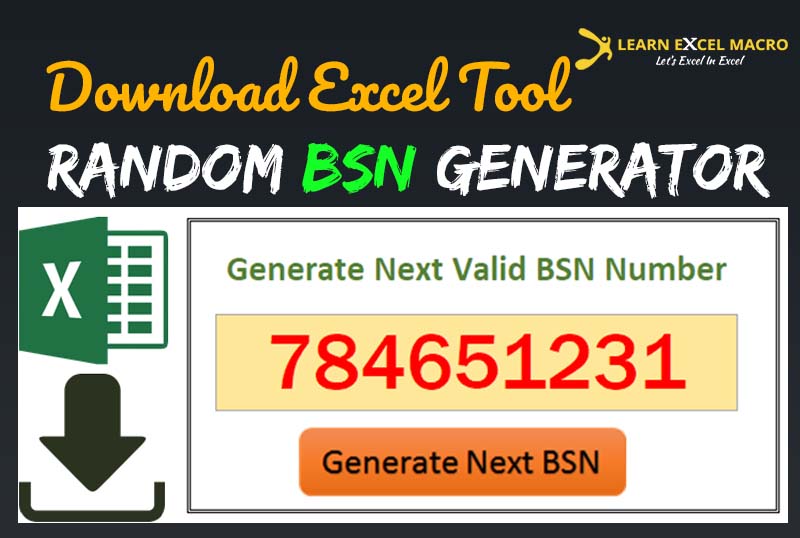
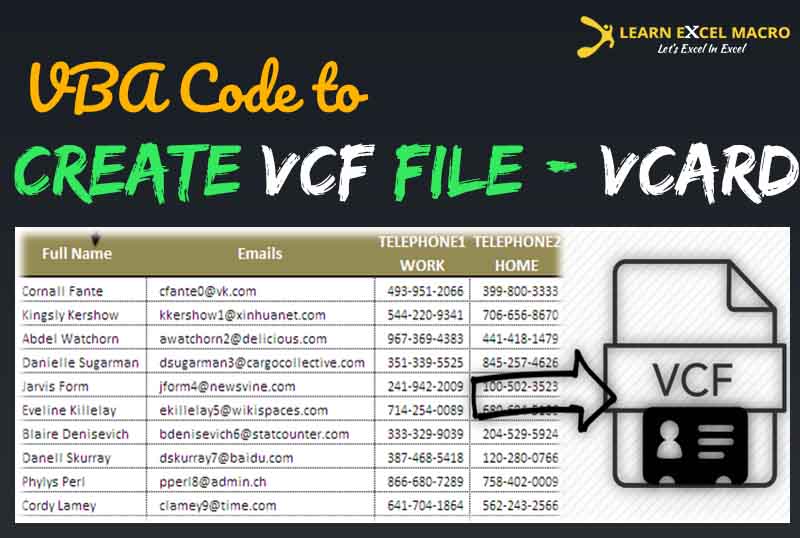
![Send Multiple Emails Tool – Ver 4.0 [Imp Bug fixes]](https://vmlogger.com/excel/wp-content/uploads/sites/11/2016/12/2016-12-30-69558_400x250.png)