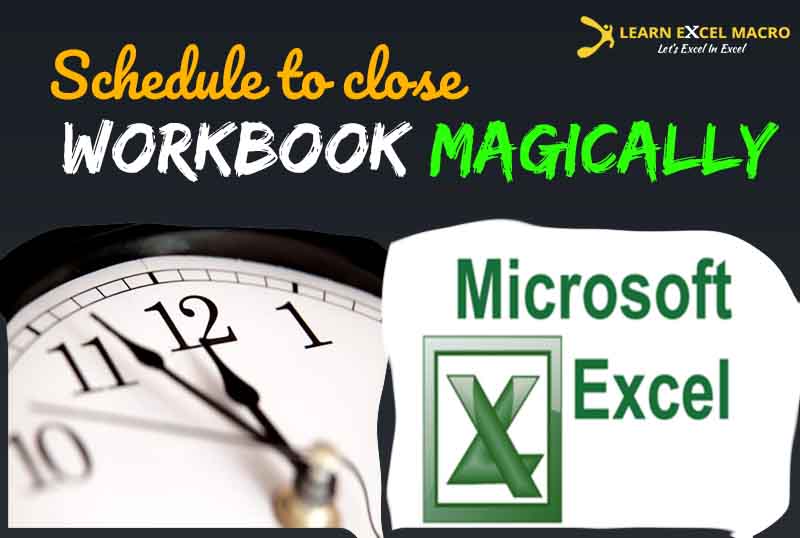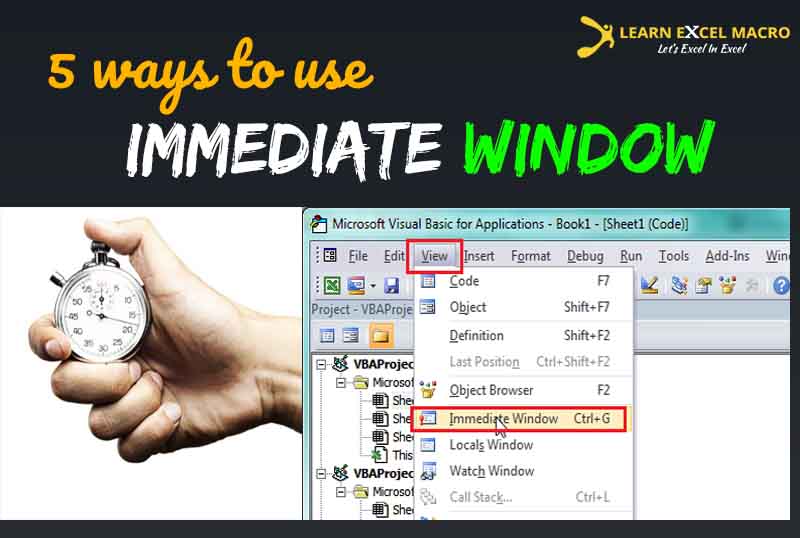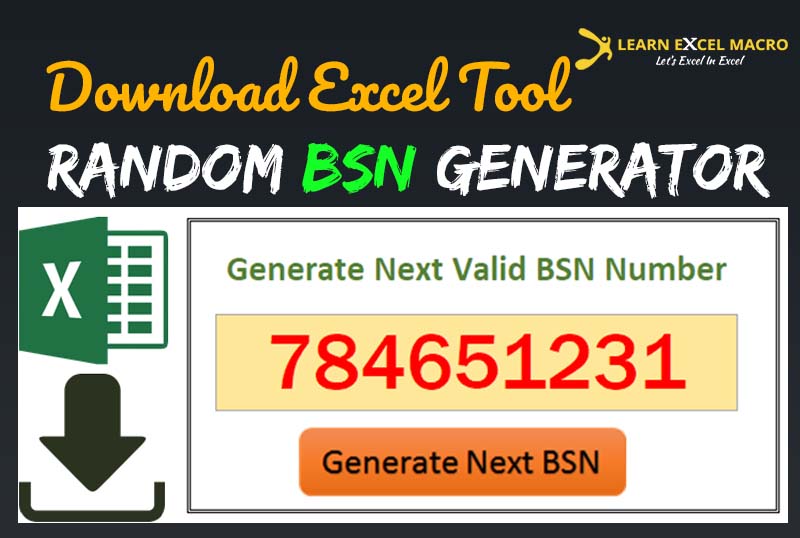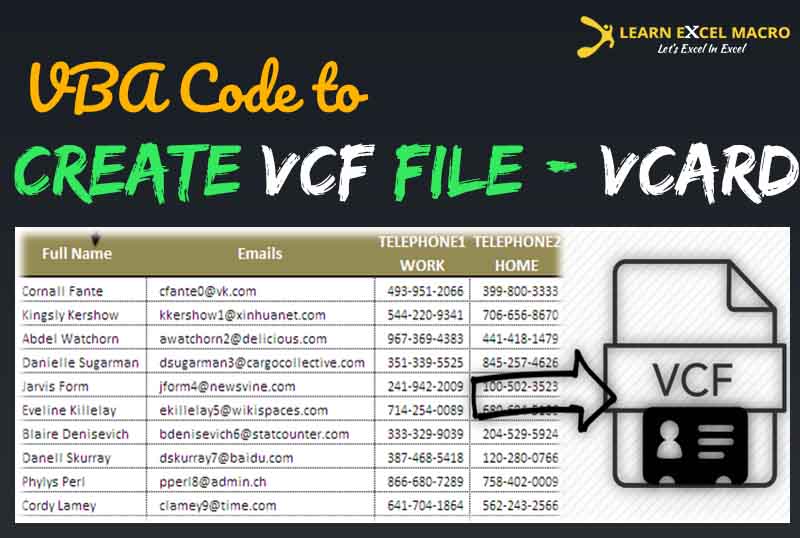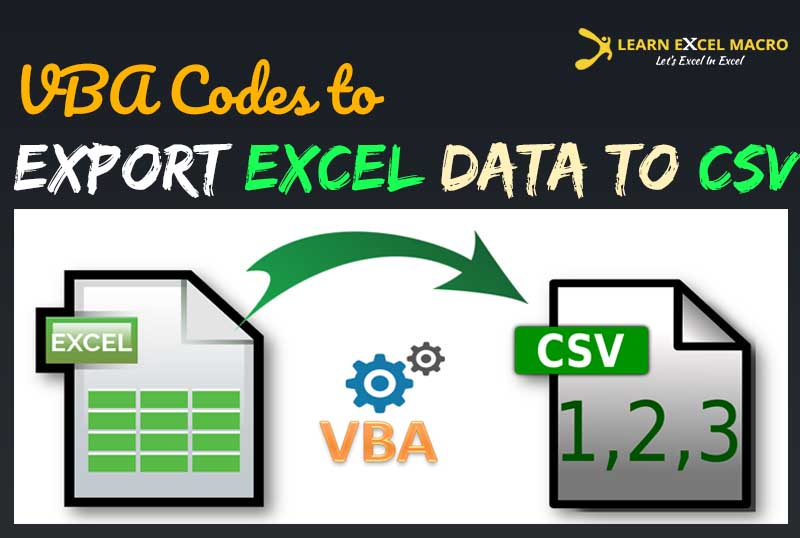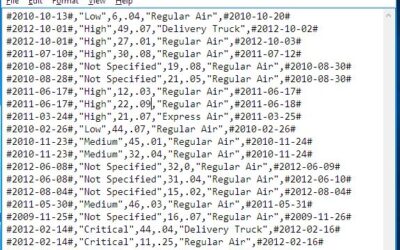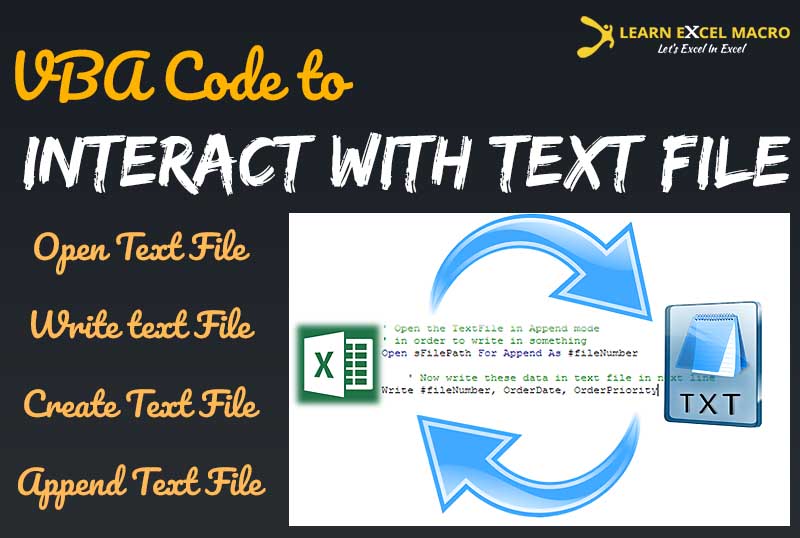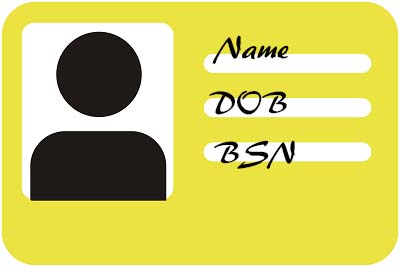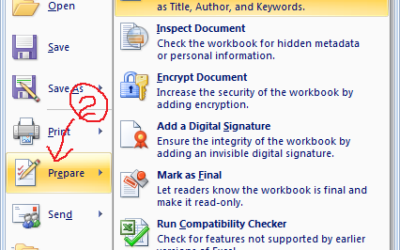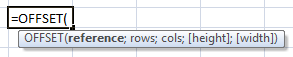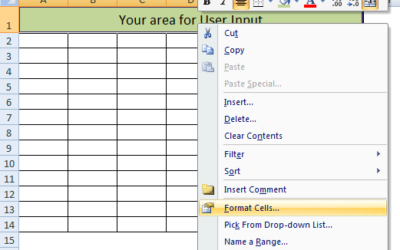3 Methods to Comment or Uncomment in Excel VBA
Dear Friends, This is a very simple yet useful article, especially for beginners. Sometimes even intermediate-level users also do not know about all these options to comment on a line or group of lines in Excel VBA. Like every other programming language, VBA too has...
Schedule to close Workbook using Application.OnTime
Dear Friends, In this article I am going to teach you about Application.OnTime. I will also explain you the usage of this method with two examples: How to schedule a workbook to close at specified time How to Schedule a workbook to close if left idle for specified...
What is Immediate Window and how to use it in Excel VBA
Dear Friends, Have you heard of Immediate Window in Excel VBA programming? Do you know how to make use of it? If you have not been using this while doing vba programming then trust me you were missing something really cool stuff which excel provided to the...
VBA to Open or Create a Password Protected Workbook
Dear Friends, Previously I have written about how to protect and un-protect a Sheet in a Workbook. In this article, I am going to cover all about protecting and unprotecting a workbook. This is going to be a short and simple article, yet informative and useful for...
Random BSN Generator – SoFiNummer Generator
Dear Friends, In one of my previous article, I explained you about Netherlands BSN Number validation. This used to be called as SoFi nummer (Short form of dutch word - Sociaalfiscaal nummer) as well in the Past. Here in this article, I am sharing VBA code and a FREE...
VBA to Convert Contact Data in Excel to VCF format
Dear Friends, As you have learned about interacting with Text files through Excel VBA, it is time to see the usage of those methods you learned. One usage, you have already seen here, in how to export excel data in CSV format.In this article, I am going to teach you...
Top 4 VBA Methods to Export Excel data as CSV File
In this article, I am going to teach you 4 VBA Methods of - how to export data from Excel Range to a CSV file format using Excel VBA. Did you know? CSV is an abbreviation of Comma Separated Value. As the name suggests, it is clear that this file stores the tabular...
VBA Guide to Interact with Text Files – Part – 2 of 2
[fusion_text]ear Friends, I am back with the second part of the tutorial- VBA Guide to Interact with Text Files – Part – 1 of 2. This is the final part of this tutorial. In previous article,...
VBA Guide to Interact with Text Files – Part – 1 of 2
ext files are one of the simplest, lightest file types. This is the reason it is highly used in programming to store a lot of configuration-related data, logs and so many other necessary data...
Validate BurgerServiceNummer (BSN) using Excel VBA
Important Note: This post will make more sense to those who stay in the Netherlands. Also do not forget to download the BSN validator tool created at the end of the post. It is FREE to download and play around with. Thanks. But wait.. even if you do not stay in the...
Buy a coffee for the author
What is Excel Formula?
Excel Formula is one of the best feature in Microsoft Excel, which makes Excel a very very rich application. There are so many useful built-in formulas available in Excel, which makes our work easier in Excel. For all the automated work, Excel Macro is not required. There are so many automated things can be done by using simple formulas in Excel. Formulas are simple text (With a Syntax) which is entered in to the Excel Worksheet Cells. So how computer will recognize whether it is a formula or simple text? Answer is simple.. every formula in Excel starts with Equal Sign (=).
Read and Write Document Properties of an excel Document – VBA
In this Article we will learn how to get document property of an excel workbook using Excel VBA. Before I jump in to...
Excel OFFSET Function – Excel Tutorial
Dear Friends, What is OFFSET () Function? OFFSET() is a built-in function in excel which returns a range reference...
Excel Trick – Sheet Protection – Protect it and Stay Free
Dear Readers, I am back with another Excel Trick which is very much common while managing your sheet with certain...
Recommended articles
Recommended Articles
![Weighted average – Methods to calculate in Excel [Built-in Formula and VBA]](https://vmlogger.com/excel/wp-content/uploads/sites/11/2024/01/weighted-average.png)
Weighted average – Methods to calculate in Excel [Built-in Formula and VBA]
Weighted averages are a powerful tool in data analysis, allowing you to assign different levels of importance or...
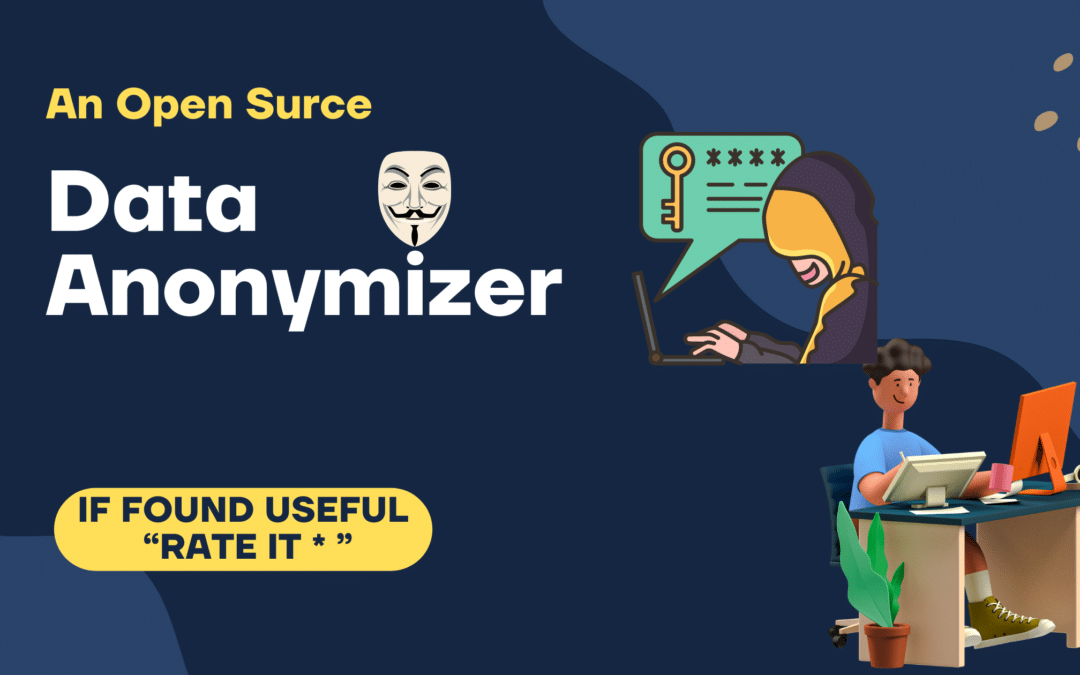
Data Anonymizer: Open Source to Anonymize Personal Data
In the ever-evolving landscape of software development, safeguarding personal data is paramount. Whether you're a...
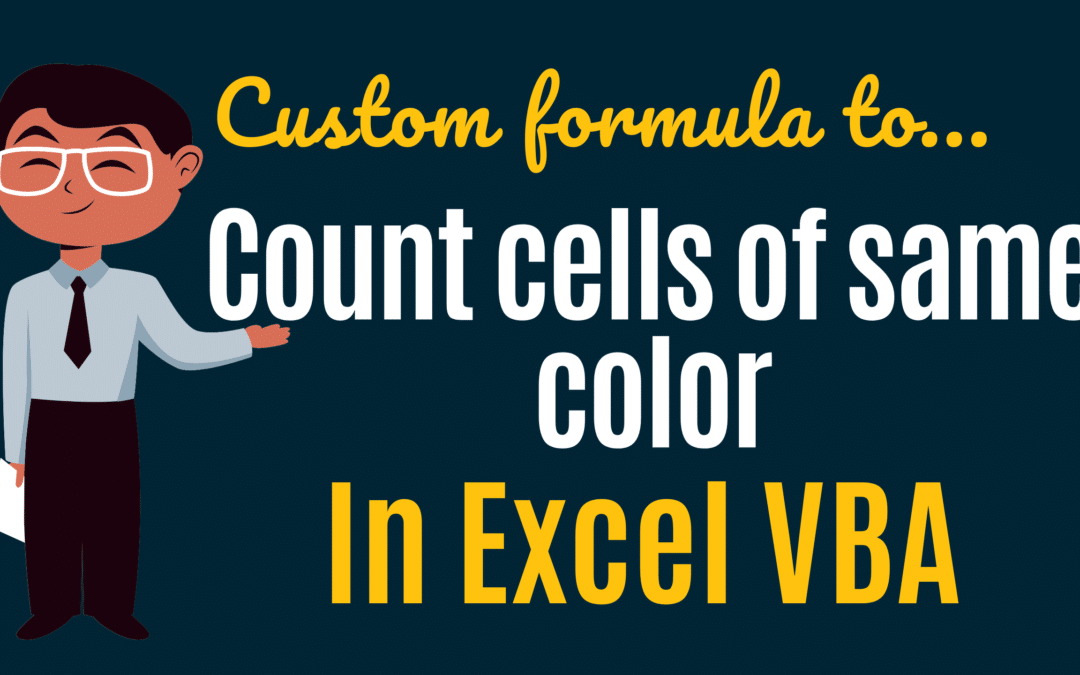
Custom Excel Formula to Count based on Color
Dear Readers, Last Friday, my wife, Shagun Sharma, who is a Vlogger shared an excel sheet with some data and a problem...
![Distance Calculator in Excel VBA [REVISED]](https://vmlogger.com/excel/wp-content/uploads/sites/11/2019/03/Distance.gif)
Distance Calculator in Excel VBA [REVISED]
Hi guys, on June 2016, google made some changesaround pricing and authentication etc. of its FREE APIs.Distance...