In the first part of this article, I am going to share very small but useful VBA codes which are most frequently used in day-to-day VBA programming. Many of you had requested them so I have clubbed all of them together and made one article 🙂 Enjoy reading this.
Index
Closing All Open Workbooks
You can call the below function to close all open workbooks:
Public Sub CloseAllWorkbooks()
Dim Wb As Workbook
' Workbooks is the collection of all open workbooks
For Each Wb In Workbooks
If Wb.Name <> ThisWorkbook.Name Then
Wb.Close savechanges:=True 'Set False if you want them to close without saving it
End If
Next Wb
' This statement will close the current workbook
' where vba code is running. Below stattement can
' not be written before
ThisWorkbook.Close savechanges:=True
End Sub
Closing All Inactive Workbooks
You can call the below function to close all inactive workbooks:
Public Sub CloseAllInactiveWorkbooks()
Dim Wb As Workbook
Dim WbName As String
WbName = ActiveWorkbook.Name
' Workbooks is the collection of all open Workbooks
For Each Wb In Workbooks
If Wb.Name <> WbName Then
Wb.Close savechanges:=True
End If
Next Wb
End Sub
Saving All Open Workbooks
Below code will save all the open workbooks:
Public Sub SaveAllWorkbook()
Dim WB As Workbook
For Each WB In Workbooks
WB.Save
Next WB
End Sub
Get the name of First Sheet in a Workbook
Keyword Sheets is a collection of all Sheets and WorkSheets of a workbook. Each sheet can be referred by passing the index number.
For example: First sheet can be referred as Sheets(1), Second as Sheets(2) and so on…
Below code will give you name of the first sheet in your workbook.
Public Sub FirstSheetName()
Dim firstSheet As String
firstSheetName = Sheets(1).Name
End Sub
Get the name of Last Sheet in a Workbook
Below code will give you name of the last sheet in your workbook.
Note: Count is the property of Object Sheets which returns the total number of sheets available in the workbook
Public Sub LastSheetName()
Dim firstSheet As String
firstSheetName = Sheets(Sheets.Count).Name
End Sub






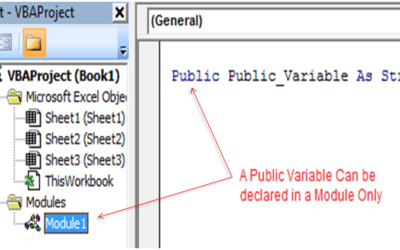
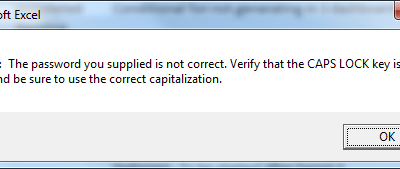
0 Comments