COUNT():
COUNT is a Excel inbuilt formula. It takes CELL RANGE as an input and give the total count of the Cells which are having Numeric Values.
Important: COUNT counts only those cells which are having “Numeric” Values. It ignores those cell which are having non-numeric values.
Syntax: =COUNT(Cell Range)
Input Parameter: Cell or Cell Range (“A1:B2”) or (“A1”)
Output: Number of Cell which are having only Numeric values
Note: If you want to count all the cell number which are NOT EMPTY; no matter what value they have, then you can use COUNTA() function.
COUNTA():
COUNTA is a Excel inbuilt formula similar to COUNT. The only major difference is that it returns the total number of Cells which are not EMPTY no matter what value, they are holding.
Syntax: =COUNTA(Cell Range)
Input Parameter: Cell or Cell Range (“A1:B2”) or (“A1”)
Output: Number of Cell which are NOT EMPTY






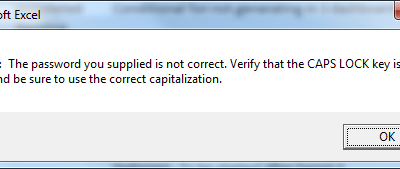
0 Comments