Dear Readers,
In my next article, which will be published next Monday, I am going to cover following two topics:
Before I publish these articles, I thought to check what all interesting facts and functions you already know about Excel and Excel VBA? This count of 5 might increase… way more than that.
So, now you know that this article is bit different than others articles. Here, I am not teaching anything, rather I am going to learn something from you.
If interesting facts provided by you is really interesting ;), then I will include them in my article — and provide credit to you [Do not forget to read the Note section below].
So let’s make this list as big/complete as we can.
So, What You need to do?
It’s simple… type the interesting function, feature, facts you know about Excel/Excel VBA in the comment section or on facebook page or on twitter.
Count down starts now…
So you have got one week of time to send… whatever interesting facts/features you know about Excel/Excel VBA…







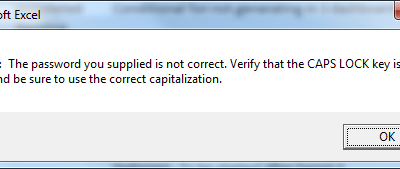
I would like to connect to the AS400 to download with an SQL 400 statement data in a excel spread sheet.
Hi
i have been using Excel for last 23 years and one of my favourite topic is Excel Macros. I have explored various possibilities of VBA Macros and it fueled my imagination and creativity in the field of Animation. Animation is actually nothing but an illusion of changing frames of an object or view in a pre arranged sequence. It is the same principle used in a different way in a movie. Scientifically, human brain and eyes can process only 10-12 images per second and such images are retained for a few more fractions of a second. When another image in a continuing sequence replaces this vision, it creates an illusion of continuity. Film theorists call this illusion as persistance of vision. Futher, I thought, if macros can display objects, shapes and pictures, make them hidden, re-display at the required positions on the screen, how can i use it to create some animated movements. In Excel, pictures, images and shapes can be displayed, moved and hidden with VBA programming. My efforts lead me to explore various possibilities and more learining. i have taken a course from Udemy on Excel Animation and my first teacher in this area was Mr.Kishon Deori. Learnings from him mixed with my own research and efforts gave me more ideas to create moving objects on the screen. I had used various photo sequences freely available on the net to create some flying birds, running tigers etc. Slowly, i have learned the tricks of editing sound files and using it in the macros to activate it when a related frame is projected on the screen. I have experimented with flying birds and playing their chirping sounds, moving clouds coupled with thunders, running tigers with roaring sounds and like. With my continuous efforts, i could create an animated micro movie named “Beautiful Nature” projecting Sun rise, flying birds, flying aeroplane, moving rainy clouds, lightning and thunders. I have included scenes of moon rising, twinkling stars, clouds covering the moon and tigers running atop a mountain in the pitch dark night coupled with appropriate sound files. My efforts were very much appreciated by Mr.Kishon Deori.
Hi I have been using VBA Excel for about 8 years.
I would like to see VBA that does these two things:
1. VBA code that uses a loop to fill an Excel Table with numerical data take from a two- dimensional Array
2. Same as above for an ACCESS TABLE
My website is http://www.Mentagy.com
Thanks Allyn for stopping by. I would try to write an article on this sometime in future. By the way the next article was mainly about the interesting/hidden/rarely used features you want to share. If you have one, you can share it.