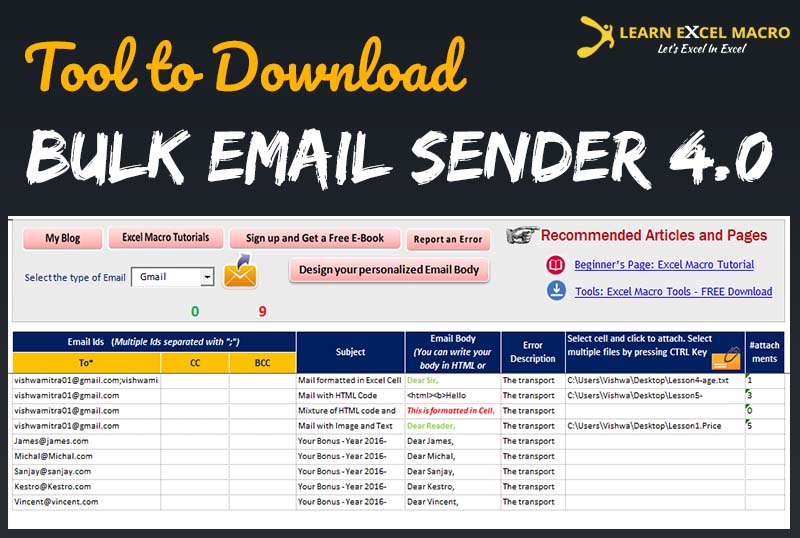
Dear LEM Readers,
Here I come with a new version of Send multiple Email using Excel. Are you planning to send all of your friends a Happy New Year Email for this coming new year 2017? Sounds good !! but would you put every one’s email in to List and send them all a generic message??
Noooo!! how about sending them all a personalized email just referring to each individual. They will love it. Don’t worry, to do that you don’t need to spend 31st all night long typing and sending email to each one of them. This will help you making your email ready for each of your near and dear ones and send them individually.
Want to know more about this tool?
To know more about this tool other previous versions of this tool Ver 3.0 click here
What is new in this version?
1. Look and Feel
As you can see, I have made some changes in look and feel of the tool. Refer the above picture.
2. Bug fixes and few code changes
I have fixed many bugs which were reported by each one of you. I have tried fixing all of them in this version.
3. New Feature – Personalized Email Body Designer
Based on, latest suggestion provided by one of my reader, Tabish, I have included a feature to create personalized email body for each recipient based on their name and other data which you want to include in their emails respectively. This is a free design, where you are free to design as you wish.
Tabish:
Fantastic work bro!
I have one important suggestion. The version doesn’t have the ability to modify the Body. Body as per the version should be same for all. Let me elaborate you what exactly I am referring to you is suppose if I am sending an emails to my employee pertaining to their variable bonus and I wanted to highlight their Employee Name , their New Bonus and Bonus % which will vary with each employee. Thus, in each emails goes to employee will reflects their name, bonus amount and Bonus%.Hope you add this functionality.
I have some code and tool which I can send to you.
All the instructions are provided in the Email Body Designer tab in the same workbook.
Download
Here you go with the latest version of this tool. Download it, try sending wishes to your near and dear ones and don’t forget me 😉 Just kidding. If you like the new features and look and feel of the tool, you can simply twit me or provide your feedback by sending me an email or posting a comment here or by leaving a note on my facebook page.
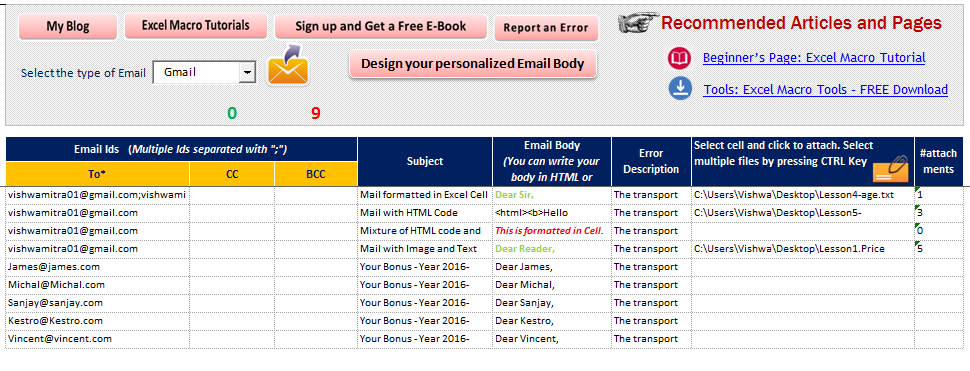








Hello Vishwa,
I just downloaded and followed the instructions. But I am not receiving any emails which I have kept in to or CC. However, tool confirms that email sends successfully.
I am using excel 2007 version today.I have also email the tool along with input at info@learnexcelmacro.com.
Please suggest!
Regards,
Tabish
Hi Tabish,
Are you using Outlook to send emails? If, yes, can you please check if mails are there in your outbox or sent items?
Yes, I just saw them in 2007 outlook Outbox folder.
Ok Please check your outlook connection… with VBA the problem is once email moved to Outbox then it sends a message back that successfully sent. Post that it is Outlook’s responsibility to send all the emails in the Outbox folder 🙂 You can test other features as well and provide your feedback.
I appreciate that !!
Ah… I agree, I believe that all other version of yours I have tested in 2016 Outlook. Today, only i have downloaded 2007 and thus it impacts my outlook connection.
Let me fix it and will share the feedback to you. I have email one of my tool wherein I need slight changes, can you please check that if at all possible .
Regards,
Tabish
You can share it with details. I can have a look at it.
Hello Vishwa,
Thank you for sharing it.
I have changed the formula in the to increase the length of body as per my business needs. But unfortunately, macro doesn’t allow to sends email. It keeps rotating (Cursor).
I have sent you the attachment at info@learnexcelmacro.com
Can you please check it is very important?
Regards,
Tabish
Hello Vishwa,
It takes around 25 minutes to sends emails post changed of Body.
Regards,
Tabish
Hi Tabish,
Does macro takes, 25 minutes to run? Or it is the time which outlook takes to send them all from outbox?, If it is macro, then, I can have a look. If it is outlook then, please check your outlook connection?
It also depends on many factors like:
1. Does it have attachments? If yes, then how many?
2. Does it have big body in email with images as part of email Body?
3. And of course how many emails are you talking about here?
No, only the body of the email is big, there was no attachment, no images. There are only 2 emails in to/cc.
I believe it can be speed up. Can you please take a look, I have send you an email with attachment version 4 macro.
Regards,
Tabish
Hi Tabish,
I did not receive any email. And can you answer my first question : Is macro taking time to Run? Or macro runs fast, but outlook takes time to send it from your outlook.
Yes Macro takes time to send one email in 10 mins. I mean to say I can see email sent items after 10 mins.
So, if there are 2 option in to /cc it is taking 2 times of 10 mins each time.
I sent to email to this account info@learnexcelmacro.com.
You must have receive an email from salaamtabish@yahoo.co.in
Regards,
Tabish
Thank you Vishwa, the body of the email is causing the slowness. Hence, I have made changes in the formula in the Email Designer tab in the area of Body.
I avoid using/ or giving reference of “Generic Mail Body 2″ cell C so on. I add those directly in Formula while concatenation. Like as below.
$C$5 & ” ” &G22 & “,” & CHAR(10) & CHAR(10) & $C$6 & ” ” &TEXT(H22,”$0.00″) & CHAR(10) &”Full Name :”
Regards,
Tabish
Ok, so I assume issue is resolved now. Though I have made few minor changes in the code (tuning) you can download it again from the website.
Hello
Thanks for the wonderful tool
we need a macro in which the “Send from” option is needed for sending multiple emails. we have to communicate to vendors, customers,etc. from different functional/shared mailbox.
request your support for the same.
Thanks for your valuable suggestion. I would try to implement that in the next version.
Hello Sir.. When I started to this tool, it displayed error like compile error.. The code in this project must be updated for use on – 64 bit system. Please review and update Declare statements and then mark them with the PtrSafe attribute…can you please send me updated version to work on systems. I am using Outlook 2013…thanks
Dear Mishra,
Is there a way to see the emails first before sending them ?
Thanks
Faisal
Hi,
Your innovation is wonderful, can you help me with option do disable other emailing solution apart outlook.
Thanks in advance!!
With Regards
CD
Hi,
Also the shared file is not working with 64 bit setup.
Please do help accordingly.
I receive compile error:
The code in this project must be updated for use on 64-bit systems. Please review and update Declare statements and then mark them with the PtrSafe attribute.
Hi
When i open the file , i get error that ” Error in Loading DLL”. Can you resolve
Hi,
It is amazing and help me a lot.
Is it possible to change it as a display email instead of sending it out directly?
Also, any possible to save a list that the email hen and email can be send when we tick multiple boxes?
Thanks a lot.
Hi Vishwa,
Your file working fine to me.
But attachments problems
Person1- If i add 2 attachments for person1 – It is going email correctly with 2 attachments but for Person2 he will get attachments 5 ( 2+3)….please help on this…
Person2 – If i add 3 attachments for person2
Prasanna.
prasanna.mg2@gmail.com