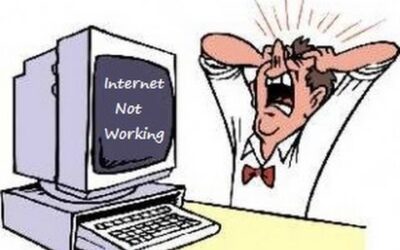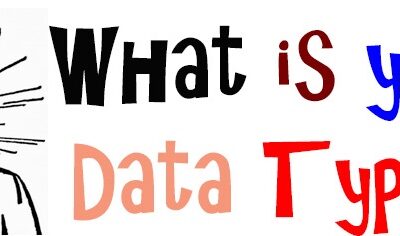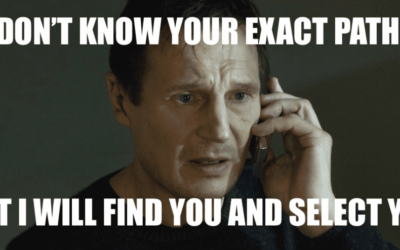Dear LEM Readers, Here I come with a new version of Send multiple Email using Excel. Are you planning to send all of your friends a Happy New Year Email for this coming new year 2017? Sounds good !! but would you put every one's email in to List and send them all a...
Month: December 2016
Wish you all a Merry Christmas 2016
Dear LEM Readers, LEM wishes you a Merry Christmas and a very happy Holiday season to you and and your family. Recommended Articles and Pages: Beginner's Page: Excel Macro Tutorial Tips and Tricks: Excel Tips and Tricks HP Quality Center: Excel Macros for HP Quality...
Image in Signature not Displayed – Mail Sent by VBA
Dear Friends, I was keep getting this question from many of you that whenever your outlook signature has an Image then rest of the texts are displayed correctly but Image was never displayed. It was always appearing with a red cross sign (missing image) image. In...
Calculate distance between two places in Excel [With Fun]
Dear readers, Last week, I had placed an article on how to create a static google map in excel using Google Static Map API. Over this weekend, I thought of creating some fun for you in Excel using Google Maps Distance Matrix API. This article is going to be a learning...
What if you do not have internet ??
Wait.. this is supposed to be an Excel Blog.. right? Then why such article here? Am I going to discuss about this biggest problem of the World 😉 i.e. Internet Not Working?? Or Have I got some excel macro which will fix your Internet Connection problem. Or an Excel...
get Data Type of Variable in VBA – VarType() VBA function
Dear Friends, Some time during the VBA programming you may need to perform different action based on "what is the type of the variable" you are dealing with. Or in other words what kind of data is stored in a variable. In VBA, if you have not defined type of a...
VBA to Add Static Google Map in Excel Sheet
Dear Readers, In this article, I am going to give you a quick tip - how can you add google map in your excel workbook without opening the google map in any browser. More details about this will follow... To do that I am using Google Static Map API. I am not going...
Windows FileDialog to Select File or Folder Path in VBA
Dear friends, In my many Excel Tools, wherever there is a need for a file path to be entered from your local PC, I try to put a browse button to locate that file in your Windows PC through the windows file explorer window. It is the same window that you might have...
Buy a coffee for the author

Download FREE Tools and Templates
There are many cool and useful excel tools and templates available to download for free. For most of the tools, you get the entire VBA code base too which you can look into it, play around it, and customize according to your need.
What is Excel Formula?
Excel Formula is one of the best feature in Microsoft Excel, which makes Excel a very very rich application. There are so many useful built-in formulas available in Excel, which makes our work easier in Excel. For all the automated work, Excel Macro is not required. There are so many automated things can be done by using simple formulas in Excel. Formulas are simple text (With a Syntax) which is entered in to the Excel Worksheet Cells. So how computer will recognize whether it is a formula or simple text? Answer is simple.. every formula in Excel starts with Equal Sign (=).
Convert PDF Tables to Excel with VBA | Step-by-Step Guide
Convert PDF Tables to Excel with VBA | Step-by-Step Guide How to Convert PDF Tables to Excel Using Excel VBA (Macros)...
VBA: Reverse a string
It is very easy to get the Reverse of a string entered by user in Excel VBA by using VBA inbuilt functionality....
Data Anonymizer: Open Source to Anonymize Personal Data
In the ever-evolving landscape of software development, safeguarding personal data is paramount. Whether you're a...
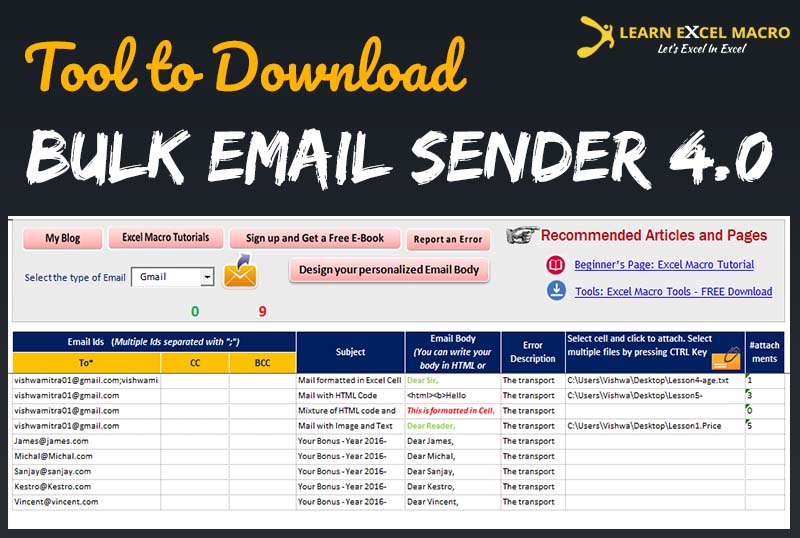

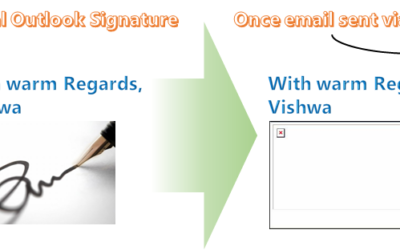
![Calculate distance between two places in Excel [With Fun]](https://vmlogger.com/excel/wp-content/uploads/sites/11/2016/12/Distance-990433_400x250.gif)