Dear Readers,
Many of you were looking for a excel tool same as File Manager – which lists down all the files from each and every folders and subfolders, to list down all the folders and sub-folders under a given Main Folder Path. Therefore rather than replying to you all individually a piece of code, I though of posting an article with a downloadable file which can be used to list all folders and subfolders in your excel sheet in a Hierarchical structure (same as the folders and sub-folders are structured).
VBA Code to list All the Folders and Sub Folders inside a given Main Folder Path
Sub ListAllFoldersAndSubFolders(SourceFolderName As String, isSubFolder As Boolean)
'--- For Example:Folder Name= "C:\Folder Name\" and IsSubfolder Flag as True or false
Dim FSO As Scripting.FileSystemObject
Dim SourceFolder As Scripting.folder, SubFolder As Scripting.folder
Dim FileItem As Scripting.File
On Error GoTo err
Set FSO = New Scripting.FileSystemObject
Set SourceFolder = FSO.GetFolder(SourceFolderName)
For Each SubFolder In SourceFolder.Subfolders
Cells(strtRow, strtCol).Value = SubFolder.Name
strtRow = strtRow + 1
If isSubFolder = True Then
strtCol = strtCol + 1
ListAllFoldersAndSubFolders SubFolder.Path, isSubFolder
End If
Next SubFolder
' At the end of the subfolder
' set the column back to the
' immediate main folder backward
strtCol = strtCol - 1
err:
If err.Number <> 0 Then MsgBox err.Description
End Sub
How to call above function or How to use above
As you can see to run above function it requires certain parameter like Main Folder Path and a Boolean flag to say if you want to list all subfolders as well or just the folders which are there under the main folder.
Therefore you need to call this function as shown in the below example:
Public strtRow As Integer
Public strtCol As Integer
Sub CallAboveFunction()
'set the start row and column for displaying the list
strtRow = 2
strtCol = 2
ListAllFoldersAndSubFolders "C:\Users\vmishra\Documents\Davinci\VISHWA", False
End Sub
FREE Download
Using the above functions and with some formatting, I have created a simple excel tool where you can list all your folders and sub-folders in a hierarchical structure. You can download this file, use it, refer to the code, share it with friends to help. In short you can do anything you want with this excel :D.
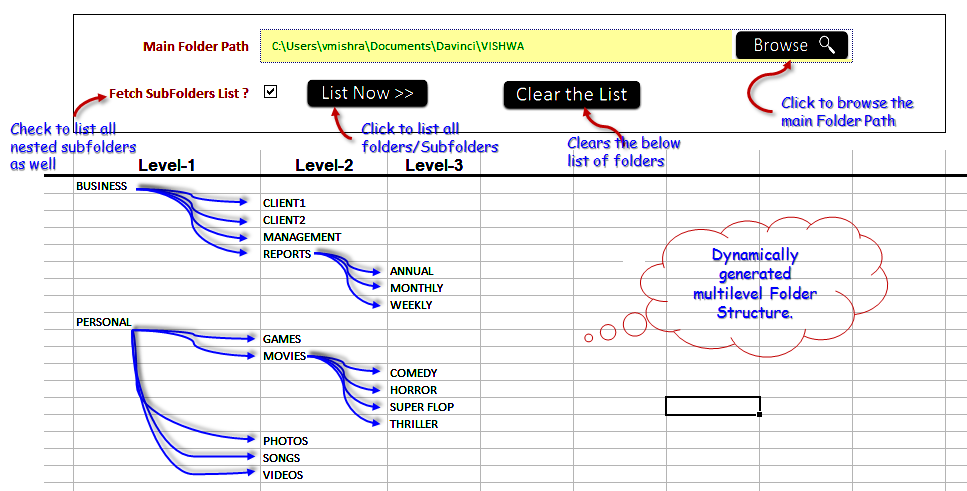







I cannot thank you enough for this!
Thanks for stopping by Vijay. I am glad that it helped you.
Sir,
Good Morning
my name is farhan , i start learning VBA and i am very interested if you can teach me by tutorial or step by step that how you did this ..
it will clear my concepts and help alot
i was trying to copy the code and paste in module of my excel file
but it wont work ,
i wana learn sir
Very useful, is there any addition to list the files name of each folder
Hi and congratulations for this wonderful and very useful work. Could I kindly ask you what would need to be done to add a hyperlink to all folders, subfolders and files names found? So it would be just perfect for me. I’m going crazy trying to do this but I don’t have a level that would allow me to do this. Thank you very much for your kindly help!!!