Here is the second episode of the Excel Macro Tutorial for Beginners. If you have not watched the first part of the Tutorial, you can watch it here or on the YouTube Channel. Kindly provide your feedback on this video. Any improvements/ suggestions are always welcome. You can provide your feedback by typing comments in this article or directly on my YouTube Channel or by sending an email to me directly.
You can also send your suggestions about the topic which you would like me to make video on.
Topics covered in this Video
- How to write your first program in VBA – How display a message Box – Hello world
- How to Run your VBA program
- Topics going to be covered in next Video
YouTube Channel
You can subscribe to LearnExcelMacro.com Channel where all the videos are going to be uploaded. You will be notified automatically as soon as a new view tutorial is published.






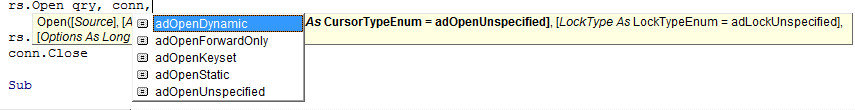
0 Comments