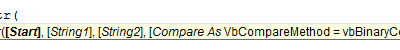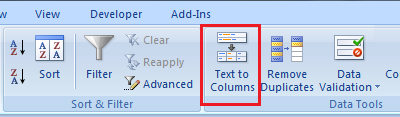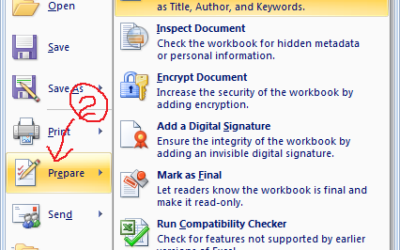One of my friend wanted me to write an article on How can a person achieve making an Excel Cell behave like a password text box which is masked and secured. I have tried to achieve that up to some extent but not 100%. Go through with this article and provide your...
Month: June 2014
Excel Macro : Excel VBA code to Print the Sheet
Hello Friends, Hope you are doing well !! Thought of sharing a small VBA code to help you writing a code to print the Workbook, Worksheet, Cell Range, Chart etc. .PrintOut () Method is used to print any Excel Object. Syntax of .PrintOut Method YourObj.PrintOut(From,...
VBA String Functions – INSTR() Function
Instr() Function This is a VBA function and not a Worksheet function (Excel formula). This function returns the Position of First Occurrence of a SubString in a String. SubString could be a letter, Word or Sentence etc. It means this function always returns an Integer...
Spreading data across Columns in Excel Without VBA Code
In my previous article as you learnt how to split data using VBA SPLIT() function. In this Article I am going to explain you how to separate the data across columns of a cell without excel VBA. Microsoft Excel has a built-in function called Text-to-Columns under Data...
Read and Write Document Properties of an excel Document – VBA
In this Article we will learn how to get document property of an excel workbook using Excel VBA. Before I jump in to the VBA code let's have a look Where to see document properties in Excel Document? How to see document property of an Excel document Follow the below...
Buy a coffee for the author

Download FREE Tools and Templates
There are many cool and useful excel tools and templates available to download for free. For most of the tools, you get the entire VBA code base too which you can look into it, play around it, and customize according to your need.
What is Excel Formula?
Excel Formula is one of the best feature in Microsoft Excel, which makes Excel a very very rich application. There are so many useful built-in formulas available in Excel, which makes our work easier in Excel. For all the automated work, Excel Macro is not required. There are so many automated things can be done by using simple formulas in Excel. Formulas are simple text (With a Syntax) which is entered in to the Excel Worksheet Cells. So how computer will recognize whether it is a formula or simple text? Answer is simple.. every formula in Excel starts with Equal Sign (=).
Convert PDF Tables to Excel with VBA | Step-by-Step Guide
Convert PDF Tables to Excel with VBA | Step-by-Step Guide How to Convert PDF Tables to Excel Using Excel VBA (Macros)...
VBA: Reverse a string
It is very easy to get the Reverse of a string entered by user in Excel VBA by using VBA inbuilt functionality....
Data Anonymizer: Open Source to Anonymize Personal Data
In the ever-evolving landscape of software development, safeguarding personal data is paramount. Whether you're a...