Dear Friends,
This is a very small but useful Custom Function which can be used to reverse a string in excel. In VBA (Excel Macro) there is an Inbuilt function to reverse a string but in Excel Formula there is no formula as such to reverse a string. Using that built-in function you can create your own custom formula to reverse a string.
Following is the code to reverse a string in VBA function which needs to pasted in your Workbook Module. To know the procedure of creating a User Defined Function in Excel read this Article How to create Custom Formulas in Excel
VBA Code for creating your Custom Formula to reverse a string in Excel Sheet
'Custom Function to reverse a string
Public Function strReverse(ByVal cell As Range) As String
strReverse = VBA.strReverse(cell.Value)
End Function
Cell Address goes as Input in the above formula. It will read the value stored in that cell and display the reverse of that string in the cell where Formula is typed. Refer the below image.
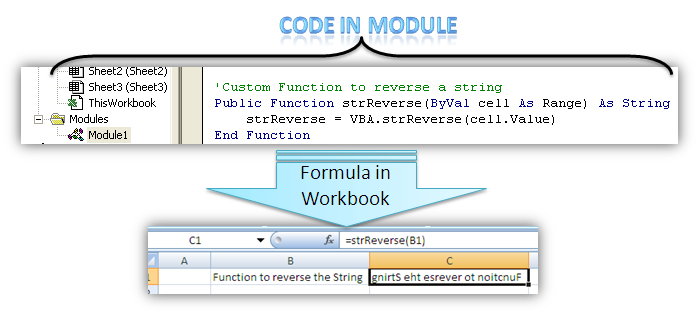






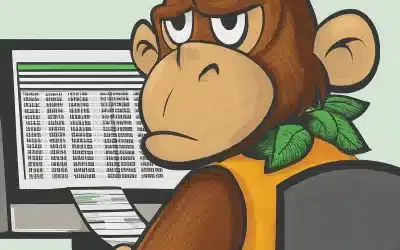
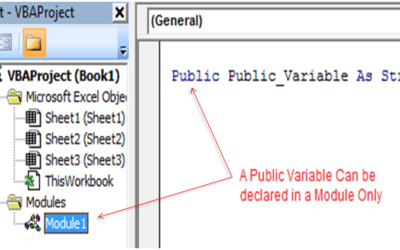
Dear Mishra Sir ;
I have sumscribe your blog , & I got an excell trics books , which is very valuable ,
many 2 thanks