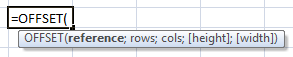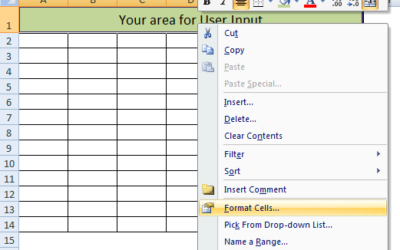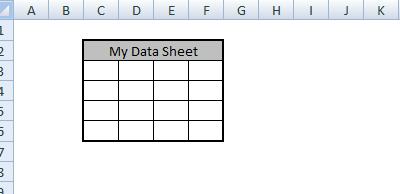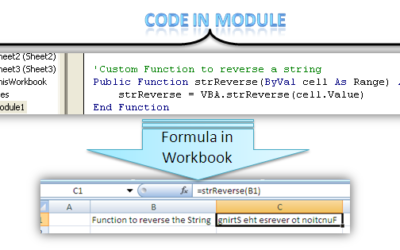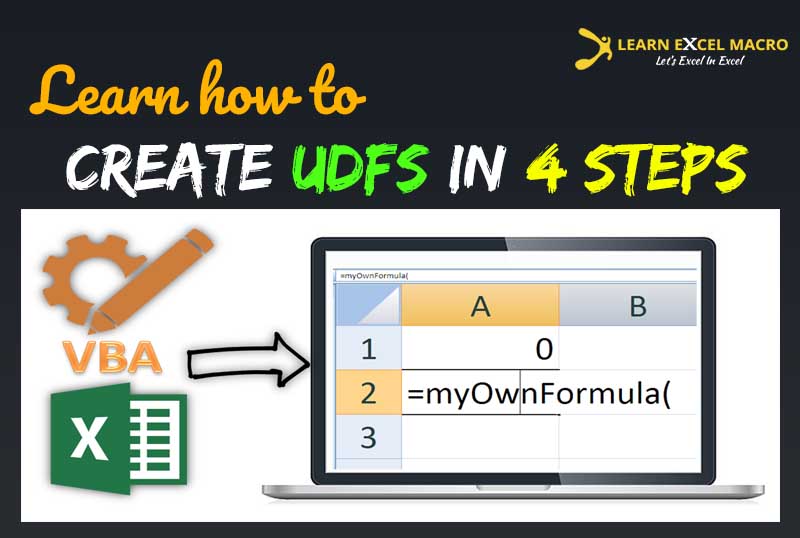Dear Friends, What is OFFSET () Function? OFFSET() is a built-in function in excel which returns a range reference which is offset a number of Rows and Columns from a specific Cell or range. Most importantly this is a function which returns Range Address and not the...
Month: May 2014
Excel Trick – Sheet Protection – Protect it and Stay Free
Dear Readers, I am back with another Excel Trick which is very much common while managing your sheet with certain security (protection). To protect the whole Worksheet can be easily done by using the Protect Sheet option available in Microsoft Excel. But in this...
Excel Trick – SMART Method to make White Background
Dear Readers, If you are a Microsoft Excel user then you must have come to a situation where you want to show you data in a particular area and rest all the area you want to make it plane white (without lines or grid). Something like depicted in below image:...
Custom Formula to Reverse a String in Excel
Dear Friends, This is a very small but useful Custom Function which can be used to reverse a string in excel. In VBA (Excel Macro) there is an Inbuilt function to reverse a string but in Excel Formula there is no formula as such to reverse a string. Using that...
Create UDF in Excel in 4 Steps – Your Own Excel Formula
ser Defined functions (UDF) is also known as Custom Functions (formulas) in Excel. So far, I have created many different User Defined Functions for different purposes but never told you about How to create Custom Functions in Excel in a systematic...
Buy a coffee for the author

Download FREE Tools and Templates
There are many cool and useful excel tools and templates available to download for free. For most of the tools, you get the entire VBA code base too which you can look into it, play around it, and customize according to your need.
What is Excel Formula?
Excel Formula is one of the best feature in Microsoft Excel, which makes Excel a very very rich application. There are so many useful built-in formulas available in Excel, which makes our work easier in Excel. For all the automated work, Excel Macro is not required. There are so many automated things can be done by using simple formulas in Excel. Formulas are simple text (With a Syntax) which is entered in to the Excel Worksheet Cells. So how computer will recognize whether it is a formula or simple text? Answer is simple.. every formula in Excel starts with Equal Sign (=).
Convert PDF Tables to Excel with VBA | Step-by-Step Guide
Convert PDF Tables to Excel with VBA | Step-by-Step Guide How to Convert PDF Tables to Excel Using Excel VBA (Macros)...
VBA: Reverse a string
It is very easy to get the Reverse of a string entered by user in Excel VBA by using VBA inbuilt functionality....
Data Anonymizer: Open Source to Anonymize Personal Data
In the ever-evolving landscape of software development, safeguarding personal data is paramount. Whether you're a...