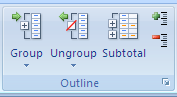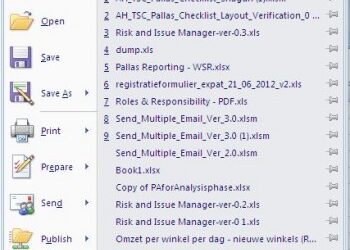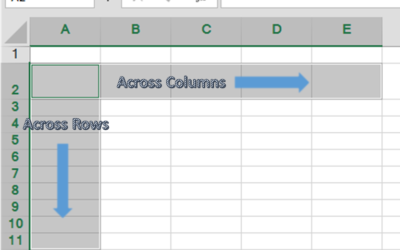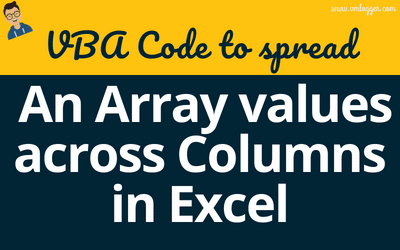Dear Readers, This is a small VBA tip to automate to expand or collapse groups created in Excel. Before I jump to VBA code about Expanding or collapsing the groups in excel, I would like to brief you about Grouping or Outlining Functionality in Excel. It is always...
Month: April 2014
Things happening AUTOMATICALLY is WOW… but NOT ALWAYS
Well friends before I start my article or tell you what I am going to talk about in this article, How many of you agree with the below incident Once we put some Internet URLs (Website URLS or Email IDs) in a cell it automatically turns in to a hyperlink. There after...
FREE Download : Send Multiple Email Tool – Ver 3.0
First of all, I would like to thank you all for appreciating and giving the feedback about Send Multiple Email - VBA Tool. I have come up with the next version of the same tool based on your suggestions and feedback. I promise this version is going to amaze you with...
Spreading an Array values across Rows in Excel – VBA
This is an extension to my previous Article. Where we learned the best way to spread array values across columns in Excel. Here I will teach you how to spread Array values across Rows in Columns. How it works? How it is different from the previous code? In the...
Spreading an Array values across Columns in Excel – VBA
All my avid readers from Computer Programming backgrounds must be thinking is it a big deal? Like other programming languages use loop to traverse all the values of an array and spread them across rows or column. Right? If you are thinking so... you are...
Buy a coffee for the author

Download FREE Tools and Templates
There are many cool and useful excel tools and templates available to download for free. For most of the tools, you get the entire VBA code base too which you can look into it, play around it, and customize according to your need.
What is Excel Formula?
Excel Formula is one of the best feature in Microsoft Excel, which makes Excel a very very rich application. There are so many useful built-in formulas available in Excel, which makes our work easier in Excel. For all the automated work, Excel Macro is not required. There are so many automated things can be done by using simple formulas in Excel. Formulas are simple text (With a Syntax) which is entered in to the Excel Worksheet Cells. So how computer will recognize whether it is a formula or simple text? Answer is simple.. every formula in Excel starts with Equal Sign (=).
Convert PDF Tables to Excel with VBA | Step-by-Step Guide
Convert PDF Tables to Excel with VBA | Step-by-Step Guide How to Convert PDF Tables to Excel Using Excel VBA (Macros)...
VBA: Reverse a string
It is very easy to get the Reverse of a string entered by user in Excel VBA by using VBA inbuilt functionality....
Data Anonymizer: Open Source to Anonymize Personal Data
In the ever-evolving landscape of software development, safeguarding personal data is paramount. Whether you're a...