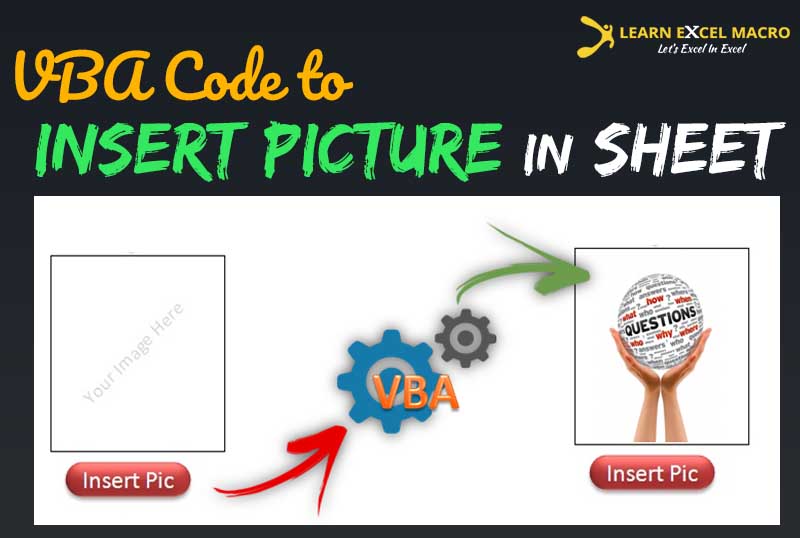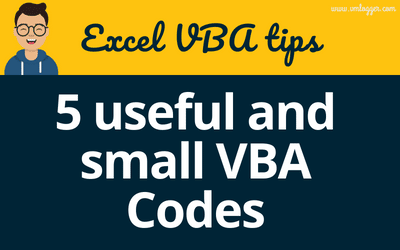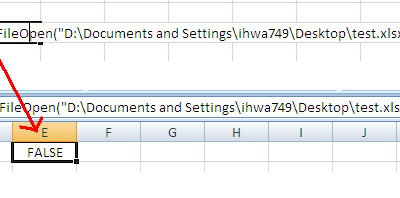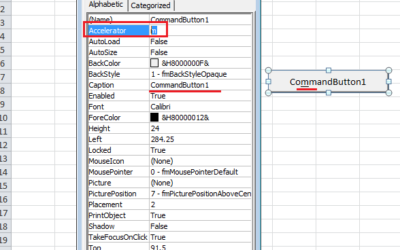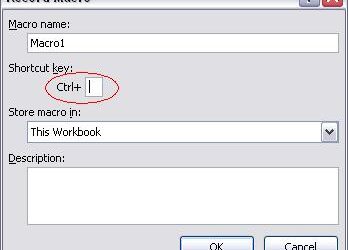Dear Friends, In this article, I am going to teach you a simple VBA code, which help you in inserting a picture in Excel Sheet. I will also discuss about difference between Inserting a picture in Excel and Embedding a picture in Excel Sheet using Excel VBA. It is...
Month: June 2013
5 very useful and small macros
In the first part of this article, I am going to share very small but useful VBA codes which are most frequently used in day-to-day VBA programming. Many of you had requested them so I have clubbed all of them together and made one article 🙂 Enjoy reading this. Index...
Check if file is already open using excel VBA
Dear LEM Readers, While doing programming with VBA many a times it happens to open an existing file. Before opening that file, it is always a good idea to check if that file is already open or not. Therefore I have written a function (IsFileOpen()) which takes...
Assign a Hot Key to a Command Button in Excel
In Excel VBA you can assign a hot key for a command Button as well. It means you can assign a hot key to a command button which can be triggered by pressing that hot key from the keyboard. It means you can perform the operation either by clicking on the command button...
Assign a Shortcut Key using Excel VBA
Dear LEM Readers, In the previous article, you learnt how to assign or modify a shortcut key using excel option. In this article you will learn how to assign shortcut keys to your already written procedure or subroutine using VBA (excel macro). At the end of...
How to assign a Shortcut key to a Procedure or Subroutine
Dear LEM (Learn Exel Macro) Readers, It's been long time I wrote any article or answered any of your queries. Apologies for the delay in response. I am back with many more amazing articles now. All your un-answered questions will be answered in few days with a set of...
Buy a coffee for the author

Download FREE Tools and Templates
There are many cool and useful excel tools and templates available to download for free. For most of the tools, you get the entire VBA code base too which you can look into it, play around it, and customize according to your need.
What is Excel Formula?
Excel Formula is one of the best feature in Microsoft Excel, which makes Excel a very very rich application. There are so many useful built-in formulas available in Excel, which makes our work easier in Excel. For all the automated work, Excel Macro is not required. There are so many automated things can be done by using simple formulas in Excel. Formulas are simple text (With a Syntax) which is entered in to the Excel Worksheet Cells. So how computer will recognize whether it is a formula or simple text? Answer is simple.. every formula in Excel starts with Equal Sign (=).
Convert PDF Tables to Excel with VBA | Step-by-Step Guide
Convert PDF Tables to Excel with VBA | Step-by-Step Guide How to Convert PDF Tables to Excel Using Excel VBA (Macros)...
VBA: Reverse a string
It is very easy to get the Reverse of a string entered by user in Excel VBA by using VBA inbuilt functionality....
Data Anonymizer: Open Source to Anonymize Personal Data
In the ever-evolving landscape of software development, safeguarding personal data is paramount. Whether you're a...