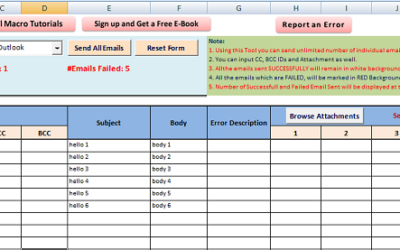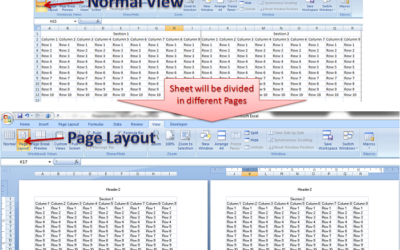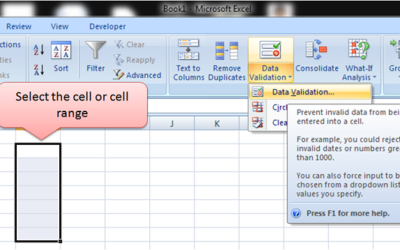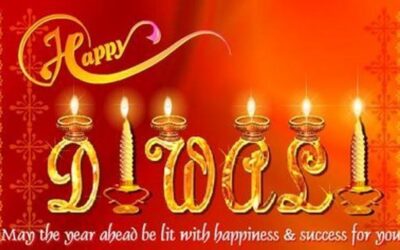Hello Friends, I got many good response on the tool - Send Multiple Email Workbook. I also got a request to implement much other functionality as well. The attachment was one of them. In this version, I have added the attachment functionality with some other small...
Month: November 2012
Send Sheet as a PDF attachment in Email
Dear Readers, In my previous article, you saw how to save an Excel Sheet as PDF file. Now you know, how to save an Excel Sheet as a pdf. Also, we have seen how to send the ActiveSheet as an attachment in Email. In this article, I am going to show you how to send the...
How to Export an Excel Sheet as PDF file
Dear Readers, In this article you are going to learn How to save an Excel Sheet as pdf file. Many a times we generate certain reports in an Excel Sheet but while sending that report to your boss, you want that to be saved in a PDF form. In such case you can simply...
How to display Input message on selecting a cell in Excel
Dear Friends, In this article I am going to explain you.. How you can display a message as soon as on selecting a cell. Most importantly here you need not write any VBA code to do so. When I say it is an input message, it is not a message box or input message box. It...
Happy Diwali – 2012
Dear Readers, Wish u and your family a very happy Diwali and a prosperous new year. May God fulfill all your wishes in wealth, health and happiness in your life. May this festival of lights brings all happiness and prosperity in your life. Wish you a very happy Diwali
Buy a coffee for the author

Download FREE Tools and Templates
There are many cool and useful excel tools and templates available to download for free. For most of the tools, you get the entire VBA code base too which you can look into it, play around it, and customize according to your need.
What is Excel Formula?
Excel Formula is one of the best feature in Microsoft Excel, which makes Excel a very very rich application. There are so many useful built-in formulas available in Excel, which makes our work easier in Excel. For all the automated work, Excel Macro is not required. There are so many automated things can be done by using simple formulas in Excel. Formulas are simple text (With a Syntax) which is entered in to the Excel Worksheet Cells. So how computer will recognize whether it is a formula or simple text? Answer is simple.. every formula in Excel starts with Equal Sign (=).
Convert PDF Tables to Excel with VBA | Step-by-Step Guide
Convert PDF Tables to Excel with VBA | Step-by-Step Guide How to Convert PDF Tables to Excel Using Excel VBA (Macros)...
VBA: Reverse a string
It is very easy to get the Reverse of a string entered by user in Excel VBA by using VBA inbuilt functionality....
Data Anonymizer: Open Source to Anonymize Personal Data
In the ever-evolving landscape of software development, safeguarding personal data is paramount. Whether you're a...