Hi Friends,
I had created one file manager in Excel using excel macro. Basically it lists all the Files in a folder and sub-folders of any given drive in your PC. It fetches File Name, File Path, File Size, File Type, Last Modified Date of each file and list it in the Excel.
Based on some valuable inputs and queries, I am releasing a new version of the same tool. It includes following functionality:
1. It has option to list files of specific types. For example: Only Text Files, or Excel or Both. It has option for multiple selection as well.
2. It has export functionality. Using this you can export your File list in two formats: Excel and Text File
3. Export in Text file has option to choose your own delimiter.
It looks something like below:
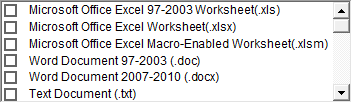
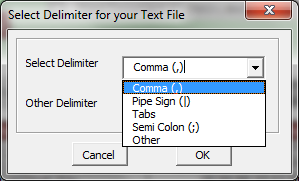
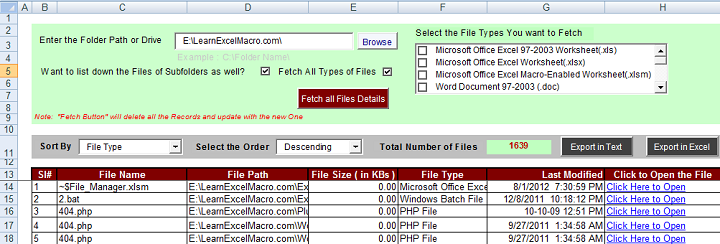







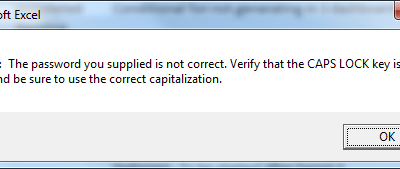
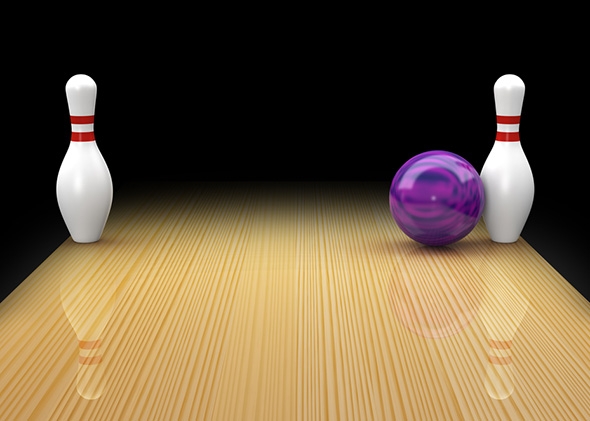
Dear Vish,
“Download Free File Manager – New Version”
Today I have download it but it is not working , it is showing
“Compiler error:
Method or data member not found”
I am using office 2003.
BR/ Nur
There is a flaw in the macro..I am unable to pic a file extension, even though its there.
Hi –
Anyway to exclude a folder or two from the listing…
thanks
works well ..
Thank you
if you thinking of updating adding user defined filetypes option and maybe saving results to new sheet with name input option for user .. would mean you could complete more than one task before exporting saving results ..
but great useful utility
Dear Vish,
I have down loaded your file from ..
… it is showing
Compiler error:
“Method or data member not found”
Can you please help..
I have MS Excel 2010..
hi
when select file extension from list it is not working and show nothing
Great job,
but the project doesn’t work….
when you selected a type of file only (eg. xlsx), the output is empty.
Dear Vish,
Thank you so much for this solution. However, when I try to fetch many files, the excel crashes and stops working.
Is there a way to stop it from crashing and just make it the excel/solution load by taking its time?
Please advise, urgent.