Sometimes while dealing with Excel Workbook, you may need to fill a Cell with the Current Date. In such a case, you need to change the Cell Value every day with the current date. Using the below small trick, you can make it automated. It means the Cell will be always populated with the Current Date.
Use the below formula in the Cell where you want the current date to be populated:
=TODAY()
Refer to the Below Image:
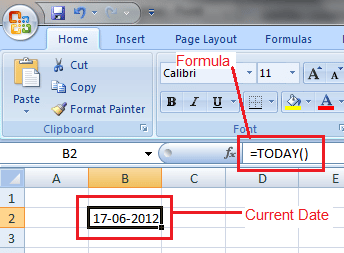
Tips: Enter Current Date in a Cell
Bonus Tip:
If you don’t want your cell to always get updated with the current date rather you want to enter today’s date when you are working on it. If you are being lazy to type the current date manually then you can use the following short-cut key to type current date in the selected cell.
To insert the current date in a selected cell, Press Ctrl+; (semi-colon).

Short Cut to Enter Current Date in Cell
Note: This exact command works in Macbook too.






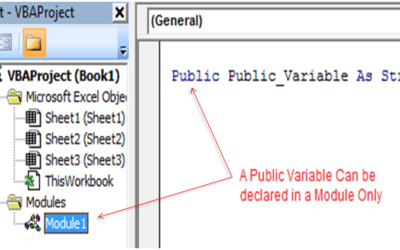
0 Comments