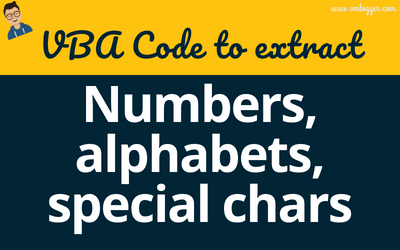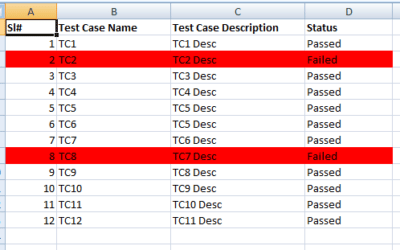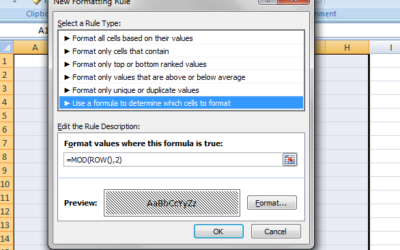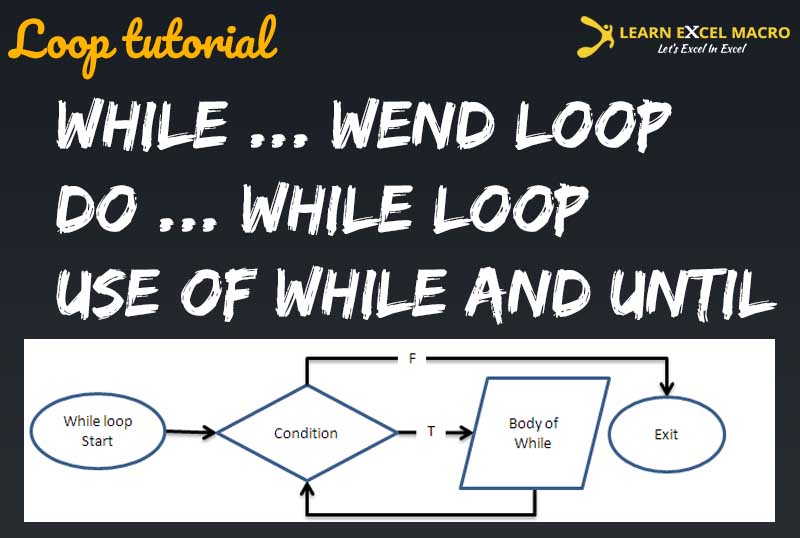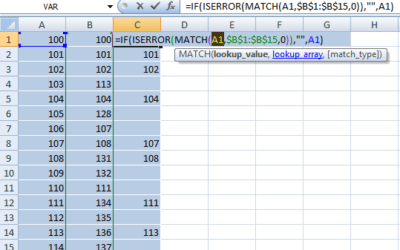Dear Reader, In this article, I am going to write a very small trick about Excel Macro. In Excel Macro, you might have come across the situation where you need to Traverse all the Sheets of any Workbook one by one. You might have seen the below two methods to do so....
Month: January 2012
How to Send ActiveWorkbook as attachment in Email
In previous Article, i had written how to Send Email from Excel Macro. In that article we had discussed how we can send any random file as an Attachment. Here in this article, you will learn how to send the ActiveWorkbook as an attachment. There could be two ways of...
Excel UDF: How to Get All words in Reverse Order from a String
I created this UDF (User defined Function) to help you in arranging all the Words of a String in Reverse Order. It will put the Words in a reverse Order. Letters of each words will remain in same (proper) order. If you want to reverse the whole String then refer this...
Excel UDF: To exctract All Numbers, Special Characters and Alphabets from a String
Sometimes you require to Extract All Numbers and Characters from a mixed String. I have written a UDF (User Defined Function) to extract them. UDF Function to Extract Numbers from a String UDF Function to Extract Special Characters from a String UDF Function to...
How to format whole row or a Range by Conditional Formating
Sometimes in Excel, we need auto-formatting as soon as a condition in a particular cell or cell range is satisfied then the formatting of the whole row or a cell range should change. This is very easy to do in Excel by using Conditional Formatting. Let's take an...
Format Alternate Rows using Conditional Formatting
Dear Readers, In this article I am going to explain you, how you can format the Alternate Rows of Excel using Conditional Formatting. For example, in Excel Sheet, if you want alternate rows to be shaded in different color. This you usually need when you are preparing...
Step by Step tutorial for While Loop Excel VBA
In previous Article, we had seen about For Next Loop. In this article we are going to learn about While and Do While Loop. While loop is also quite useful in Excel VBA programming. Here in this article, I will explain each and every aspect related to While loop with...
Excel Macro Tutorial : For Next Loop in Excel Macro
[fullwidth background_color="" background_image="" background_parallax="none" enable_mobile="no" parallax_speed="0.3" background_repeat="no-repeat" background_position="left top" video_url="" video_aspect_ratio="16:9" video_webm="" video_mp4="" video_ogv=""...
Macro to Copy from Excel in to Word Document
In Previous Article we saw how to Copy Content from a Word Document and Paste in in to the Active Workbook. Now in this Article i am going to write a function will Select a Range from Excel and paste the content in a New Word Document. Here there are two possible way...
How to compare two columns in Excel to find duplicates
Many times we require to compare two columns' data and find out all the Duplicates. So in this article, you are going to see how we can compare two columns in Excel and find out duplicates. There are two ways of comparing two columns in an Excel Worksheet. 1.By Using...
Buy a coffee for the author

Download FREE Tools and Templates
There are many cool and useful excel tools and templates available to download for free. For most of the tools, you get the entire VBA code base too which you can look into it, play around it, and customize according to your need.
What is Excel Formula?
Excel Formula is one of the best feature in Microsoft Excel, which makes Excel a very very rich application. There are so many useful built-in formulas available in Excel, which makes our work easier in Excel. For all the automated work, Excel Macro is not required. There are so many automated things can be done by using simple formulas in Excel. Formulas are simple text (With a Syntax) which is entered in to the Excel Worksheet Cells. So how computer will recognize whether it is a formula or simple text? Answer is simple.. every formula in Excel starts with Equal Sign (=).
Convert PDF Tables to Excel with VBA | Step-by-Step Guide
Convert PDF Tables to Excel with VBA | Step-by-Step Guide How to Convert PDF Tables to Excel Using Excel VBA (Macros)...
VBA: Reverse a string
It is very easy to get the Reverse of a string entered by user in Excel VBA by using VBA inbuilt functionality....
Data Anonymizer: Open Source to Anonymize Personal Data
In the ever-evolving landscape of software development, safeguarding personal data is paramount. Whether you're a...