In this article I am going to write an User Defined Function (UDF) which is used to remove all HTMLs from a String Stored in Cell. It can be used as normal Inbuilt Formulas of Excel.
For writing this function i have used VBScript Regular Expression to Replace all the HTML tags with BLANK “”. In code you can see i have defined a regular expression to replace all HTML tags.
Regular Pattern which can be used to replace all HTML tags is : “<[^>]+>”
Follow the below Steps to create this UDF (User Defined Function):
1. Open Visual Basic Editor (Alt+ F11)
2. Open an Existing Module or add a New Module
3. Copy Paste the below Code and Save the Excel.
Function – Input as Cell Address
Function StripHTML(cell As Range) As String
Dim RegEx As Object
Set RegEx = CreateObject("vbscript.regexp")
Dim sInput As String
Dim sOut As String
sInput = cell.Text
With RegEx
.Global = True
.IgnoreCase = True
.MultiLine = True
.Pattern = "<[^>]+>" 'Regular Expression for HTML Tags.
End With
sOut = RegEx.Replace(sInput, "")
StripHTML = sOut
Set RegEx = Nothing
End Function
4. Now Go to any Cell of any Sheet of your Workbook and use this formula =stripHTML(Cell)
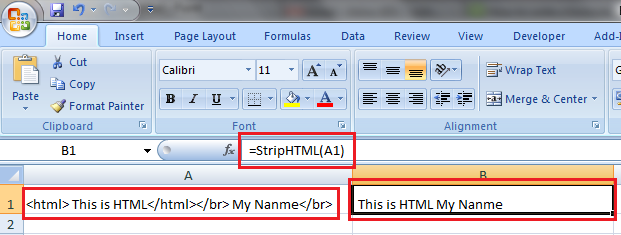
REMOVE HTML TAGS FROM A STRING
Function – Pass whole String with HTML
Below function can be basically used in VBA while writing some Macro.
For example: At some point of time you recieve a string from some resource which has HTML tags with it and you want to remove all of them and want HTML tags free String then simply use this function.
Syntax To Use this Function in your Macro:
htmlFreeString=stripHTML("withHTMLString")
Function StripHTML(sInput As String) As String
Dim RegEx As Object
Set RegEx = CreateObject("vbscript.regexp")
Dim sOut As String
With RegEx
.Global = True
.IgnoreCase = True
.MultiLine = True
.Pattern = "<[^>]+>" 'Regular Expression for HTML Tags.
End With
sOut = RegEx.Replace(sInput, "")
StripHTML = sOut
Set RegEx = Nothing
End Function






Hi i used this but inspite of new line it showing / in the string
Hi Rahul,
I would appreciate if you Can explain me with an example, how you want and how the currect code is behaving for you.
Thanks,
Vish
Great code! Thanks so much!
Thanks Fabio !!
With the "Function – Pass whole String with HTML" where do you input the syntax? Under a new module or? It is not working for me
What Syntax do you want to pass?? In that function you just need to pass the String with HTML tags and it will remove all the HTML tags and return you a string without HTML tags.
Thanks!
Hi, thanks for your post!
How can we improve your function so that we can have:
This is a test. Will this text be bold or italic
to become (1):
This is a test. Will this text be bold or italic
instead of (2)
This is a test. Will this text be bold or italic
when using =stripHTML(Cell) formula.
The resulted (1) will be rich formatted instead of only remove html tags.
For solving the problem of
http://stackoverflow.com/questions/9999713/html-t…
I am new in this field. So, I would hope to get understandable answer. Thank You in advance.
Help you
‘ASCII Table ### Code HTML ### Character Entity ### Description
sInput = Replace(sInput, “"”, “”””) ‘Guillemet double
sInput = Replace(sInput, “&”, “&”) ‘Et commercial
sInput = Replace(sInput, “<“, “”) ‘Supérieur à
sInput = Replace(sInput, “€”, “€”) ‘Symbole Euro
sInput = Replace(sInput, “†”, “†”) ‘Obèle
sInput = Replace(sInput, “‡”, “‡”) ‘Double obèle
sInput = Replace(sInput, “<“, “‹”) ‘
sInput = Replace(sInput, “>”, “›”) ‘
sInput = Replace(sInput, “œ”, “œ”) ‘
sInput = Replace(sInput, “Ÿ”, “Ÿ”) ‘
sInput = Replace(sInput, ” “, ” “) ‘Espace insécable
sInput = Replace(sInput, “¡”, “¡”) ‘Exclamation inversée
sInput = Replace(sInput, “¢”, “¢”) ‘Symbole centime
sInput = Replace(sInput, “£”, “£”) ‘Symbole livre
sInput = Replace(sInput, “¤”, “¤”) ‘Symbole monétaire
sInput = Replace(sInput, “¥”, “¥”) ‘Signe Yen
sInput = Replace(sInput, “¦ ou &brkbar;”, “¦”) ‘Barre verticale interrompue
sInput = Replace(sInput, “§”, “§”) ‘Signe section
sInput = Replace(sInput, “¨ ou ¨”, “¨”) ‘Tréma
sInput = Replace(sInput, “©”, “©”) ‘Copyright
sInput = Replace(sInput, “ª”, “ª”) ‘Ordinal féminin
sInput = Replace(sInput, “«”, “«”) ‘Chevron gauche ou guillemet gauche
sInput = Replace(sInput, “¬”, “¬”) ‘Signe non
sInput = Replace(sInput, “”, “”) ‘Tiret conditionnel
sInput = Replace(sInput, “®”, “®”) ‘Marque déposée
sInput = Replace(sInput, “¯ ou &hibar;”, “¯”) ‘Macron
sInput = Replace(sInput, “°”, “°”) ‘Signe degrés
sInput = Replace(sInput, “±”, “±”) ‘Plus ou moins
sInput = Replace(sInput, “²”, “²”) ‘Deux exposant
sInput = Replace(sInput, “³”, “³”) ‘Trois exposant
sInput = Replace(sInput, “´”, “´”) ‘Accent aigu
sInput = Replace(sInput, “µ”, “µ”) ‘Signe micro
sInput = Replace(sInput, “¶”, “¶”) ‘Signe paragraphe
sInput = Replace(sInput, “·”, “·”) ‘Point milieu
sInput = Replace(sInput, “¸”, “¸”) ‘Cédille
sInput = Replace(sInput, “¹”, “¹”) ‘Un exposant
sInput = Replace(sInput, “º”, “º”) ‘Ordinal masculin
sInput = Replace(sInput, “»”, “»”) ‘Chevron droit ou guillemet droit
sInput = Replace(sInput, “¼”, “¼”) ‘Fraction un quart
sInput = Replace(sInput, “½”, “½”) ‘Fraction un demi
sInput = Replace(sInput, “¾”, “¾”) ‘Fraction trois-quarts
sInput = Replace(sInput, “¿”, “¿”) ‘Point d’interrogation inversé
sInput = Replace(sInput, “À”, “À”) ‘A accent grave majuscule
sInput = Replace(sInput, “Á”, “Á”) ‘A accent aigu majuscule
sInput = Replace(sInput, “”, “”) ‘A accent circonflexe majuscule
sInput = Replace(sInput, “Ô, “Ô) ‘A tilde majuscule
sInput = Replace(sInput, “Ä”, “Ä”) ‘A tréma majuscule
sInput = Replace(sInput, “Å”, “Å”) ‘A anneau majuscule
sInput = Replace(sInput, “Æ”, “Æ”) ‘AE majuscule (digramme soudé ae, lettre)
sInput = Replace(sInput, “Ç”, “Ç”) ‘C cédille majuscule
sInput = Replace(sInput, “È”, “È”) ‘E accent grave majuscule
sInput = Replace(sInput, “É”, “É”) ‘E accent aigu majuscule
sInput = Replace(sInput, “Ê”, “Ê”) ‘E accent circonflexe majuscule
sInput = Replace(sInput, “Ë”, “Ë”) ‘E tréma majuscule
sInput = Replace(sInput, “Ì”, “Ì”) ‘I accent grave majuscule
sInput = Replace(sInput, “Í”, “Í”) ‘I accent aigu majuscule
sInput = Replace(sInput, “Δ, “Δ) ‘I accent circonflexe majuscule
sInput = Replace(sInput, “Ï”, “Ï”) ‘I tréma majuscule
sInput = Replace(sInput, “Ð ou Đ”, “Д) ‘Eth islandais
sInput = Replace(sInput, “Ñ”, “Ñ”) ‘N tilde majuscule
sInput = Replace(sInput, “Ò”, “Ò”) ‘O accent grave majuscule
sInput = Replace(sInput, “Ó”, “Ó”) ‘O accent aigu majuscule
sInput = Replace(sInput, “Ô”, “Ô”) ‘O accent circonflexe majuscule
sInput = Replace(sInput, “Õ”, “Õ”) ‘O tilde majuscule
sInput = Replace(sInput, “Ö”, “Ö”) ‘O tréma majuscule
sInput = Replace(sInput, “×”, “×”) ‘Signe infini
sInput = Replace(sInput, “Ø”, “Ø”) ‘O barré majuscule
sInput = Replace(sInput, “Ù”, “Ù”) ‘U accent grave majuscule
sInput = Replace(sInput, “Ú”, “Ú”) ‘U accent aigu majuscule
sInput = Replace(sInput, “Û”, “Û”) ‘U accent circonflexe majuscule
sInput = Replace(sInput, “Ü”, “Ü”) ‘U tréma majuscule
sInput = Replace(sInput, “Ý”, “Ý”) ‘Y accent aigu majuscule
sInput = Replace(sInput, “Þ”, “Þ”) ‘Thorn islandais majuscule
sInput = Replace(sInput, “ß”, “ß”) ‘s dur allemand (szet)
sInput = Replace(sInput, “à”, “à”) ‘a accent grave minuscule
sInput = Replace(sInput, “á”, “á”) ‘a accent aigu minuscule
sInput = Replace(sInput, “â”, “â”) ‘a accent circonflexe minuscule
sInput = Replace(sInput, “ã”, “ã”) ‘a tilde minuscule
sInput = Replace(sInput, “ä”, “ä”) ‘a tréma minuscule
sInput = Replace(sInput, “å”, “å”) ‘a rond minuscule
sInput = Replace(sInput, “æ”, “æ”) ‘e dans l’a minuscule
sInput = Replace(sInput, “ç”, “ç”) ‘c cédille minuscule
sInput = Replace(sInput, “è”, “è”) ‘e accent grave minuscule
sInput = Replace(sInput, “é”, “é”) ‘e accent aigu minuscule
sInput = Replace(sInput, “ê”, “ê”) ‘e accent circonflexe minuscule
sInput = Replace(sInput, “ë”, “ë”) ‘e tréma minuscule
sInput = Replace(sInput, “ì”, “ì”) ‘i accent grave minuscule
sInput = Replace(sInput, “í”, “í”) ‘i accent aigu minuscule
sInput = Replace(sInput, “î”, “î”) ‘i accent circonflexe minuscule
sInput = Replace(sInput, “ï”, “ï”) ‘i tréma minuscule
sInput = Replace(sInput, “ð”, “ð”) ‘eth islandais minuscule
sInput = Replace(sInput, “ñ”, “ñ”) ‘n tilde minuscule
sInput = Replace(sInput, “ò”, “ò”) ‘o accent grave minuscule
sInput = Replace(sInput, “ó”, “ó”) ‘o accent aigu minuscule
sInput = Replace(sInput, “ô”, “ô”) ‘o accent circonflexe minuscule
sInput = Replace(sInput, “õ”, “õ”) ‘o tilde minuscule
sInput = Replace(sInput, “ö”, “ö”) ‘o tréma minuscule
sInput = Replace(sInput, “÷”, “÷”) ‘Signe division
sInput = Replace(sInput, “ø”, “ø”) ‘o barré minuscule
sInput = Replace(sInput, “ù”, “ù”) ‘u accent grave minuscule
sInput = Replace(sInput, “ú”, “ú”) ‘u accent aigu minuscule
sInput = Replace(sInput, “û”, “û”) ‘u accent circonflexe minuscule
sInput = Replace(sInput, “ü”, “ü”) ‘u tréma minuscule
sInput = Replace(sInput, “ý”, “ý”) ‘y accent aigu minuscule
sInput = Replace(sInput, “þ”, “þ”) ‘Thorn islandais minuscule
sInput = Replace(sInput, “ÿ”, “ÿ”) ‘y tréma minuscule
sInput = Replace(sInput, “♥”, “?”) ‘Cœur noir
sInput = Replace(sInput, “♦”, “?”) ‘Carreau noir
sInput = Replace(sInput, “♣”, “?”) ‘Trèfle noir
sInput = Replace(sInput, “♠”, “?”) ‘Pique noir
sInput = Replace(sInput, “•”, “•”) ‘Gros point médian
sInput = Replace(sInput, “¶”, “¶”) ‘Pied de mouche
sInput = Replace(sInput, “§”, “§”) ‘Paragraphe
sInput = Replace(sInput, “↑”, “?”) ‘Flèche vers le haut
sInput = Replace(sInput, “↓”, “?”) ‘Flèche vers le bas
sInput = Replace(sInput, “→”, “?”) ‘Flèche vers la droite
sInput = Replace(sInput, “←”, “?”) ‘Flèche vers la gauche
sInput = Replace(sInput, “↔”, “?”) ‘Flèche bilatérale gauche-droite
sInput = Replace(sInput, “◊”, “?”) ‘Losange
sInput = Replace(sInput, “α”, “a”) ‘alpha Minuscule
sInput = Replace(sInput, “Α”, “?”) ‘alpha Majuscule
sInput = Replace(sInput, “β”, “ß”) ‘béta Minuscule
sInput = Replace(sInput, “Β”, “?”) ‘béta Majuscule
sInput = Replace(sInput, “γ”, “?”) ‘gamma Minuscule
sInput = Replace(sInput, “Γ”, “G”) ‘gamma Majuscule
sInput = Replace(sInput, “δ”, “d”) ‘delta Minuscule
sInput = Replace(sInput, “Δ”, “?”) ‘delta Majuscule
sInput = Replace(sInput, “ε”, “e”) ‘epsilon Minuscule
sInput = Replace(sInput, “Ε”, “?”) ‘epsilon Majuscule
sInput = Replace(sInput, “ζ”, “?”) ‘zéta Minuscule
sInput = Replace(sInput, “Ζ”, “?”) ‘zéta Majuscule
sInput = Replace(sInput, “η”, “?”) ‘éta Minuscule
sInput = Replace(sInput, “Η”, “?”) ‘éta Majuscule
sInput = Replace(sInput, “θ”, “?”) ‘théta Minuscule
sInput = Replace(sInput, “Θ”, “T”) ‘théta Majuscule
sInput = Replace(sInput, “ι”, “?”) ‘iota Minuscule
sInput = Replace(sInput, “Ι”, “?”) ‘iota Majuscule
sInput = Replace(sInput, “κ”, “?”) ‘kappa Minuscule
sInput = Replace(sInput, “Κ”, “?”) ‘kappa Majuscule
sInput = Replace(sInput, “λ”, “?”) ‘lambda Minuscule
sInput = Replace(sInput, “Λ”, “?”) ‘lambda Majuscule
sInput = Replace(sInput, “μ”, “µ”) ‘mu Minuscule
sInput = Replace(sInput, “Μ”, “?”) ‘mu Majuscule
sInput = Replace(sInput, “ν”, “?”) ‘nu Minuscule
sInput = Replace(sInput, “Ν”, “?”) ‘nu Majuscule
sInput = Replace(sInput, “ξ”, “?”) ‘xi Minuscule
sInput = Replace(sInput, “Ξ”, “?”) ‘xi Majuscule
sInput = Replace(sInput, “ο”, “?”) ‘omicron Minuscule
sInput = Replace(sInput, “Ο”, “?”) ‘omicron Majuscule
sInput = Replace(sInput, “π”, “p”) ‘pi Minuscule
sInput = Replace(sInput, “Π”, “?”) ‘pi Majuscule
sInput = Replace(sInput, “ρ”, “?”) ‘rho Minuscule
sInput = Replace(sInput, “Ρ”, “?”) ‘rho Majuscule
sInput = Replace(sInput, “σ”, “s”) ‘sigma Minuscule
sInput = Replace(sInput, “ς”, “?”) ‘sigma Final Minuscule
sInput = Replace(sInput, “Σ”, “S”) ‘sigma Majuscule
sInput = Replace(sInput, “τ”, “t”) ‘tau Minuscule
sInput = Replace(sInput, “Τ”, “?”) ‘tau Majuscule
sInput = Replace(sInput, “υ”, “?”) ‘upsilon Minuscule
sInput = Replace(sInput, “Υ”, “?”) ‘upsilon Majuscule
sInput = Replace(sInput, “φ”, “f”) ‘phi Minuscule
sInput = Replace(sInput, “Φ”, “F”) ‘phi Majuscule
sInput = Replace(sInput, “χ”, “?”) ‘chi Minuscule
sInput = Replace(sInput, “Χ”, “?”) ‘chi Majuscule
sInput = Replace(sInput, “ψ”, “?”) ‘psi Minuscule
sInput = Replace(sInput, “Ψ”, “?”) ‘psi Majuscule
sInput = Replace(sInput, “ω”, “?”) ‘oméga Minuscule
sInput = Replace(sInput, “Ω”, “O”) ‘oméga Majuscule
Thanks for this list 🙂
Thank you, the Function StripHTML(sInput As String) As String
is great , and useful for excel 2003 ~~
Hi Vishwa,
I am using your method in an excel that has macros. If I have only one sheet and have this method, it is getting called and it works well.
But, if I put it in a workbook that has different sheets, this function is not getting called.
Could you please let me know what mistake I am making ?
Thanks
Sajiv
Hi,
You should put this function in a module in that workbook and then it should work for all the sheets in that workbook. Please check if your function is in a module or not. If not then please create a module and paste this function.
i can call the function
=StripHTML(D60)
but return the same thing as D60 cell with not html tags stripped:
Dear colleagues, Please find attached for your approval the new version of Group Credit Control & Collection Policy and its annexes. The policy has been updated in the context of the Corporate Governance Changes.Thank youBest regards
using xlsm file (so macro enabled)
as above my html text remained unchanged ie doesnt semm to work