What is User Defined Function (UDF) ?
Microsoft Excel allows us to create our own functions, based on our own needs. Such functions are called “User Defined Functions” (UDFs) or Custom Function.
These functions behave exactly like Excel’s inbuilt formulas. These are helpful in simplifying complicated calculations or string-related stuff. Sometimes, you might have felt, “I wish, Excel had a built-in formula for this calculation” !! No worry, you can create your own formula.. and through all the dirty code behind the bar
How to create your own Excel formula?
Hearing about creating my own defined formula is exiting and feels like a rocket science but trust it’s not. Learn here in 4 simple steps how to create your own Custom Function.
Excel UDF: To exctract All Numbers, Special Characters and Alphabets from a String
Sometimes you require to Extract All Numbers and Characters from a mixed String. I have written a UDF (User Defined Function) to extract them. UDF Function to Extract Numbers from a String UDF...
Strip HTML : How to Remove HTML tags from a String in VBA
In this article I am going to write an User Defined Function (UDF) which is used to remove all HTMLs from a String Stored in Cell. It can be used as normal Inbuilt Formulas of Excel. For writing...
How to Extract Email ID from a String in Cell
If you want to extract email ID from a String Stored in any cell, it is possible by writing a Simple UDF (User Defined Function) in Excel. After writing this UDF, you can use this function as a...
Buy a coffee for the author
What is Excel Formula?
Excel Formula is one of the best feature in Microsoft Excel, which makes Excel a very very rich application. There are so many useful built-in formulas available in Excel, which makes our work easier in Excel. For all the automated work, Excel Macro is not required. There are so many automated things can be done by using simple formulas in Excel. Formulas are simple text (With a Syntax) which is entered in to the Excel Worksheet Cells. So how computer will recognize whether it is a formula or simple text? Answer is simple.. every formula in Excel starts with Equal Sign (=).
40 Useful Excel Macro [VBA] examples – Part 2 of 2 [ FREE DOWNLOAD ]
Dear friends, As you see this is the second and last part of the tutorial 40 Useful Excel Macro [VBA] examples. In a...
40 Useful Excel Macro [VBA] examples – Part 1 of 2
Dear Friends, Here in this article, I have tried to consolidate some most useful and more frequently used excel macro...
Send Multiple Emails Tool – Ver 4.0 [Imp Bug fixes]
Dear friends, The version of Send Multiple Emails Tool, I released last, there was a small issue with the mail sent by...
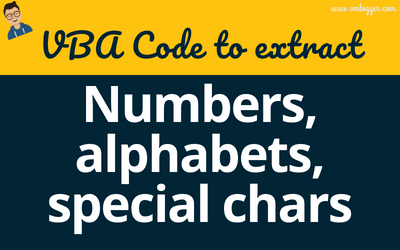
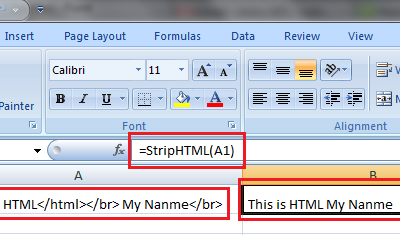
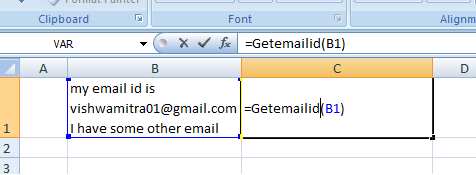

![40 Useful Excel Macro [VBA] examples – Part 2 of 2 [ FREE DOWNLOAD ]](https://vmlogger.com/excel/wp-content/uploads/sites/11/2018/06/40-useful-vba-codes-400x250.png)
![40 Useful Excel Macro [VBA] examples – Part 1 of 2](https://vmlogger.com/excel/wp-content/uploads/sites/11/2018/06/40-useful-excel-vb-code-2-1-400x250.png)
![Send Multiple Emails Tool – Ver 4.0 [Imp Bug fixes]](https://vmlogger.com/excel/wp-content/uploads/sites/11/2016/12/2016-12-30-69558_400x250.png)