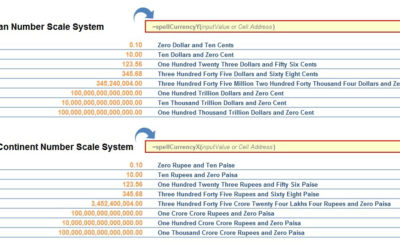Many times we require to change the Numbers in Words. For Example 6734862=Sixty Seven Lakhs Thirty-Four Thousand Eight Hundred Sixty Two. In Excel, there is no Formula as such to Convert Numbers into Words. I have written one UDF : User Defined Function. After using...
User Defined Function
Excel UDF: How to Get All words in Reverse Order from a String
I created this UDF (User defined Function) to help you in arranging all the Words of a String in Reverse Order. It will put the Words in a reverse Order. Letters of each words will remain in same (proper) order. If you want to reverse the whole String then refer this...
Excel UDF: To exctract All Numbers, Special Characters and Alphabets from a String
Sometimes you require to Extract All Numbers and Characters from a mixed String. I have written a UDF (User Defined Function) to extract them. UDF Function to Extract Numbers from a String UDF Function to Extract Special Characters from a String UDF Function to...
Strip HTML : How to Remove HTML tags from a String in VBA
In this article I am going to write an User Defined Function (UDF) which is used to remove all HTMLs from a String Stored in Cell. It can be used as normal Inbuilt Formulas of Excel. For writing this function i have used VBScript Regular Expression to Replace all the...
How to Extract Email ID from a String in Cell
If you want to extract email ID from a String Stored in any cell, it is possible by writing a Simple UDF (User Defined Function) in Excel. After writing this UDF, you can use this function as a normal Excel Function. Follow the below Steps: 1. Open Visual Basic Editor...
Buy a coffee for the author

Download FREE Tools and Templates
There are many cool and useful excel tools and templates available to download for free. For most of the tools, you get the entire VBA code base too which you can look into it, play around it, and customize according to your need.
What is Excel Formula?
Excel Formula is one of the best feature in Microsoft Excel, which makes Excel a very very rich application. There are so many useful built-in formulas available in Excel, which makes our work easier in Excel. For all the automated work, Excel Macro is not required. There are so many automated things can be done by using simple formulas in Excel. Formulas are simple text (With a Syntax) which is entered in to the Excel Worksheet Cells. So how computer will recognize whether it is a formula or simple text? Answer is simple.. every formula in Excel starts with Equal Sign (=).
Custom Excel Formula to Count based on Color
Dear Readers, Last Friday, my wife, Shagun Sharma, who is a Vlogger shared an excel sheet with some data and a problem...
Distance Calculator in Excel VBA [REVISED]
Hi guys, on June 2016, google made some changesaround pricing and authentication etc. of its FREE APIs.Distance...
UDF to Convert Numbers to Letters
First of all, wouldn't it be great if we have a built-in function in Microsoft Excel to Convert Numbers to Letters? It...
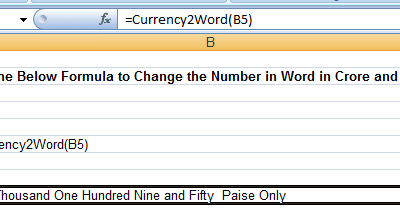
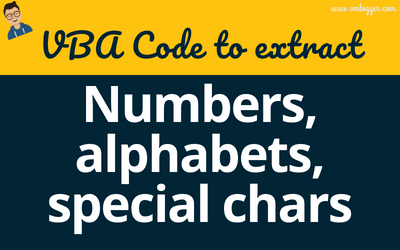
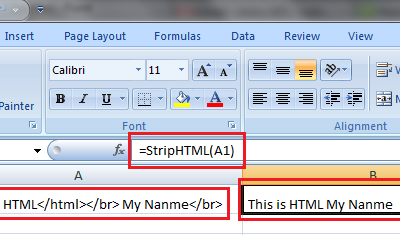
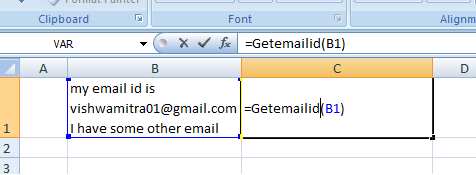

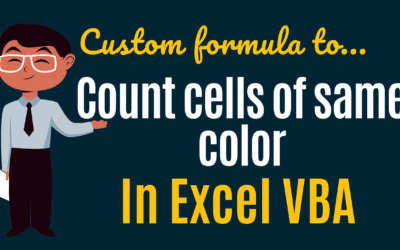
![Distance Calculator in Excel VBA [REVISED]](https://vmlogger.com/excel/wp-content/uploads/sites/11/2019/03/Distance-400x250.gif)