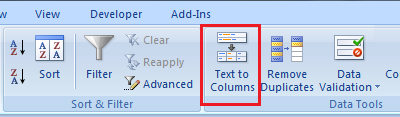Dear Friends,
Excel Tips and Tricks will probably not be able to make your work SUPER easy but it will definitely make you productive. In this Section, we will be sharing small-small Tips and Tricks which can be used in our day-to-day life. Tips and Tricks must not always be related to Excel, it could be anything.
I am sure that we all know a few Tips and Tricks which make our day-to-day life easy. So let’s start sharing them and make a HUGE repository of Tips and Tricks.
How to Send more than one Sheet of the workbook in mail
In previous article of Send Email Tutorial using Excel Macro, you learnt how to send One Sheet (Active Sheet) as attachment in the email. In this...
Allow Cell Drag and Drop Option in Excel 2003, 2007 and 2010
Hi Friends, Before I go and explain you how to enable or disable drag and drop option in Excel, let me explain you what is Drag and Drop Option in...
Excel Tips : Enter Current Date Without Typing in to the Cell [Static]
Shortcut key to type current date in excel cell [Static] Static changes are those which does not change by opening or refreshing the excel sheet....
Entering the Current Date into a Cell
Sometimes while dealing with Excel Workbook, you may need to fill a Cell with the Current Date. In such a case, you need to change the Cell Value...
Excel Macro Tutorial : Basics of VBA (Basic Syntaxes required while coding)
Let's take a brief recap of all things you have studied so far in Excel Macro Tutorial. So far you have learnt so many basic stuffs about Excel...
How to Import Delimited Text File in Excel
In this article, I am going to show, how can we export Delimited Text Files in Excel. For Example, you have a file which is Comma delimited Text...
Shortcut Keys in Microsoft Excel
Hello Friends, Here I am going to list down some useful Shortcut Keys. These keys are very useful in your day to day excel use. By making these...
How to format whole row or a Range by Conditional Formating
Sometimes in Excel, we need auto-formatting as soon as a condition in a particular cell or cell range is satisfied then the formatting of the whole...
Show all Formulas in an Excel Sheet
To view all the formula on the worksheet Press Ctrl and ` The ' is the left single quote usually found on the key to left of number 1. To go back to...
Invoice Template [ FREE Download ]
Hello friends, There are many small businesses which are using Excel for their day-to-day management. Like Generating...
Excel Tip : How to Make an Excel Cell secured for Password
One of my friend wanted me to write an article on How can a person achieve making an Excel Cell behave like a password...
Spreading data across Columns in Excel Without VBA Code
In my previous article as you learnt how to split data using VBA SPLIT() function. In this Article I am going to...
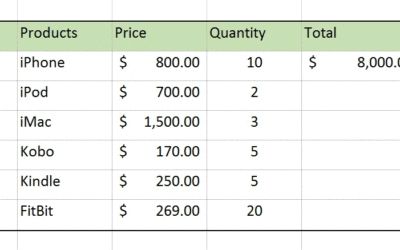
![Excel Tips : Enter Current Date Without Typing in to the Cell [Static]](https://vmlogger.com/excel/wp-content/uploads/sites/11/2012/06/Tips-Current-Date-2-1-400x250.png)
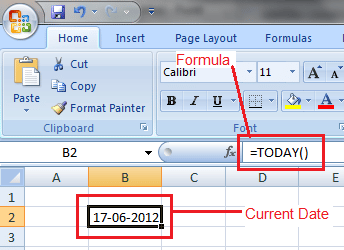
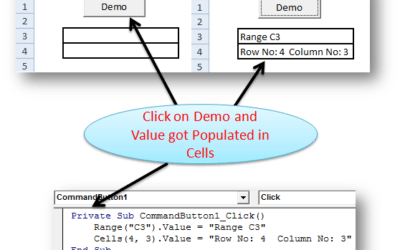
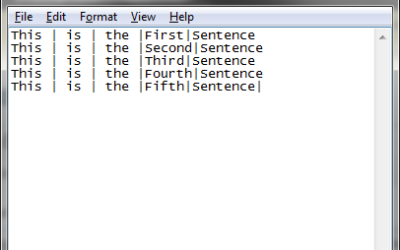
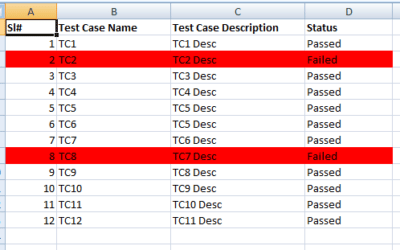

![Invoice Template [ FREE Download ]](https://vmlogger.com/excel/wp-content/uploads/sites/11/2016/04/invoice-146036_400x250.png)