Dear Friends,
Excel Tips and Tricks will probably not be able to make your work SUPER easy but it will definitely make you productive. In this Section, we will be sharing small-small Tips and Tricks which can be used in our day-to-day life. Tips and Tricks must not always be related to Excel, it could be anything.
I am sure that we all know a few Tips and Tricks which make our day-to-day life easy. So let’s start sharing them and make a HUGE repository of Tips and Tricks.
Invoice Template [ FREE Download ]
Hello friends, There are many small businesses which are using Excel for their day-to-day management. Like Generating invoice, quotation, tracking...
Excel Tip: How to refer characters using ASCII Value
Hello friends, In this article, I am going to explain you, how can you use special characters in Excel VBA and formulas without breaking the syntax....
How to find Visible Range in Excel window on a Screen
Dear Friends, Its been a while I posted any post here. I am back with so many interesting stuff for you in Excel VBA. Here is a very small but...
Excel VBA Tips: How to comment or uncomment a Block of Code in VBA
Dear Friends, Providing proper short descriptions for each of your functions or statements etc. makes your VBA code - easy to read, easy to...
Excel VBA Basics : All about Debugging Excel VBA code
Dear All, In Tutorial section for Beginners, I have written many basic articles like WHAT IS EXCEL MACRO, HOW TO WRITE IT, WHERE TO WRITE IT etc. As...
Excel VBA Tips – Two excel VBA Tricks to help in day-to-day Coding
Dear Readers, In this article I am going to share with you - Two little VBA code which will help you in your day-to-day coding life. 1. How...
CELLS() and RANGE() – Are they same? Are they Excel VBA Object?
Dear Friends, Many of you who are interested in excel Macro or if you have ever tried to read and understand a VBA code, you would have seen two...
Spreading data across Columns in Excel Without VBA Code
In my previous article as you learnt how to split data using VBA SPLIT() function. In this Article I am going to explain you how to separate the...
Read and Write Document Properties of an excel Document – VBA
In this Article we will learn how to get document property of an excel workbook using Excel VBA. Before I jump in to the VBA code let's have a look...
Excel Trick – Sheet Protection – Protect it and Stay Free
Dear Readers, I am back with another Excel Trick which is very much common while managing your sheet with certain security (protection). To protect...
40 Useful Excel Macro [VBA] examples – Part 2 of 2 [ FREE DOWNLOAD ]
Dear friends, As you see this is the second and last part of the tutorial 40 Useful Excel Macro [VBA] examples. In a...
40 Useful Excel Macro [VBA] examples – Part 1 of 2
Dear Friends, Here in this article, I have tried to consolidate some most useful and more frequently used excel macro...
Send Multiple Emails Tool – Ver 4.0 [Imp Bug fixes]
Dear friends, The version of Send Multiple Emails Tool, I released last, there was a small issue with the mail sent by...
![Invoice Template [ FREE Download ]](https://vmlogger.com/excel/wp-content/uploads/sites/11/2016/04/invoice-146036_400x250.png)
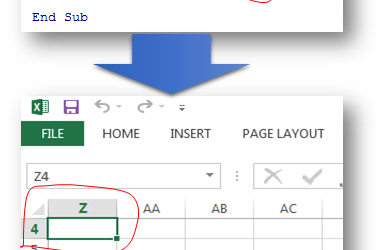

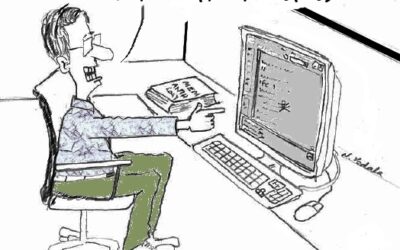
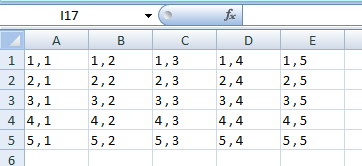
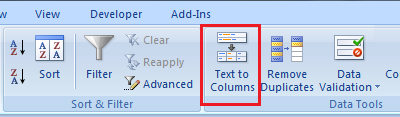
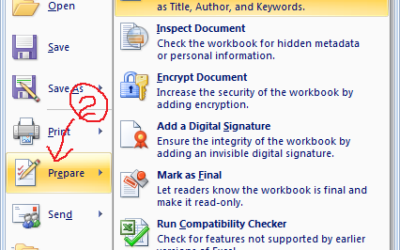
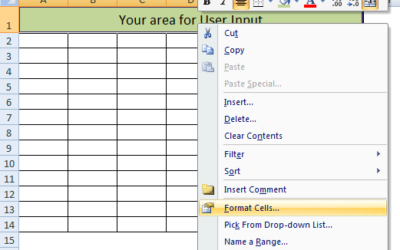

![40 Useful Excel Macro [VBA] examples – Part 2 of 2 [ FREE DOWNLOAD ]](https://vmlogger.com/excel/wp-content/uploads/sites/11/2018/06/40-useful-vba-codes-400x250.png)
![40 Useful Excel Macro [VBA] examples – Part 1 of 2](https://vmlogger.com/excel/wp-content/uploads/sites/11/2018/06/40-useful-excel-vb-code-2-1-400x250.png)
![Send Multiple Emails Tool – Ver 4.0 [Imp Bug fixes]](https://vmlogger.com/excel/wp-content/uploads/sites/11/2016/12/2016-12-30-69558_400x250.png)