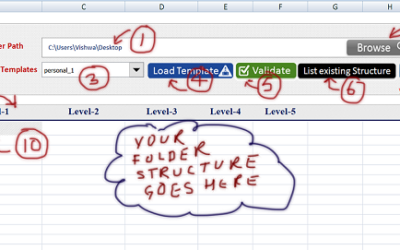Dear Readers, In this article you are going to learn How to save an Excel Sheet as pdf file. Many a times we generate certain reports in an Excel Sheet but while sending that report to your boss, you want that to be saved in a PDF form. In such case you can simply...
Popular Articles
What is Pivot Table ?
As you know Excel has so many excellent features in it. Pivot Table is one of them. If you use Microsoft Excel and not used Pivot Table, It means you have missed a really great feature of Excel. Pivot table is the best tool available in Excel to Sort, Filter, Count,...
Download Free File Manager – New Version
Hi Friends, I had created one file manager in Excel using excel macro. Basically it lists all the Files in a folder and sub-folders of any given drive in your PC. It fetches File Name, File Path, File Size, File Type, Last Modified Date of each file and list it in the...
Download : Excel Macro Application to Send Multiple Emails
Hello Friends, I was getting queries on : How to send Email from Excel ? How to send Email from Gmail in Excel Macro ? How to Send Email from Yahoo in Excel Macro ? How to send email from Outlook in Excel Macro ? How to send Multiple emails using Excel Macro ? Keeping...
Download Free File Manager in Excel Macro
Hi Friends, I have created one file manager in Excel using excel macro. Basically it lists all the Files in a folder and sub-folders of any given drive in your PC. It fetches File Name, File Path, File Size, File Type, Last Modified Date of each file and list it in...
Excel Macro Tutorial : How to Open Excel Workbook using Excel Macro
In this article, you are going to learn How to open an Excel Workbook using VBA. Before opening an already saved Excel Workbook, We need to confirm whether that Workbook is already opened or not. Why it is required to check whether that file is open or not? Answer is,...
Excel Macro Tutorial : Excel Form
In this article, I am going to explain every aspect of the VBA Form. User forms in Excel are really nice to see. It looks very fascinating while working with User Forms. You can build a very nice UI (User Interface) using Excel VBA Form. In this article, you are going...
How to Send an Email using Excel Macro from Gmail or Yahoo
Dear Readers, In this article, we are going to learn how to send an email automatically by Excel Excel VBA. While executing the Excel Macro, sometimes you may need to send some Details or Results directly to your email ID or any other ID using Excel Macro. If you have...
Textbox first Letter in Caps and Rest other in Lowercase
If you want to automatically make first letter in Uppercase and rest of the characters in lowercase. No matter what case you are typing-in but it will be automatically done by Copying and Pasting the below Code under KeyPress Event of the Textbox Private Sub...
How to Create Drop Down List in Excel
Drop down list is made in Excel Cell to limit the Entry in to a Cell from a predefined set of values. It means you are restricted to select one value out of set of Predefined values. On creating a drop down list on a cell or cell-range, one drop-down will be displayed...
Buy a coffee for the author

Download FREE Tools and Templates
There are many cool and useful excel tools and templates available to download for free. For most of the tools, you get the entire VBA code base too which you can look into it, play around it, and customize according to your need.
What is Excel Formula?
Excel Formula is one of the best feature in Microsoft Excel, which makes Excel a very very rich application. There are so many useful built-in formulas available in Excel, which makes our work easier in Excel. For all the automated work, Excel Macro is not required. There are so many automated things can be done by using simple formulas in Excel. Formulas are simple text (With a Syntax) which is entered in to the Excel Worksheet Cells. So how computer will recognize whether it is a formula or simple text? Answer is simple.. every formula in Excel starts with Equal Sign (=).
FREE Download : Send Multiple Emails Tool – Ver 4.0
Dear LEM Readers, Here I come with a new version of Send multiple Email using Excel. Are you planning to send all of...
Calculate distance between two places in Excel [With Fun]
Dear readers, Last week, I had placed an article on how to create a static google map in excel using Google Static Map...
Excel Tool : Folder Structure Creator
Dear readers, In my previous article I posted an article about how to create folder in windows by Excel VBA code. That...
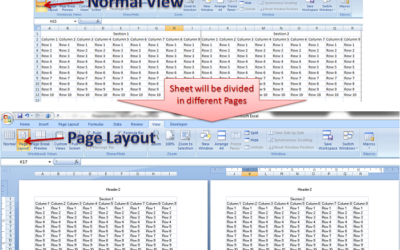
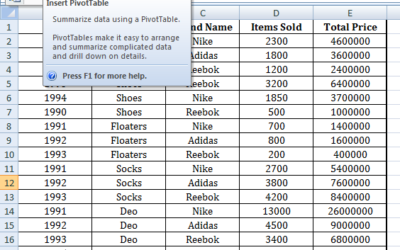
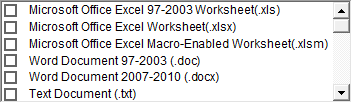
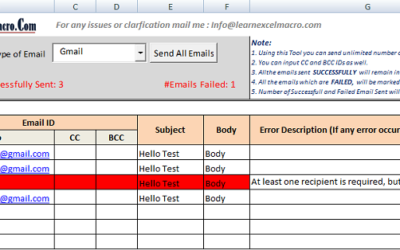
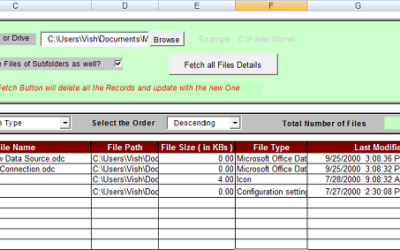
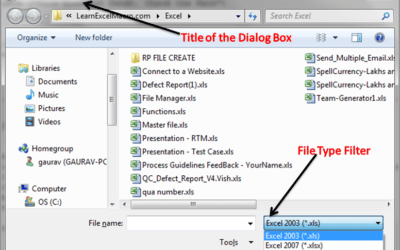
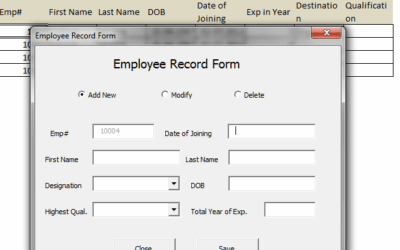

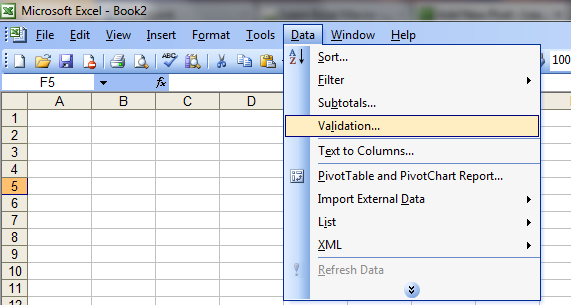

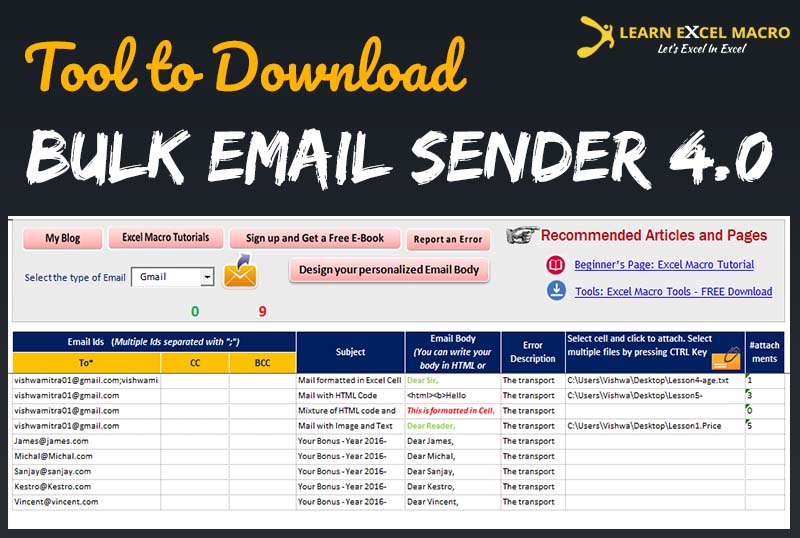
![Calculate distance between two places in Excel [With Fun]](https://vmlogger.com/excel/wp-content/uploads/sites/11/2016/12/Distance-990433_400x250.gif)