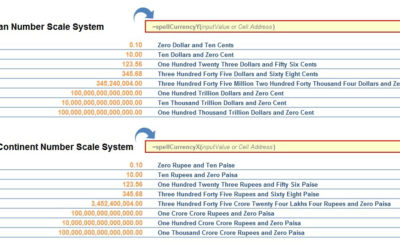Dear readers, Last week, I had placed an article on how to create a static google map in excel using Google Static Map API. Over this weekend, I thought of creating some fun for you in Excel using Google Maps Distance Matrix API. This article is going to be a learning...
Popular Articles
Excel Tool : Folder Structure Creator
Dear readers, In my previous article I posted an article about how to create folder in windows by Excel VBA code. That triggers me to build an Excel tool to create a hierarchical or Tree folder structure in any directory which is defined by you in excel sheet. Before...
Invoice Template [ FREE Download ]
Hello friends, There are many small businesses which are using Excel for their day-to-day management. Like Generating invoice, quotation, tracking data about customers, sales, employees etc. In nutshell complete management is done in excel spreadsheets. I manage my...
Excel Tip : How to Make an Excel Cell secured for Password
One of my friend wanted me to write an article on How can a person achieve making an Excel Cell behave like a password text box which is masked and secured. I have tried to achieve that up to some extent but not 100%. Go through with this article and provide your...
Spreading data across Columns in Excel Without VBA Code
In my previous article as you learnt how to split data using VBA SPLIT() function. In this Article I am going to explain you how to separate the data across columns of a cell without excel VBA. Microsoft Excel has a built-in function called Text-to-Columns under Data...
Read and Write Document Properties of an excel Document – VBA
In this Article we will learn how to get document property of an excel workbook using Excel VBA. Before I jump in to the VBA code let's have a look Where to see document properties in Excel Document? How to see document property of an Excel document Follow the below...
Excel OFFSET Function – Excel Tutorial
Dear Friends, What is OFFSET () Function? OFFSET() is a built-in function in excel which returns a range reference which is offset a number of Rows and Columns from a specific Cell or range. Most importantly this is a function which returns Range Address and not the...
Excel Trick – Sheet Protection – Protect it and Stay Free
Dear Readers, I am back with another Excel Trick which is very much common while managing your sheet with certain security (protection). To protect the whole Worksheet can be easily done by using the Protect Sheet option available in Microsoft Excel. But in this...
Excel Trick – SMART Method to make White Background
Dear Readers, If you are a Microsoft Excel user then you must have come to a situation where you want to show you data in a particular area and rest all the area you want to make it plane white (without lines or grid). Something like depicted in below image:...
FREE Download : Send Multiple Email Tool – Ver 3.0
First of all, I would like to thank you all for appreciating and giving the feedback about Send Multiple Email - VBA Tool. I have come up with the next version of the same tool based on your suggestions and feedback. I promise this version is going to amaze you with...
Buy a coffee for the author

Download FREE Tools and Templates
There are many cool and useful excel tools and templates available to download for free. For most of the tools, you get the entire VBA code base too which you can look into it, play around it, and customize according to your need.
What is Excel Formula?
Excel Formula is one of the best feature in Microsoft Excel, which makes Excel a very very rich application. There are so many useful built-in formulas available in Excel, which makes our work easier in Excel. For all the automated work, Excel Macro is not required. There are so many automated things can be done by using simple formulas in Excel. Formulas are simple text (With a Syntax) which is entered in to the Excel Worksheet Cells. So how computer will recognize whether it is a formula or simple text? Answer is simple.. every formula in Excel starts with Equal Sign (=).
Custom Excel Formula to Count based on Color
Dear Readers, Last Friday, my wife, Shagun Sharma, who is a Vlogger shared an excel sheet with some data and a problem...
Distance Calculator in Excel VBA [REVISED]
Hi guys, on June 2016, google made some changesaround pricing and authentication etc. of its FREE APIs.Distance...
UDF to Convert Numbers to Letters
First of all, wouldn't it be great if we have a built-in function in Microsoft Excel to Convert Numbers to Letters? It...
![Calculate distance between two places in Excel [With Fun]](https://vmlogger.com/excel/wp-content/uploads/sites/11/2016/12/Distance-990433_400x250.gif)
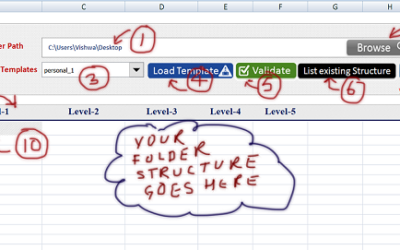
![Invoice Template [ FREE Download ]](https://vmlogger.com/excel/wp-content/uploads/sites/11/2016/04/invoice-146036_400x250.png)

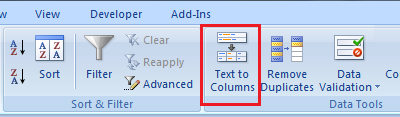
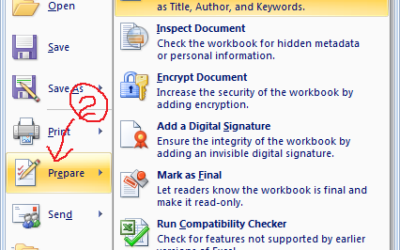
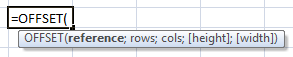
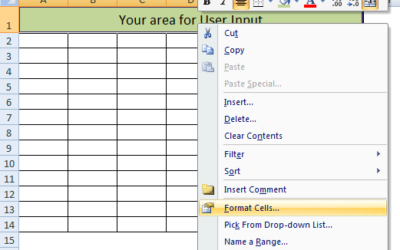
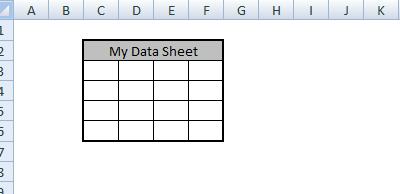


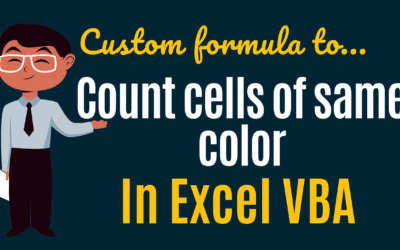
![Distance Calculator in Excel VBA [REVISED]](https://vmlogger.com/excel/wp-content/uploads/sites/11/2019/03/Distance-400x250.gif)