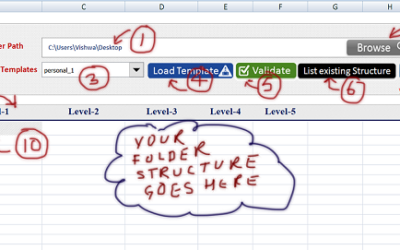Just like other programming Languages, Excel VBA also uses different types of Variables. This Article teaches you the following Topics: 1. What is a Variable? 2. Importance of Variables in Excel Programming 3. Important Rules of Variables, you must know, before...
Results for "loop"
User Defined Function in Excel to Convert Currency to Words
Many times we require to change the Numbers in Words. For Example 6734862=Sixty Seven Lakhs Thirty-Four Thousand Eight Hundred Sixty Two. In Excel, there is no Formula as such to Convert Numbers into Words. I have written one UDF : User Defined Function. After using...
Excel Macro Tutorial : How to Use ListBox in Excel
As we saw in the Previous Article you learnt How to use Drop Down Box in Excel If you want to read more about Excel Macro... visit Excel Macro Tutorial In this Article you will learn How to Use ListBox in Excel. It will include 1. Adding Items in...
Excel Macro Tutorial : ComboBox in Excel Macro
It's been a long time since I posted an article :(. Today I am going to write about Combo Box in Excel. At the end of this Article, you will be able to use Drop down in Excel. It will include 1. Adding Items in Excel Combobox dor Excel Drop Down 2. Removing...
How to interact with HTML pages from Excel
In this article you are going to learn how to interact with HTML pages from Excel Macro/VBA. Though Excel is not much capable and easy enough to interact with HTML pages and its HTML controls. But up to some extend we can interact with HTML pages by Excel Macro. To...
Modify current date after a change in another cell or Cell Range
If we want to update a column with the current date as and when any cell range is getting changed. This is used when we want to track the date modified of a cell range. Copy and Paste the following piece of code and it will be done automatically. [video width="440"...
Buy a coffee for the author

Download FREE Tools and Templates
There are many cool and useful excel tools and templates available to download for free. For most of the tools, you get the entire VBA code base too which you can look into it, play around it, and customize according to your need.
What is Excel Formula?
Excel Formula is one of the best feature in Microsoft Excel, which makes Excel a very very rich application. There are so many useful built-in formulas available in Excel, which makes our work easier in Excel. For all the automated work, Excel Macro is not required. There are so many automated things can be done by using simple formulas in Excel. Formulas are simple text (With a Syntax) which is entered in to the Excel Worksheet Cells. So how computer will recognize whether it is a formula or simple text? Answer is simple.. every formula in Excel starts with Equal Sign (=).
FREE Download : Send Multiple Emails Tool – Ver 4.0
Dear LEM Readers, Here I come with a new version of Send multiple Email using Excel. Are you planning to send all of...
Calculate distance between two places in Excel [With Fun]
Dear readers, Last week, I had placed an article on how to create a static google map in excel using Google Static Map...
Excel Tool : Folder Structure Creator
Dear readers, In my previous article I posted an article about how to create folder in windows by Excel VBA code. That...
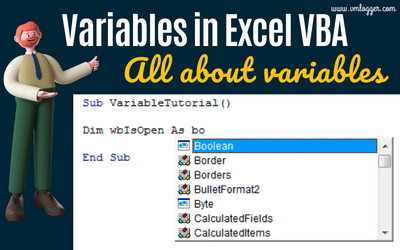
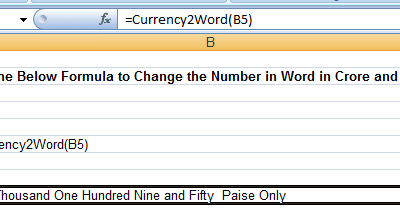
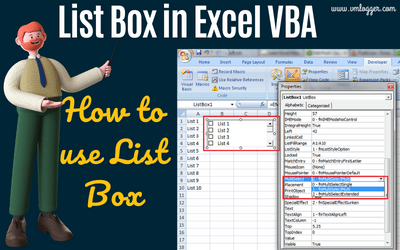
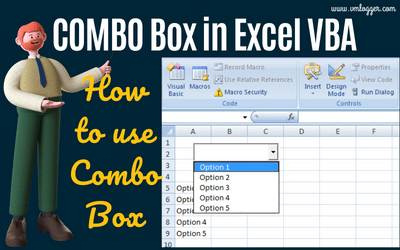

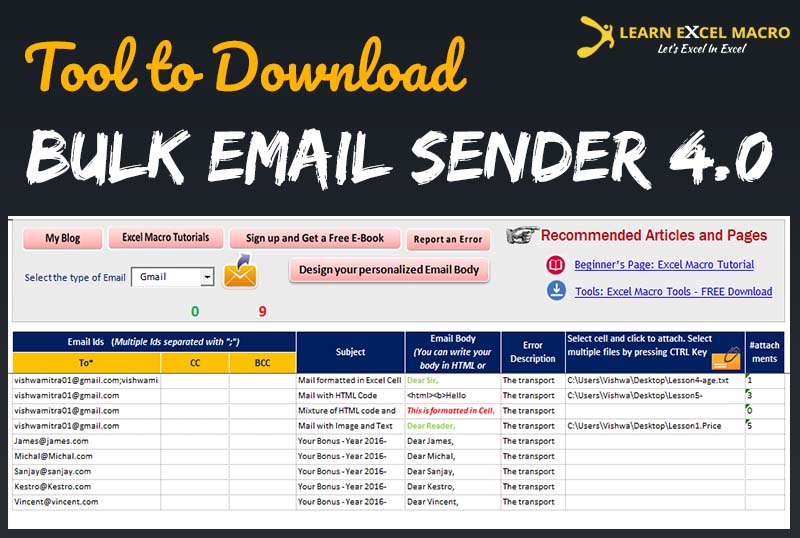
![Calculate distance between two places in Excel [With Fun]](https://vmlogger.com/excel/wp-content/uploads/sites/11/2016/12/Distance-990433_400x250.gif)