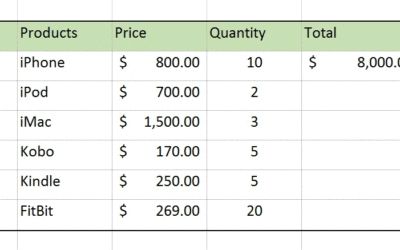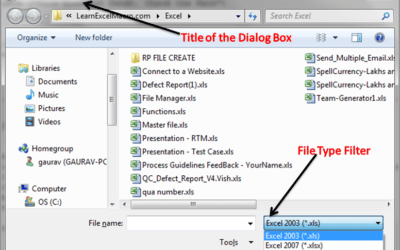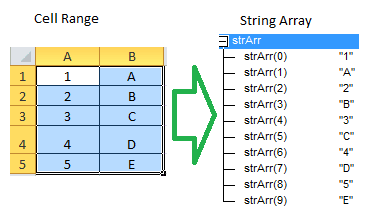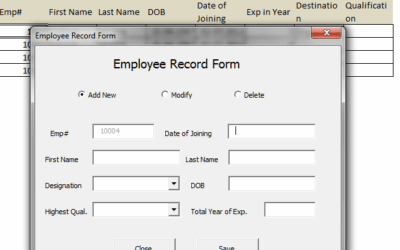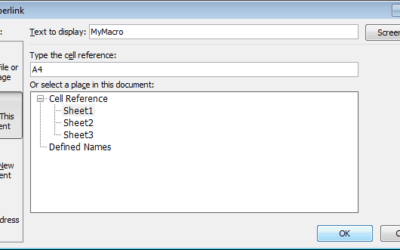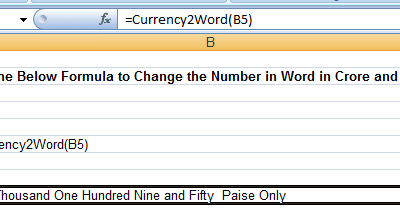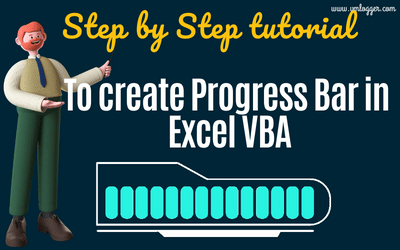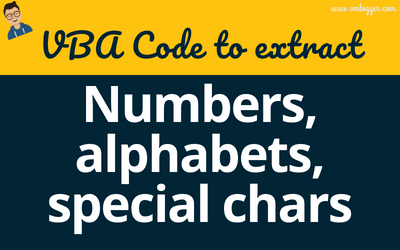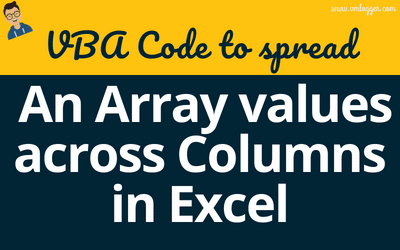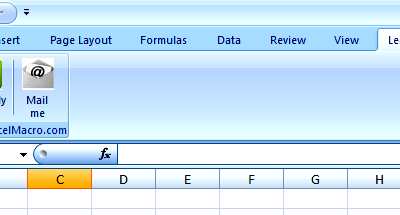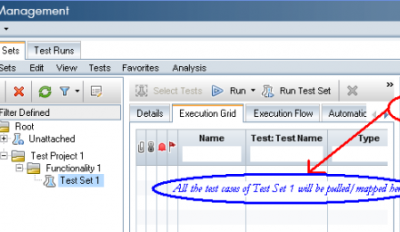Hi Friends, Before I go and explain you how to enable or disable drag and drop option in Excel, let me explain you what is Drag and Drop Option in Excel. What is Drag and Drop Option in Excel ? When you select a Cell in Excel and roll your mouse to the Right-Bottom...
Excel Macro
Excel Macro Tutorial : How to Open Excel Workbook using Excel Macro
In this article, you are going to learn How to open an Excel Workbook using VBA. Before opening an already saved Excel Workbook, We need to confirm whether that Workbook is already opened or not. Why it is required to check whether that file is open or not? Answer is,...
How to get Excel Range in Array
Many times while developing an application in Excel VBA, we need all the values stored in an excel Cell Range in an Array variable. So that at any point in time we can access the value from the array, rather than going to Excel Cell and reading it from there. Also,...
Excel Macro Tutorial : Excel Form
In this article, I am going to explain every aspect of the VBA Form. User forms in Excel are really nice to see. It looks very fascinating while working with User Forms. You can build a very nice UI (User Interface) using Excel VBA Form. In this article, you are going...
Assigning Macro : How to assign macro to Hyperlink ?
So far we have always seen running any Macro or Function using a Command Button. Sometimes, instead of putting a Command Button, you want to do the same operations but by using a Hyperlink in Excel. In this article, you are going to learn how to run a macro by using...
User Defined Function in Excel to Convert Currency to Words
Many times we require to change the Numbers in Words. For Example 6734862=Sixty Seven Lakhs Thirty-Four Thousand Eight Hundred Sixty Two. In Excel, there is no Formula as such to Convert Numbers into Words. I have written one UDF : User Defined Function. After using...
Progress Bar in Excel VBA
How to use Progress Bar in excel Macro (VBA) Progress bar is nothing but a placeholder, where you see the Progress of the operation which is getting performed. Like Visual Studio there is NO already built progress bar in Excel Macro (VBA), which you can use it as an...
Excel UDF: How to Get All words in Reverse Order from a String
I created this UDF (User defined Function) to help you in arranging all the Words of a String in Reverse Order. It will put the Words in a reverse Order. Letters of each words will remain in same (proper) order. If you want to reverse the whole String then refer this...
Excel UDF: To exctract All Numbers, Special Characters and Alphabets from a String
Sometimes you require to Extract All Numbers and Characters from a mixed String. I have written a UDF (User Defined Function) to extract them. UDF Function to Extract Numbers from a String UDF Function to Extract Special Characters from a String UDF Function to...
Macro to Copy from Excel in to Word Document
In Previous Article we saw how to Copy Content from a Word Document and Paste in in to the Active Workbook. Now in this Article i am going to write a function will Select a Range from Excel and paste the content in a New Word Document. Here there are two possible way...
Buy a coffee for the author

Download FREE Tools and Templates
There are many cool and useful excel tools and templates available to download for free. For most of the tools, you get the entire VBA code base too which you can look into it, play around it, and customize according to your need.
What is Excel Formula?
Excel Formula is one of the best feature in Microsoft Excel, which makes Excel a very very rich application. There are so many useful built-in formulas available in Excel, which makes our work easier in Excel. For all the automated work, Excel Macro is not required. There are so many automated things can be done by using simple formulas in Excel. Formulas are simple text (With a Syntax) which is entered in to the Excel Worksheet Cells. So how computer will recognize whether it is a formula or simple text? Answer is simple.. every formula in Excel starts with Equal Sign (=).
Spreading an Array values across Columns in Excel – VBA
All my avid readers from Computer Programming backgrounds must be thinking is it a big deal? Like other programming...
Download Free Add-in – File Manager
Dear LEM Readers, It's been long time since I wrote any article here. I was really busy in some personal work...
HP Quality Center – Create Folder Structure in Test Lab and Pull test Cases from Test Plan
Dear LEM Readers, In previous article, we learnt How to connect to HP QC using Excel Macro. In this article, we are...