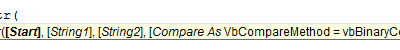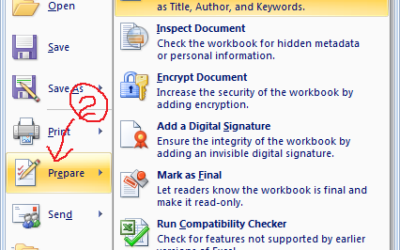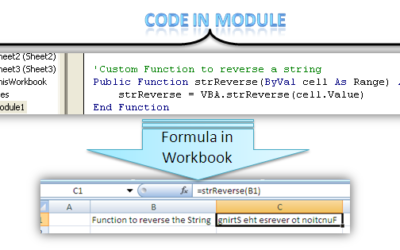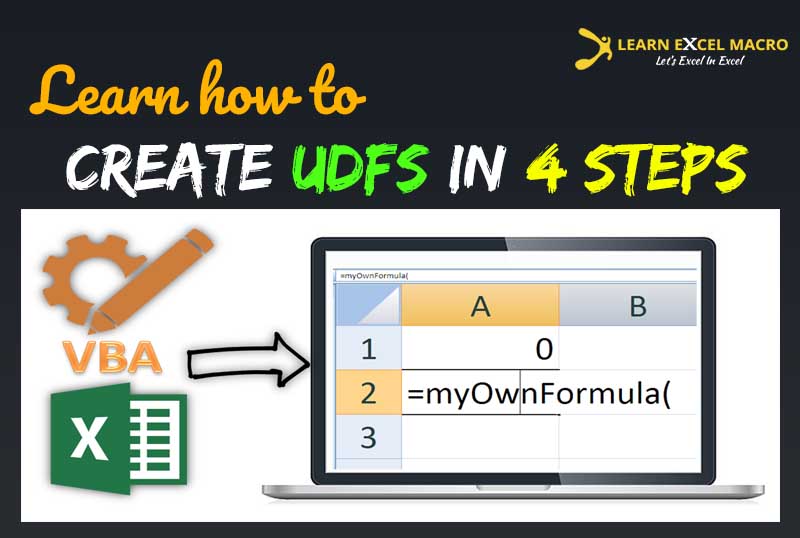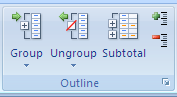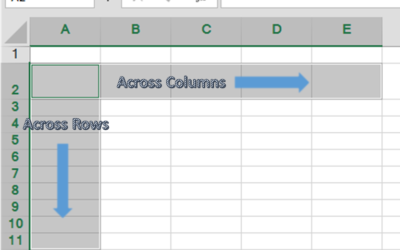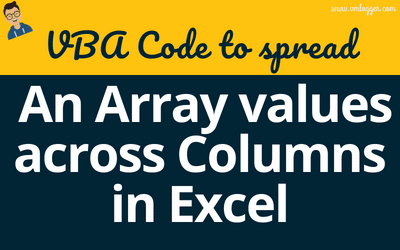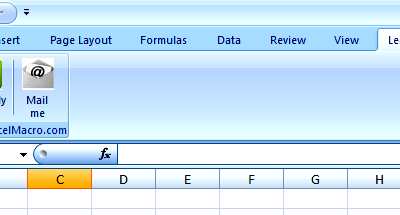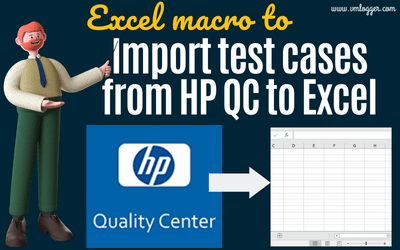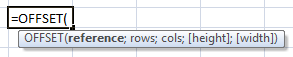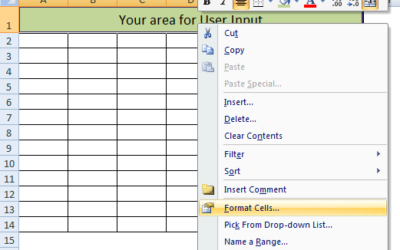Hello Friends, Hope you are doing well !! Thought of sharing a small VBA code to help you writing a code to print the Workbook, Worksheet, Cell Range, Chart etc. .PrintOut () Method is used to print any Excel Object. Syntax of .PrintOut Method YourObj.PrintOut(From,...
Excel Macro
VBA String Functions – INSTR() Function
Instr() Function This is a VBA function and not a Worksheet function (Excel formula). This function returns the Position of First Occurrence of a SubString in a String. SubString could be a letter, Word or Sentence etc. It means this function always returns an Integer...
Read and Write Document Properties of an excel Document – VBA
In this Article we will learn how to get document property of an excel workbook using Excel VBA. Before I jump in to the VBA code let's have a look Where to see document properties in Excel Document? How to see document property of an Excel document Follow the below...
Custom Formula to Reverse a String in Excel
Dear Friends, This is a very small but useful Custom Function which can be used to reverse a string in excel. In VBA (Excel Macro) there is an Inbuilt function to reverse a string but in Excel Formula there is no formula as such to reverse a string. Using that...
Create UDF in Excel in 4 Steps – Your Own Excel Formula
ser Defined functions (UDF) is also known as Custom Functions (formulas) in Excel. So far, I have created many different User Defined Functions for different purposes but never told you about How to create Custom Functions in Excel in a systematic...
Excel VBA Tip – Expand / Collapse all the Groups in Excel
Dear Readers, This is a small VBA tip to automate to expand or collapse groups created in Excel. Before I jump to VBA code about Expanding or collapsing the groups in excel, I would like to brief you about Grouping or Outlining Functionality in Excel. It is always...
Spreading an Array values across Rows in Excel – VBA
This is an extension to my previous Article. Where we learned the best way to spread array values across columns in Excel. Here I will teach you how to spread Array values across Rows in Columns. How it works? How it is different from the previous code? In the...
Spreading an Array values across Columns in Excel – VBA
All my avid readers from Computer Programming backgrounds must be thinking is it a big deal? Like other programming languages use loop to traverse all the values of an array and spread them across rows or column. Right? If you are thinking so... you are...
Download Free Add-in – File Manager
Dear LEM Readers, It's been long time since I wrote any article here. I was really busy in some personal work and apology for not making it. Now I am back with some more tutorials, articles, tools and Add-ins. Here is the first Add-in which I built it...
HP Quality Center – Excel Macro to Import Test Cases from QC
In this article, I am going to share the VBA code to download the test cases from QC in Excel Sheet. Here in this example, I will fetch very few important fields from QC but if you want more fields to be fetched then it can be easily done. I have categorized this VBA...
Buy a coffee for the author

Download FREE Tools and Templates
There are many cool and useful excel tools and templates available to download for free. For most of the tools, you get the entire VBA code base too which you can look into it, play around it, and customize according to your need.
What is Excel Formula?
Excel Formula is one of the best feature in Microsoft Excel, which makes Excel a very very rich application. There are so many useful built-in formulas available in Excel, which makes our work easier in Excel. For all the automated work, Excel Macro is not required. There are so many automated things can be done by using simple formulas in Excel. Formulas are simple text (With a Syntax) which is entered in to the Excel Worksheet Cells. So how computer will recognize whether it is a formula or simple text? Answer is simple.. every formula in Excel starts with Equal Sign (=).
Read and Write Document Properties of an excel Document – VBA
In this Article we will learn how to get document property of an excel workbook using Excel VBA. Before I jump in to...
Excel OFFSET Function – Excel Tutorial
Dear Friends, What is OFFSET () Function? OFFSET() is a built-in function in excel which returns a range reference...
Excel Trick – Sheet Protection – Protect it and Stay Free
Dear Readers, I am back with another Excel Trick which is very much common while managing your sheet with certain...