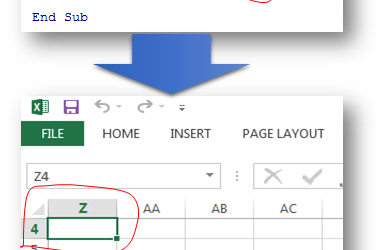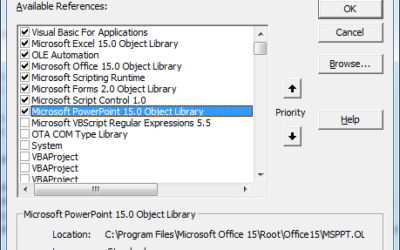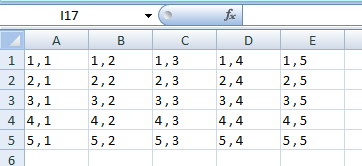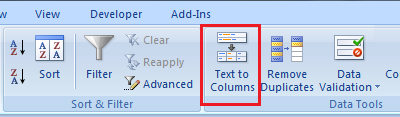Hello friends, There are many small businesses which are using Excel for their day-to-day management. Like Generating invoice, quotation, tracking data about customers, sales, employees etc. In nutshell complete management is done in excel spreadsheets. I manage my...
Excel Macro
Excel Tip: How to refer characters using ASCII Value
Hello friends, In this article, I am going to explain you, how can you use special characters in Excel VBA and formulas without breaking the syntax. For Example: You can not use double quote or any other Special Characters, which are generally a part of Formula...
How to find Visible Range in Excel window on a Screen
Dear Friends, Its been a while I posted any post here. I am back with so many interesting stuff for you in Excel VBA. Here is a very small but useful excel vba tip for you. This is about knowing the range which are currently visible to the user on his/her screen. Do...
Excel VBA Tips: How to comment or uncomment a Block of Code in VBA
Dear Friends, Providing proper short descriptions for each of your functions or statements etc. makes your VBA code - easy to read, easy to understand by anyone who refers your code. Now the question is, how can you write description in English language in between...
Complete VBA tutorial to interact with Power point Presentations – Part – 2 of 2
This is a continuation of my previous article about Interaction with Power point Slides using Excel Macro. In my previous article we learn how to create a New Power Point Presentation using Excel Macro (by creating Power Point Object). Bit of a Story about this...
Register Yourself for FREE Session on “Basics of Excel VBA”
Dear Readers, LearnExcelMacro.com is going to conduct a FREE online session on "Basics of Excel VBA". This session is going to be conducted on Google-Hangout hence to receive an invite for this FREE session you need to register yourself by submitting the below...
CELLS() and RANGE() – Are they same? Are they Excel VBA Object?
Dear Friends, Many of you who are interested in excel Macro or if you have ever tried to read and understand a VBA code, you would have seen two ways of referring a cell in Excel Macro: Using Range() To refer value of Cell D4, you can use Range("B4").Value. To know...
Different ways of Reading RecordSet Object in Excel Macro
Dear Friends, In my previous article, I emphasized mainly on how to execute different kind of queries in database using Excel VBA. I covered one example How to display or spread a RecordSet in excel Sheet. But in this article I am going to focus on different ways of...
VBA to Query Database and Spread the Records in Excel
In continuation to one of my article which shares the connection strings to connect to different data bases. In this article I explained and shared every possible VBA code to make connection with many databases like Oracle, SQL etc. but does the Story ends there?? NO...
Excel Tip : How to Make an Excel Cell secured for Password
One of my friend wanted me to write an article on How can a person achieve making an Excel Cell behave like a password text box which is masked and secured. I have tried to achieve that up to some extent but not 100%. Go through with this article and provide your...
Buy a coffee for the author

Download FREE Tools and Templates
There are many cool and useful excel tools and templates available to download for free. For most of the tools, you get the entire VBA code base too which you can look into it, play around it, and customize according to your need.
What is Excel Formula?
Excel Formula is one of the best feature in Microsoft Excel, which makes Excel a very very rich application. There are so many useful built-in formulas available in Excel, which makes our work easier in Excel. For all the automated work, Excel Macro is not required. There are so many automated things can be done by using simple formulas in Excel. Formulas are simple text (With a Syntax) which is entered in to the Excel Worksheet Cells. So how computer will recognize whether it is a formula or simple text? Answer is simple.. every formula in Excel starts with Equal Sign (=).
Invoice Template [ FREE Download ]
Hello friends, There are many small businesses which are using Excel for their day-to-day management. Like Generating...
Excel Tip : How to Make an Excel Cell secured for Password
One of my friend wanted me to write an article on How can a person achieve making an Excel Cell behave like a password...
Spreading data across Columns in Excel Without VBA Code
In my previous article as you learnt how to split data using VBA SPLIT() function. In this Article I am going to...
![Invoice Template [ FREE Download ]](https://vmlogger.com/excel/wp-content/uploads/sites/11/2016/04/invoice-146036_400x250.png)