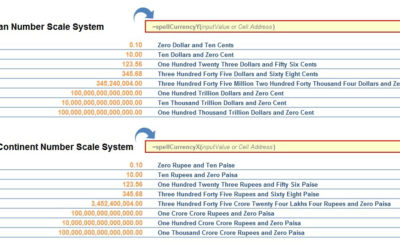Dear LEM Readers, It's been long time since I wrote any article here. I was really busy in some personal work and apology for not making it. Now I am back with some more tutorials, articles, tools and Add-ins. Here is the first Add-in which I built it...
Interesting VBA Functions
5 very useful and small macros
In the first part of this article, I am going to share very small but useful VBA codes which are most frequently used in day-to-day VBA programming. Many of you had requested them so I have clubbed all of them together and made one article 🙂 Enjoy reading this. Index...
Input Box and “Smart” Input Box
The most easiest and commonly used function in VBA is Input Box. Without much VBA coding, user can be asked to enter some input at any point of programming. To illustrate the simplicity of Input Box we will take an example. Example: You are trying to add a New...
Get Special Folder Path using VBA
Hello Friends, In this article I am going to explain you how to get the path of Special Folders in Windows Operating System. Using VBA we can get path of Special folders path like, Desktop, My Documents, Library etc. Few important special folders are listed below....
Download Free File Manager – New Version
Hi Friends, I had created one file manager in Excel using excel macro. Basically it lists all the Files in a folder and sub-folders of any given drive in your PC. It fetches File Name, File Path, File Size, File Type, Last Modified Date of each file and list it in the...
How to run a .bat file (Batch File) by Excel Macro
By executing the below code, you can run any .bat file in Excel Macro. This is very important that you should keep your Excel Sheet from which you want to execute the Batch file in "C:\" drive only. It can be inside any other sub-folder but in C drive Only....
Buy a coffee for the author

Download FREE Tools and Templates
There are many cool and useful excel tools and templates available to download for free. For most of the tools, you get the entire VBA code base too which you can look into it, play around it, and customize according to your need.
What is Excel Formula?
Excel Formula is one of the best feature in Microsoft Excel, which makes Excel a very very rich application. There are so many useful built-in formulas available in Excel, which makes our work easier in Excel. For all the automated work, Excel Macro is not required. There are so many automated things can be done by using simple formulas in Excel. Formulas are simple text (With a Syntax) which is entered in to the Excel Worksheet Cells. So how computer will recognize whether it is a formula or simple text? Answer is simple.. every formula in Excel starts with Equal Sign (=).
Custom Excel Formula to Count based on Color
Dear Readers, Last Friday, my wife, Shagun Sharma, who is a Vlogger shared an excel sheet with some data and a problem...
Distance Calculator in Excel VBA [REVISED]
Hi guys, on June 2016, google made some changesaround pricing and authentication etc. of its FREE APIs.Distance...
UDF to Convert Numbers to Letters
First of all, wouldn't it be great if we have a built-in function in Microsoft Excel to Convert Numbers to Letters? It...
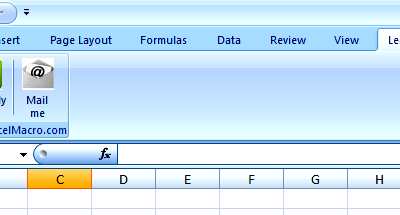
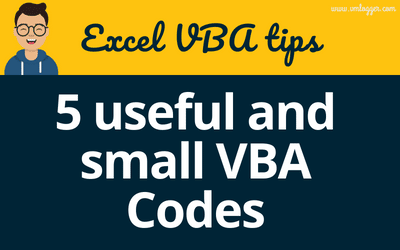
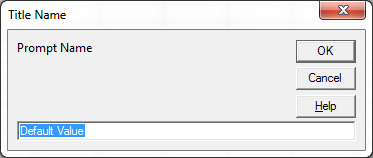
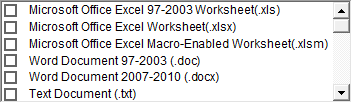

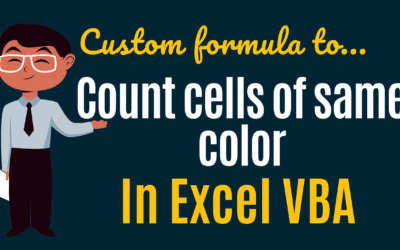
![Distance Calculator in Excel VBA [REVISED]](https://vmlogger.com/excel/wp-content/uploads/sites/11/2019/03/Distance-400x250.gif)