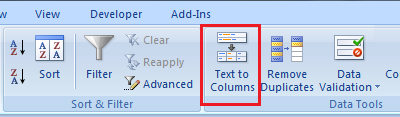In previous article of Send Email Tutorial using Excel Macro, you learnt how to send One Sheet (Active Sheet) as attachment in the email. In this Article you are going to learn how to send more than one Sheet from a workbook as an attachment in Email. The below...
Excel Tips
Allow Cell Drag and Drop Option in Excel 2003, 2007 and 2010
Hi Friends, Before I go and explain you how to enable or disable drag and drop option in Excel, let me explain you what is Drag and Drop Option in Excel. What is Drag and Drop Option in Excel ? When you select a Cell in Excel and roll your mouse to the Right-Bottom...
Excel Tips : Enter Current Date Without Typing in to the Cell [Static]
Shortcut key to type current date in excel cell [Static] Static changes are those which does not change by opening or refreshing the excel sheet. That means once a value is typed in then it will remain as is until you or the VBA code does not change it. If you want to...
Entering the Current Date into a Cell
Sometimes while dealing with Excel Workbook, you may need to fill a Cell with the Current Date. In such a case, you need to change the Cell Value every day with the current date. Using the below small trick, you can make it automated. It means the Cell will be always...
Excel Macro Tutorial : Basics of VBA (Basic Syntaxes required while coding)
Let's take a brief recap of all things you have studied so far in Excel Macro Tutorial. So far you have learnt so many basic stuffs about Excel Macros under Excel Macro Tutorials. You have learned about all the Controls available in Excel Macros and also how to use...
How to Import Delimited Text File in Excel
In this article, I am going to show, how can we export Delimited Text Files in Excel. For Example, you have a file which is Comma delimited Text file or Pipe Delimited Text File etc. This file you want to export in to Excel in such a way that Delimiter is treated as a...
Shortcut Keys in Microsoft Excel
Hello Friends, Here I am going to list down some useful Shortcut Keys. These keys are very useful in your day to day excel use. By making these shortcuts in practice you can do many of the things in Excel Easily. Key Description CTRL+( Unhides any hidden rows within...
How to format whole row or a Range by Conditional Formating
Sometimes in Excel, we need auto-formatting as soon as a condition in a particular cell or cell range is satisfied then the formatting of the whole row or a cell range should change. This is very easy to do in Excel by using Conditional Formatting. Let's take an...
Show all Formulas in an Excel Sheet
To view all the formula on the worksheet Press Ctrl and ` The ' is the left single quote usually found on the key to left of number 1. To go back to the Normal View, Press the same Key Combination.
Buy a coffee for the author

Download FREE Tools and Templates
There are many cool and useful excel tools and templates available to download for free. For most of the tools, you get the entire VBA code base too which you can look into it, play around it, and customize according to your need.
What is Excel Formula?
Excel Formula is one of the best feature in Microsoft Excel, which makes Excel a very very rich application. There are so many useful built-in formulas available in Excel, which makes our work easier in Excel. For all the automated work, Excel Macro is not required. There are so many automated things can be done by using simple formulas in Excel. Formulas are simple text (With a Syntax) which is entered in to the Excel Worksheet Cells. So how computer will recognize whether it is a formula or simple text? Answer is simple.. every formula in Excel starts with Equal Sign (=).
Invoice Template [ FREE Download ]
Hello friends, There are many small businesses which are using Excel for their day-to-day management. Like Generating...
Excel Tip : How to Make an Excel Cell secured for Password
One of my friend wanted me to write an article on How can a person achieve making an Excel Cell behave like a password...
Spreading data across Columns in Excel Without VBA Code
In my previous article as you learnt how to split data using VBA SPLIT() function. In this Article I am going to...
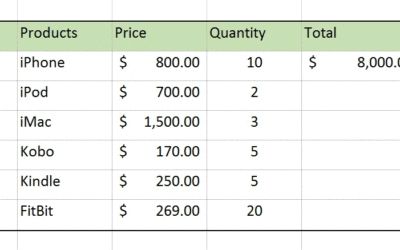
![Excel Tips : Enter Current Date Without Typing in to the Cell [Static]](https://vmlogger.com/excel/wp-content/uploads/sites/11/2012/06/Tips-Current-Date-2-1-400x250.png)
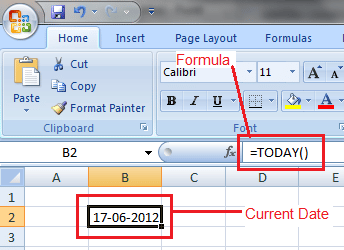
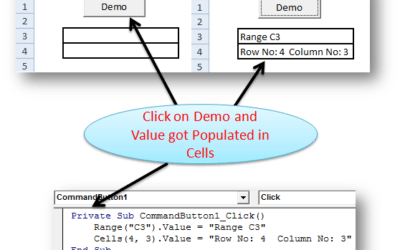
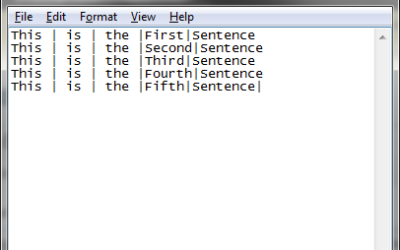
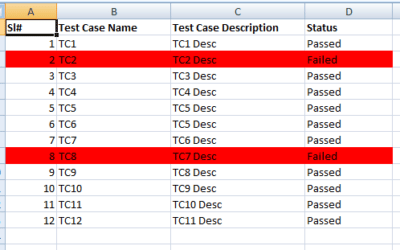

![Invoice Template [ FREE Download ]](https://vmlogger.com/excel/wp-content/uploads/sites/11/2016/04/invoice-146036_400x250.png)