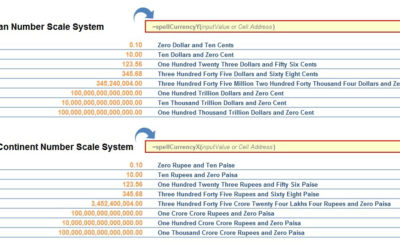Dear Readers, Last Friday, my wife, Shagun Sharma, who is a Vlogger shared an excel sheet with some data and a problem to solve, which can save some time of hers. Problem Statement: She had created an Excel sheet for her planning where she used to highlight some of...
Excel Tips
Regular Expression and its usage in Excel VBA
Dear Reders, In this article, I am going to teach you What is Regular Expression (RegExp or RegEx)? and how RegEx is used in Excel VBA programming. You will also learn the usage of Regular Expressions in Excel VBA with some example VBA code. You can also find some...
3 Methods to Comment or Uncomment in Excel VBA
Dear Friends, This is a very simple yet useful article, especially for beginners. Sometimes even intermediate-level users also do not know about all these options to comment on a line or group of lines in Excel VBA. Like every other programming language, VBA too has...
Top 4 VBA Methods to Export Excel data as CSV File
In this article, I am going to teach you 4 VBA Methods of - how to export data from Excel Range to a CSV file format using Excel VBA. Did you know? CSV is an abbreviation of Comma Separated Value. As the name suggests, it is clear that this file stores the tabular...
Image in Signature not Displayed – Mail Sent by VBA
Dear Friends, I was keep getting this question from many of you that whenever your outlook signature has an Image then rest of the texts are displayed correctly but Image was never displayed. It was always appearing with a red cross sign (missing image) image. In...
What if you do not have internet ??
Wait.. this is supposed to be an Excel Blog.. right? Then why such article here? Am I going to discuss about this biggest problem of the World 😉 i.e. Internet Not Working?? Or Have I got some excel macro which will fix your Internet Connection problem. Or an Excel...
Windows FileDialog to Select File or Folder Path in VBA
Dear friends, In my many Excel Tools, wherever there is a need for a file path to be entered from your local PC, I try to put a browse button to locate that file in your Windows PC through the windows file explorer window. It is the same window that you might have...
Send Image of a Range from Excel embedded in Mail [Inline Image in Mail]
Dear Friends, Couple of my friends asked me about this like how can I send screenshot of a particular range area of my excel sheet embedded in my HTML mail with other texts in my email. I also got this question on Microsoft Excel forum where I answered that question...
[VIDEO] Excel VBA Tip – Hide Horizontal scroll bar in Excel
Dear Readers, Every week, I am going to publish at least one Excel VBA Tip where I will be sharing some small code snippets, tips, and tricks that will be useful for you during the development of any Excel VBA tool. YouTube Channel You can subscribe to VMLogger.com...
Button to Zoom in a Graph in Excel – [Method 2]
Hello Friends, How are you doing? I am back with my next article about "how to make a button to zoom-in and zoom-out a graph in Excel VBA". this is the second method I am going to explain you. In my previous article, I had explained about the very basic method. There...
Buy a coffee for the author

Download FREE Tools and Templates
There are many cool and useful excel tools and templates available to download for free. For most of the tools, you get the entire VBA code base too which you can look into it, play around it, and customize according to your need.
What is Excel Formula?
Excel Formula is one of the best feature in Microsoft Excel, which makes Excel a very very rich application. There are so many useful built-in formulas available in Excel, which makes our work easier in Excel. For all the automated work, Excel Macro is not required. There are so many automated things can be done by using simple formulas in Excel. Formulas are simple text (With a Syntax) which is entered in to the Excel Worksheet Cells. So how computer will recognize whether it is a formula or simple text? Answer is simple.. every formula in Excel starts with Equal Sign (=).
Custom Excel Formula to Count based on Color
Dear Readers, Last Friday, my wife, Shagun Sharma, who is a Vlogger shared an excel sheet with some data and a problem...
Distance Calculator in Excel VBA [REVISED]
Hi guys, on June 2016, google made some changesaround pricing and authentication etc. of its FREE APIs.Distance...
UDF to Convert Numbers to Letters
First of all, wouldn't it be great if we have a built-in function in Microsoft Excel to Convert Numbers to Letters? It...
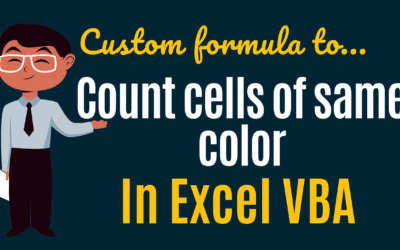
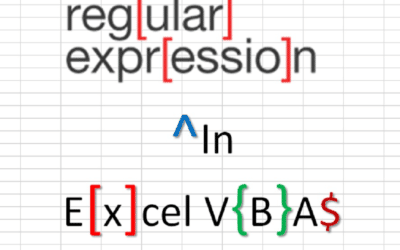

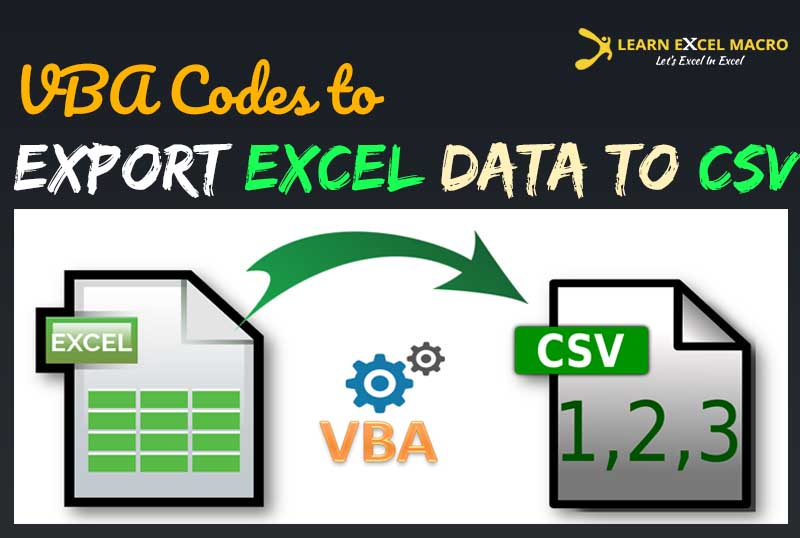
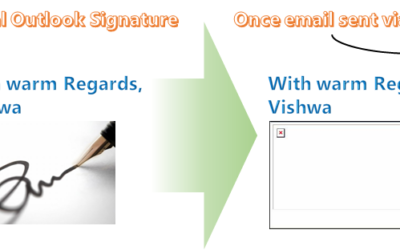
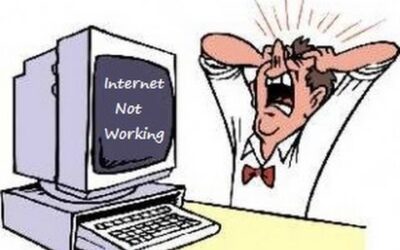
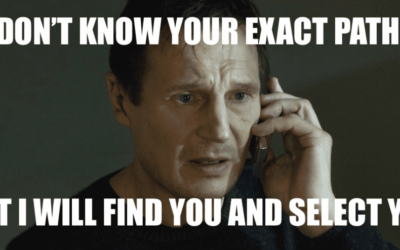
![Send Image of a Range from Excel embedded in Mail [Inline Image in Mail]](https://vmlogger.com/excel/wp-content/uploads/sites/11/2016/11/SendRangeAsInlineImage-32266_400x250.png)
![[VIDEO] Excel VBA Tip – Hide Horizontal scroll bar in Excel](https://vmlogger.com/excel/wp-content/uploads/sites/11/2016/10/excel-tips-400x250.png)
![Button to Zoom in a Graph in Excel – [Method 2]](https://vmlogger.com/excel/wp-content/uploads/sites/11/2017/07/Zoom-graph-in-excel-3.jpg)

![Distance Calculator in Excel VBA [REVISED]](https://vmlogger.com/excel/wp-content/uploads/sites/11/2019/03/Distance-400x250.gif)