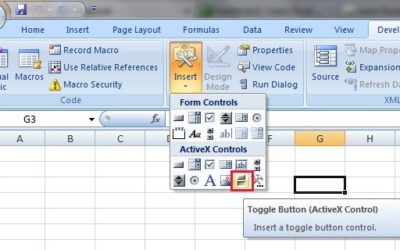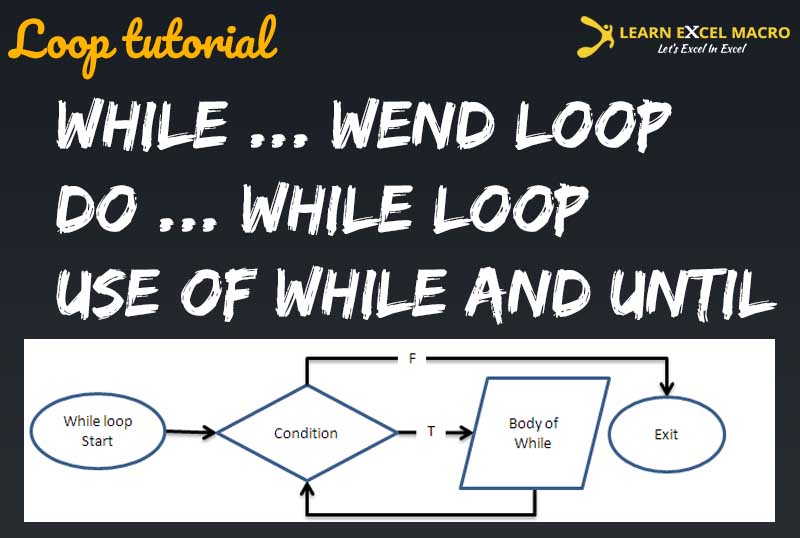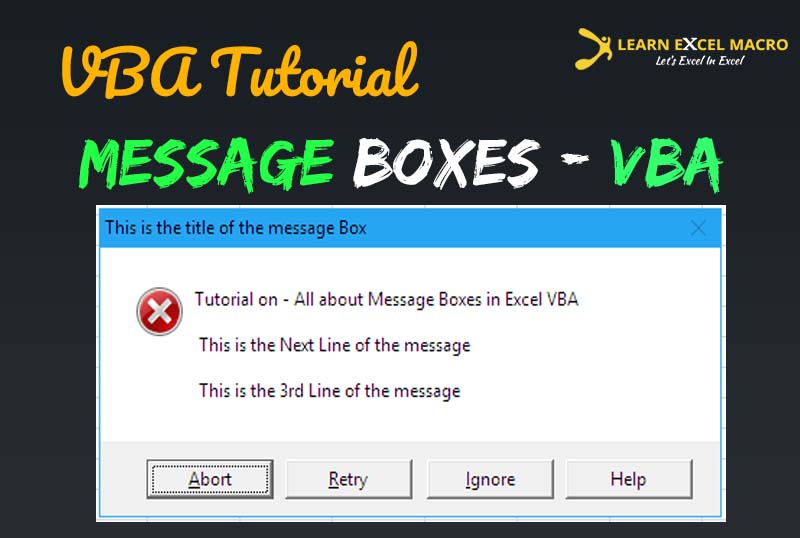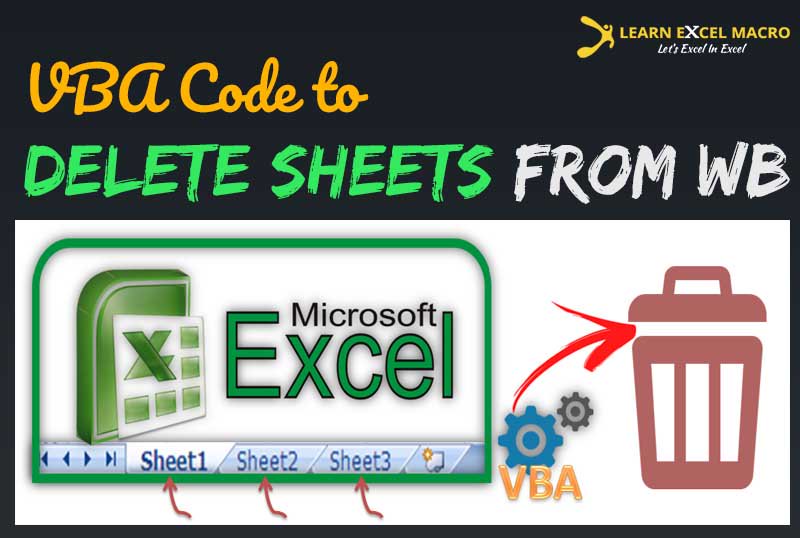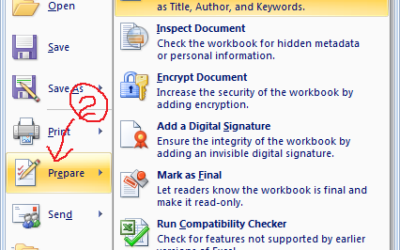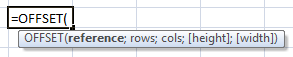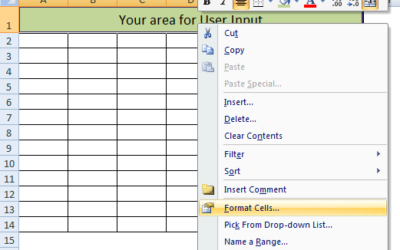Some times, we require a single control or Button which can perform different action on first click and some other Action on the second click. This can be achieved by adding Toggle Button in your Excel Workbook. How to Add Toggle Button in Excel Workbook: It's very...
Excel Macro Tutorial
Step by Step tutorial for While Loop Excel VBA
In previous Article, we had seen about For Next Loop. In this article we are going to learn about While and Do While Loop. While loop is also quite useful in Excel VBA programming. Here in this article, I will explain each and every aspect related to While loop with...
Excel Macro Tutorial : For Next Loop in Excel Macro
[fullwidth background_color="" background_image="" background_parallax="none" enable_mobile="no" parallax_speed="0.3" background_repeat="no-repeat" background_position="left top" video_url="" video_aspect_ratio="16:9" video_webm="" video_mp4="" video_ogv=""...
Excel Macro Tutorial : VBA Spin Button
In the previous Article How to write Excel Macro - Your First Excel Macro of Excel Macro Tutorial, you have seen how to write Excel Macro. Also in Previous Tutorials, you have seen all the basic concept of Excel Macro. In this Article I am going to show you how to Add...
SQL Connection using Excel Macros
Dear Friends, Using Excel Macros (VBA) you can connect to Databases like SQL, Oracle or Access DB. In this Article, I am going to teach you, how you can do a connection with a SQL Server. SQL databases has mainly two type of authentication : 1. Windows Authentication...
Oracle Connection String in VBA
Dear Friends, Using Excel Macros (VBA) you can connect to Databases like SQL, Oracle or Access DB. In this Article, I will teach you, how you can do a connection with a Oracle Server. We can do connection with Oracle either by giving SID (Oracle System ID) or Service...
Excel VBA Tutorial – Different types of message box in excel macro
[fusion_text]ear friends, You must have seen windows message boxes. As the names suggests, they are basically used as a popup to give some message to the user on screen. Based on type of message you are sending, you can format your message box...
How to delete sheet using Excel Macro
Dear Friends, While automating in Excel through Excel VBA, you may want to delete or add some Worksheets. This is a very common task, which we try to do. In this article, I am going to teach you all about deleting the Sheets from a workbook through Excel VBA. There...
Buy a coffee for the author

Download FREE Tools and Templates
There are many cool and useful excel tools and templates available to download for free. For most of the tools, you get the entire VBA code base too which you can look into it, play around it, and customize according to your need.
What is Excel Formula?
Excel Formula is one of the best feature in Microsoft Excel, which makes Excel a very very rich application. There are so many useful built-in formulas available in Excel, which makes our work easier in Excel. For all the automated work, Excel Macro is not required. There are so many automated things can be done by using simple formulas in Excel. Formulas are simple text (With a Syntax) which is entered in to the Excel Worksheet Cells. So how computer will recognize whether it is a formula or simple text? Answer is simple.. every formula in Excel starts with Equal Sign (=).
Read and Write Document Properties of an excel Document – VBA
In this Article we will learn how to get document property of an excel workbook using Excel VBA. Before I jump in to...
Excel OFFSET Function – Excel Tutorial
Dear Friends, What is OFFSET () Function? OFFSET() is a built-in function in excel which returns a range reference...
Excel Trick – Sheet Protection – Protect it and Stay Free
Dear Readers, I am back with another Excel Trick which is very much common while managing your sheet with certain...