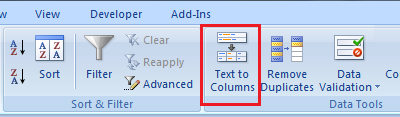Dear LEM Readers, In the previous article, you learnt how to assign or modify a shortcut key using excel option. In this article you will learn how to assign shortcut keys to your already written procedure or subroutine using VBA (excel macro). At the end of...
Excel Macro Tutorial
How to assign a Shortcut key to a Procedure or Subroutine
Dear LEM (Learn Exel Macro) Readers, It's been long time I wrote any article or answered any of your queries. Apologies for the delay in response. I am back with many more amazing articles now. All your un-answered questions will be answered in few days with a set of...
Send Sheet as a PDF attachment in Email
Dear Readers, In my previous article, you saw how to save an Excel Sheet as PDF file. Now you know, how to save an Excel Sheet as a pdf. Also, we have seen how to send the ActiveSheet as an attachment in Email. In this article, I am going to show you how to send the...
Pivot Table Tutorial : Make Pivot Table in 15 Seconds
Hi friends, In the previous article of Pivot Table, I had explained basics about Pivot table and how to make a pivot table in Excel. This is just an extension to that article. Here I have created a Shortest video to show How to create Pivot table in Excel. Watch the...
What is Pivot Table ?
As you know Excel has so many excellent features in it. Pivot Table is one of them. If you use Microsoft Excel and not used Pivot Table, It means you have missed a really great feature of Excel. Pivot table is the best tool available in Excel to Sort, Filter, Count,...
Excel Macro Tutorial : How to Open Excel Workbook using Excel Macro
In this article, you are going to learn How to open an Excel Workbook using VBA. Before opening an already saved Excel Workbook, We need to confirm whether that Workbook is already opened or not. Why it is required to check whether that file is open or not? Answer is,...
Excel Macro Tutorial : Excel Form
In this article, I am going to explain every aspect of the VBA Form. User forms in Excel are really nice to see. It looks very fascinating while working with User Forms. You can build a very nice UI (User Interface) using Excel VBA Form. In this article, you are going...
VBA Programming : String Manipulation
Many a times, we come across to deal with Strings. Like Length of the String, Concatenating two or more Strings etc. This article teaches you how to deal with strings with the following different operations: 1. Concatenating Strings (Joining Strings) 2. Finding Length...
Excel Macro Tutorial : How to Use ListBox in Excel
As we saw in the Previous Article you learnt How to use Drop Down Box in Excel If you want to read more about Excel Macro... visit Excel Macro Tutorial In this Article you will learn How to Use ListBox in Excel. It will include 1. Adding Items in...
Excel Macro Tutorial : ComboBox in Excel Macro
It's been a long time since I posted an article :(. Today I am going to write about Combo Box in Excel. At the end of this Article, you will be able to use Drop down in Excel. It will include 1. Adding Items in Excel Combobox dor Excel Drop Down 2. Removing...
Buy a coffee for the author

Download FREE Tools and Templates
There are many cool and useful excel tools and templates available to download for free. For most of the tools, you get the entire VBA code base too which you can look into it, play around it, and customize according to your need.
What is Excel Formula?
Excel Formula is one of the best feature in Microsoft Excel, which makes Excel a very very rich application. There are so many useful built-in formulas available in Excel, which makes our work easier in Excel. For all the automated work, Excel Macro is not required. There are so many automated things can be done by using simple formulas in Excel. Formulas are simple text (With a Syntax) which is entered in to the Excel Worksheet Cells. So how computer will recognize whether it is a formula or simple text? Answer is simple.. every formula in Excel starts with Equal Sign (=).
Invoice Template [ FREE Download ]
Hello friends, There are many small businesses which are using Excel for their day-to-day management. Like Generating...
Excel Tip : How to Make an Excel Cell secured for Password
One of my friend wanted me to write an article on How can a person achieve making an Excel Cell behave like a password...
Spreading data across Columns in Excel Without VBA Code
In my previous article as you learnt how to split data using VBA SPLIT() function. In this Article I am going to...
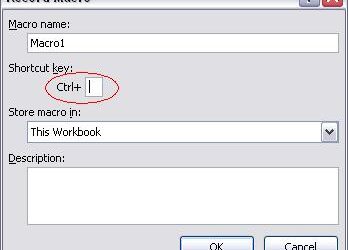

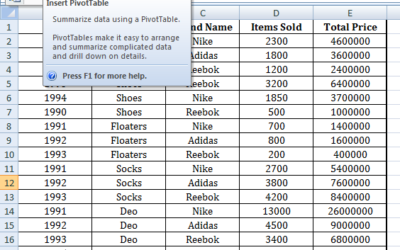
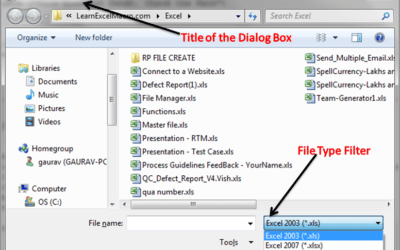
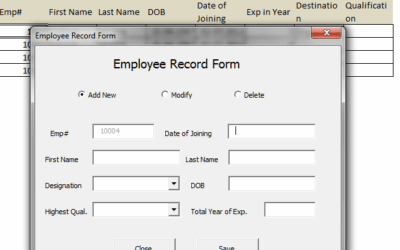
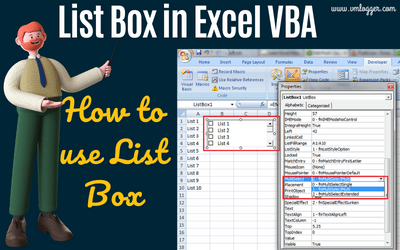
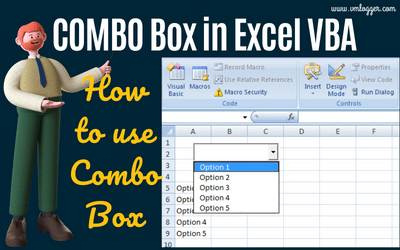

![Invoice Template [ FREE Download ]](https://vmlogger.com/excel/wp-content/uploads/sites/11/2016/04/invoice-146036_400x250.png)