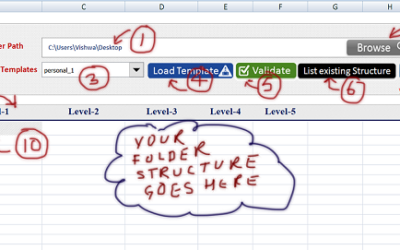Dear Friends, In my previous article, I emphasized mainly on how to execute different kind of queries in database using Excel VBA. I covered one example How to display or spread a RecordSet in excel Sheet. But in this article I am going to focus on different ways of...
Excel Macro Tutorial
VBA to Query Database and Spread the Records in Excel
In continuation to one of my article which shares the connection strings to connect to different data bases. In this article I explained and shared every possible VBA code to make connection with many databases like Oracle, SQL etc. but does the Story ends there?? NO...
Excel Tip : How to Make an Excel Cell secured for Password
One of my friend wanted me to write an article on How can a person achieve making an Excel Cell behave like a password text box which is masked and secured. I have tried to achieve that up to some extent but not 100%. Go through with this article and provide your...
Excel Macro : Excel VBA code to Print the Sheet
Hello Friends, Hope you are doing well !! Thought of sharing a small VBA code to help you writing a code to print the Workbook, Worksheet, Cell Range, Chart etc. .PrintOut () Method is used to print any Excel Object. Syntax of .PrintOut Method YourObj.PrintOut(From,...
Spreading an Array values across Columns in Excel – VBA
All my avid readers from Computer Programming backgrounds must be thinking is it a big deal? Like other programming languages use loop to traverse all the values of an array and spread them across rows or column. Right? If you are thinking so... you are...
Download Free Add-in – File Manager
Dear LEM Readers, It's been long time since I wrote any article here. I was really busy in some personal work and apology for not making it. Now I am back with some more tutorials, articles, tools and Add-ins. Here is the first Add-in which I built it...
HP Quality Center – Excel Macro to Import Test Cases from QC
In this article, I am going to share the VBA code to download the test cases from QC in Excel Sheet. Here in this example, I will fetch very few important fields from QC but if you want more fields to be fetched then it can be easily done. I have categorized this VBA...
HP Quality Center – Create Folder Structure in Test Lab and Pull test Cases from Test Plan
Dear LEM Readers, In previous article, we learnt How to connect to HP QC using Excel Macro. In this article, we are going to learn How to create folder structure in HP QC Test Lab. As you must be knowing - To show the test execution in Test Lab you should follow the...
HP Quality Center – Connect to HP QC using Excel VBA
Dear Reader, This is the first article of HP QC VBA Tutorial. In this article I will show you the first step which you should know before doing any automation related to Quality Center using Excel Macro. That first step is nothing but connecting to the Quality Center...
Assign a Hot Key to a Command Button in Excel
In Excel VBA you can assign a hot key for a command Button as well. It means you can assign a hot key to a command button which can be triggered by pressing that hot key from the keyboard. It means you can perform the operation either by clicking on the command button...
Buy a coffee for the author

Download FREE Tools and Templates
There are many cool and useful excel tools and templates available to download for free. For most of the tools, you get the entire VBA code base too which you can look into it, play around it, and customize according to your need.
What is Excel Formula?
Excel Formula is one of the best feature in Microsoft Excel, which makes Excel a very very rich application. There are so many useful built-in formulas available in Excel, which makes our work easier in Excel. For all the automated work, Excel Macro is not required. There are so many automated things can be done by using simple formulas in Excel. Formulas are simple text (With a Syntax) which is entered in to the Excel Worksheet Cells. So how computer will recognize whether it is a formula or simple text? Answer is simple.. every formula in Excel starts with Equal Sign (=).
FREE Download : Send Multiple Emails Tool – Ver 4.0
Dear LEM Readers, Here I come with a new version of Send multiple Email using Excel. Are you planning to send all of...
Calculate distance between two places in Excel [With Fun]
Dear readers, Last week, I had placed an article on how to create a static google map in excel using Google Static Map...
Excel Tool : Folder Structure Creator
Dear readers, In my previous article I posted an article about how to create folder in windows by Excel VBA code. That...

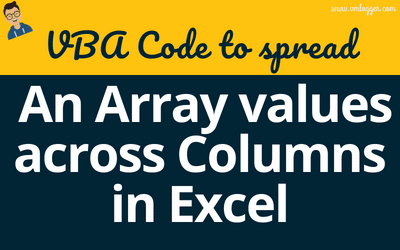
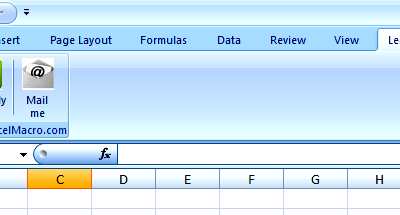
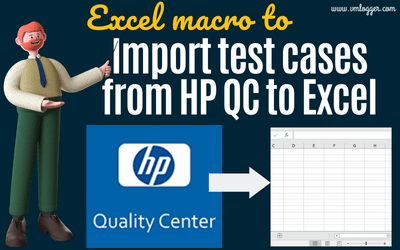
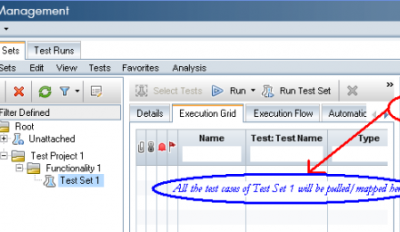
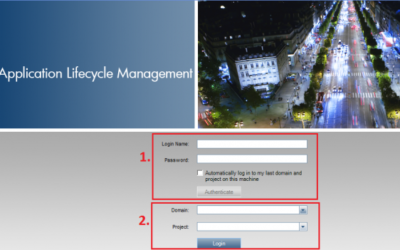
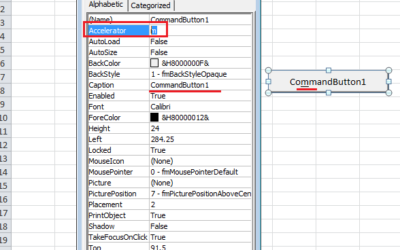

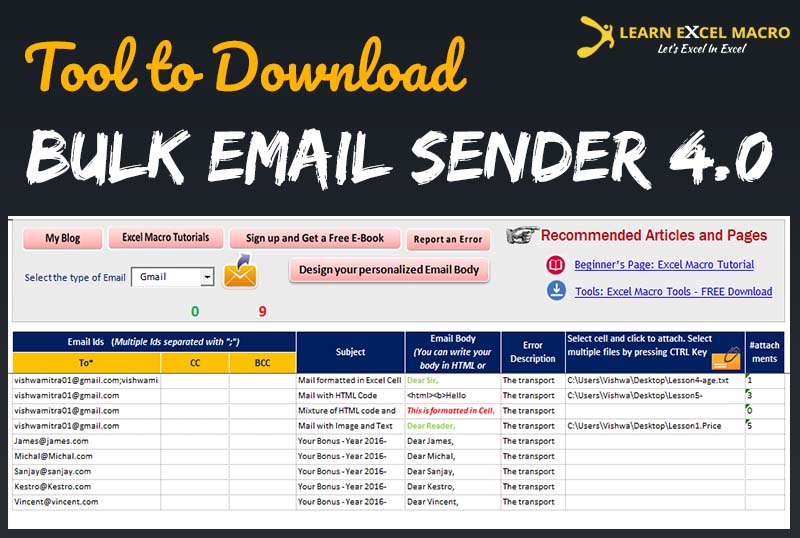
![Calculate distance between two places in Excel [With Fun]](https://vmlogger.com/excel/wp-content/uploads/sites/11/2016/12/Distance-990433_400x250.gif)