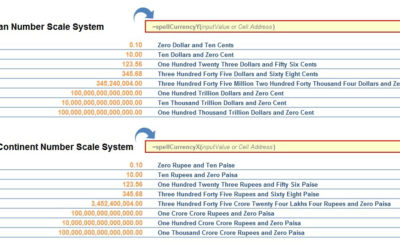[fusion_text]ear Friends, I am back with the second part of the tutorial- VBA Guide to Interact with Text Files – Part – 1 of 2. This is the final part of this tutorial. In previous article,...
Excel Macro Tutorial
VBA Guide to Interact with Text Files – Part – 1 of 2
ext files are one of the simplest, lightest file types. This is the reason it is highly used in programming to store a lot of configuration-related data, logs and so many other necessary data...
Calculate distance between two places in Excel [With Fun]
Dear readers, Last week, I had placed an article on how to create a static google map in excel using Google Static Map API. Over this weekend, I thought of creating some fun for you in Excel using Google Maps Distance Matrix API. This article is going to be a learning...
VBA to Add Static Google Map in Excel Sheet
Dear Readers, In this article, I am going to give you a quick tip - how can you add google map in your excel workbook without opening the google map in any browser. More details about this will follow... To do that I am using Google Static Map API. I am not going...
Windows FileDialog to Select File or Folder Path in VBA
Dear friends, In my many Excel Tools, wherever there is a need for a file path to be entered from your local PC, I try to put a browse button to locate that file in your Windows PC through the windows file explorer window. It is the same window that you might have...
How to create folders in windows via Excel VBA
Dear LEM Readers, Till now, I had published many articles on how to list files from a folder / sub folder,
List all Folders and Sub-folders in Hierarchical Structure [FREE DOWNLOAD]
Dear Readers, Many of you were looking for a excel tool same as File Manager - which lists down all the files from each and every folders and subfolders, to list down all the folders and sub-folders under a given Main Folder Path. Therefore rather than replying to you...
Send Image of a Range from Excel embedded in Mail [Inline Image in Mail]
Dear Friends, Couple of my friends asked me about this like how can I send screenshot of a particular range area of my excel sheet embedded in my HTML mail with other texts in my email. I also got this question on Microsoft Excel forum where I answered that question...
[YouTube Video] Complete Guide to Write your First Excel Macro
Dear Readers, Here is the second episode of the Excel Macro Tutorial for Beginners. If you have not watched the first part of the Tutorial, you can watch it here or on the YouTube Channel. Kindly provide your feedback on this video. Any improvements/ suggestions are...
[VIDEO] Excel Macro Tutorial-Part-1-Introduction to Excel VBA
Dear Readers, Recently, I realized that Videos/audios are sometimes more easy medium for a blogger like me who is mainly teaching some new things in Microsoft Excel area, to convey the message in a very appropriate way. At the same time, for a reader as well it is...
Buy a coffee for the author

Download FREE Tools and Templates
There are many cool and useful excel tools and templates available to download for free. For most of the tools, you get the entire VBA code base too which you can look into it, play around it, and customize according to your need.
What is Excel Formula?
Excel Formula is one of the best feature in Microsoft Excel, which makes Excel a very very rich application. There are so many useful built-in formulas available in Excel, which makes our work easier in Excel. For all the automated work, Excel Macro is not required. There are so many automated things can be done by using simple formulas in Excel. Formulas are simple text (With a Syntax) which is entered in to the Excel Worksheet Cells. So how computer will recognize whether it is a formula or simple text? Answer is simple.. every formula in Excel starts with Equal Sign (=).
Custom Excel Formula to Count based on Color
Dear Readers, Last Friday, my wife, Shagun Sharma, who is a Vlogger shared an excel sheet with some data and a problem...
Distance Calculator in Excel VBA [REVISED]
Hi guys, on June 2016, google made some changesaround pricing and authentication etc. of its FREE APIs.Distance...
UDF to Convert Numbers to Letters
First of all, wouldn't it be great if we have a built-in function in Microsoft Excel to Convert Numbers to Letters? It...
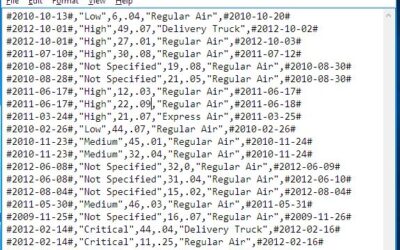
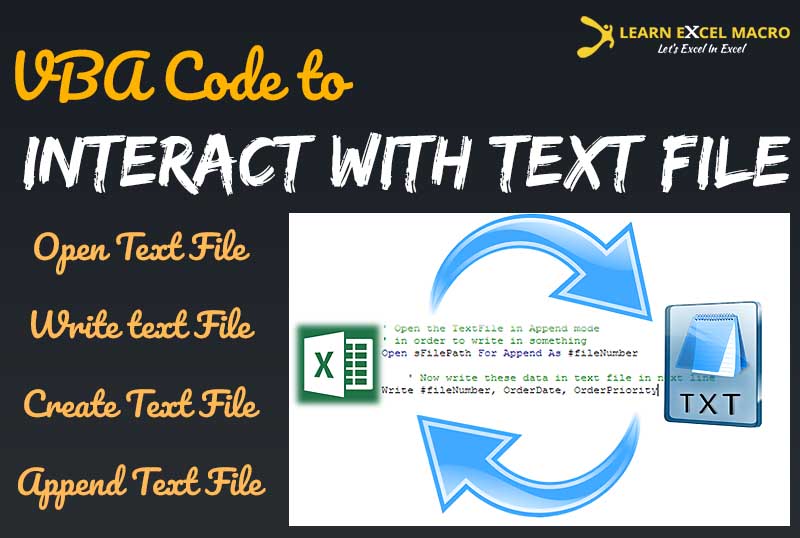
![Calculate distance between two places in Excel [With Fun]](https://vmlogger.com/excel/wp-content/uploads/sites/11/2016/12/Distance-990433_400x250.gif)

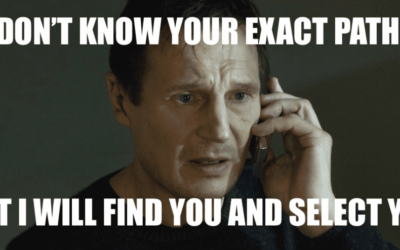

![List all Folders and Sub-folders in Hierarchical Structure [FREE DOWNLOAD]](https://vmlogger.com/excel/wp-content/uploads/sites/11/2016/11/FoldersAndSubFoldersListing-86900_400x250.png)
![Send Image of a Range from Excel embedded in Mail [Inline Image in Mail]](https://vmlogger.com/excel/wp-content/uploads/sites/11/2016/11/SendRangeAsInlineImage-32266_400x250.png)
![[YouTube Video] Complete Guide to Write your First Excel Macro](https://vmlogger.com/excel/wp-content/uploads/sites/11/2016/10/first-macro-400x250.png)
![[VIDEO] Excel Macro Tutorial-Part-1-Introduction to Excel VBA](https://vmlogger.com/excel/wp-content/uploads/sites/11/2016/10/introduction-400x250.png)

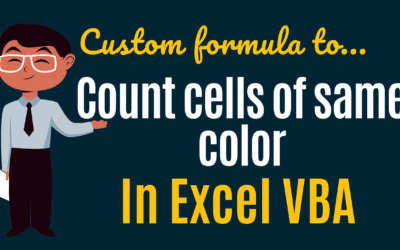
![Distance Calculator in Excel VBA [REVISED]](https://vmlogger.com/excel/wp-content/uploads/sites/11/2019/03/Distance-400x250.gif)